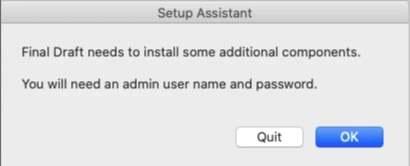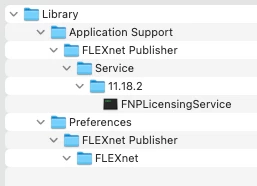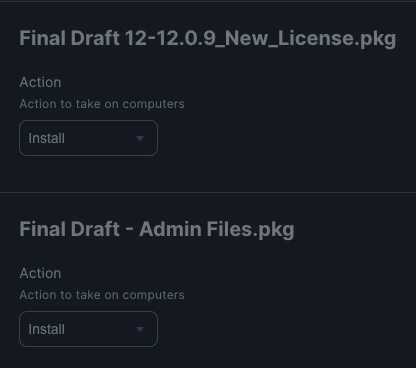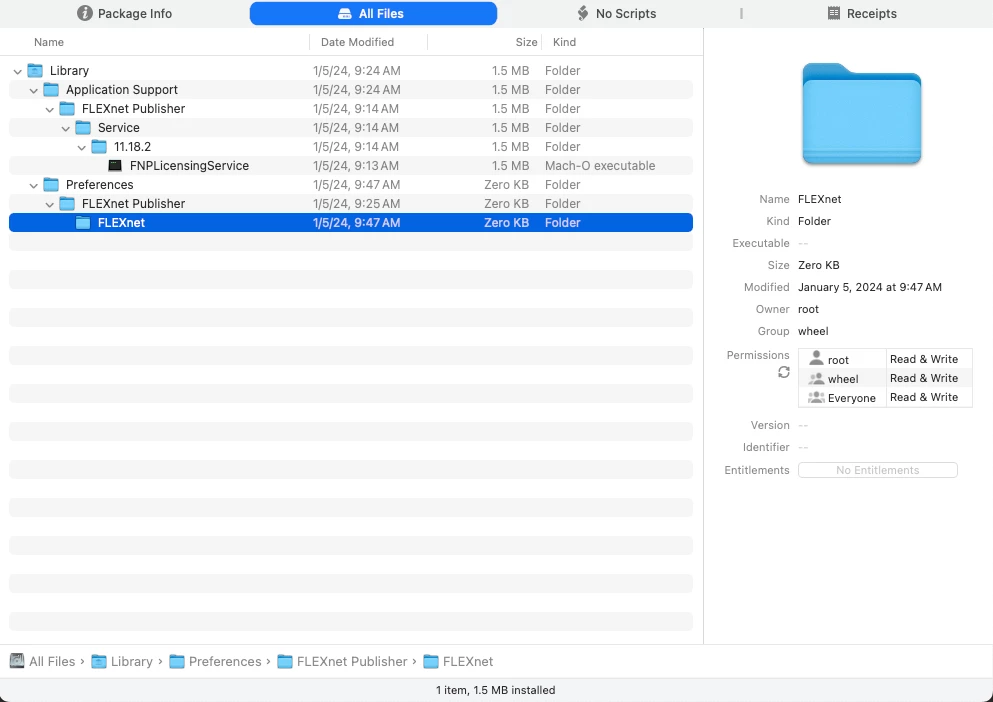I'm sure the really smart people will be able to improve the steps I took to insert the Serial and prevent updates.
1: Download the newest version 10.3. Upload to the JSS
2: Install on your test machine. Authorize with your serial. This process will create the com.finaldraft.finaldraft. plist. I used Composer to capture the file.
3: I then created a policy with the installer, and the license package and the script below that runs after the install is complete
#!/bin/shDefine logged in user
user=ls -la /dev/console | cut -d " " -f 4Run command with sudo as user
sudo -u $user defaults write /Users/$user/Library/Preferences/com.finaldraft.finaldraft.v10.plist IT-Install XFDY-XXXX-XXXX-XXX sudo -u $user defaults write /Users/$user/Library/Preferences/com.finaldraft.finaldraft.v10 SUEnableAutomaticChecks -bool no
When run for the first time the Authorization box pop up with the Serial pre populated. That's it