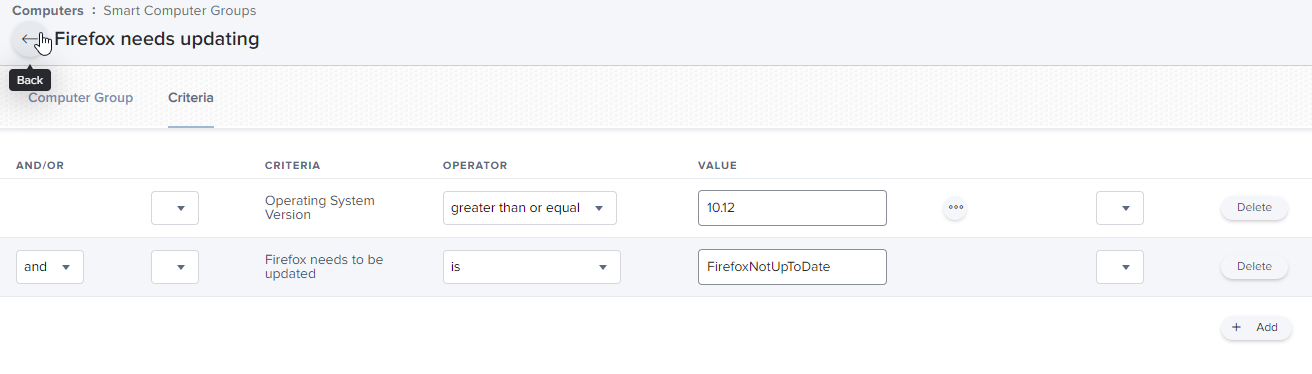Can anyone tell me if there is an updated version of this script floating around?
https://www.jamf.com/jamf-nation/third-party-products/files/764/firefox-installupdate
This has worked for quite awhile in our environment, and still works for updating Firefox, however if it is run on a machine that does NOT have Firefox installed it fails and does not install.
Alternatively, if there is a better solution out there for installing/updating Firefox I would love to see it too :)
Thanks all