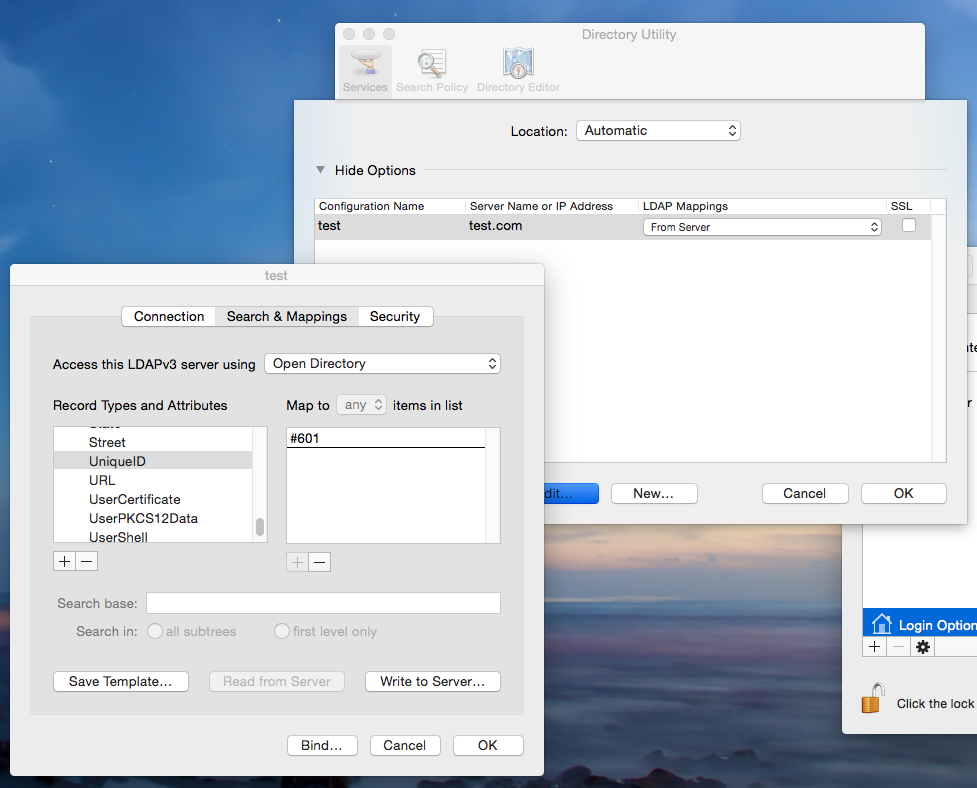- Jamf Nation Community
- Products
- Jamf Pro
- Re: Flushing out dscl on logout for lab machine
- Subscribe to RSS Feed
- Mark Topic as New
- Mark Topic as Read
- Float this Topic for Current User
- Bookmark
- Subscribe
- Mute
- Printer Friendly Page
- Mark as New
- Bookmark
- Subscribe
- Mute
- Subscribe to RSS Feed
- Permalink
- Report Inappropriate Content
Posted on 06-04-2015 02:44 PM
I know this is an odd question, but I hope someone out in the JNation can assist. I am trying to setup a lab station build. On this build people login against our LDAP to a locked down profile. When they logout the profile is deleted.
The hiccup I am having is that our LDAP doesn't have a UniqueID to map to. I was hoping to map every user who logs in to #601 or something. What I need to know is how to I flush that record during logout so the next user can login using the same UniqueID? I assume I have to run some sort of dscl command before I delete the home folder.
Any help would be greatly appreciated!!!
Solved! Go to Solution.
- Mark as New
- Bookmark
- Subscribe
- Mute
- Subscribe to RSS Feed
- Permalink
- Report Inappropriate Content
Posted on 06-23-2015 08:30 AM
OK then why not set LDAP up properly and have a unique UID field per user. Or is that completely out of the question? Or why use LDAP at all and just put a local account on the computer, and have the home directory get erased every logout then the next person that logs in gets a fresh home. Sorry if I missed this above as I have tried to read and understand the problem. I do not see the benefit of using an LDAP solution if it is not setup properly and if nothing on the machine ever needs saved what is the benefit of using different login names?
- Mark as New
- Bookmark
- Subscribe
- Mute
- Subscribe to RSS Feed
- Permalink
- Report Inappropriate Content
Posted on 06-04-2015 02:57 PM
Are you just asking how you would remove the user account in directory services that matches the UID you've specified for the locked down account?
Or do you mean something else?
- Mark as New
- Bookmark
- Subscribe
- Mute
- Subscribe to RSS Feed
- Permalink
- Report Inappropriate Content
Posted on 06-04-2015 03:00 PM
I want to flush all records of the logged in user. Currently if I map UniqueID to #601 the first person can log in. The next logs in gets an error saying it cannot create a home folder. I imagine it is because there is a record on the computer for the first user with the same uniqueid
- Mark as New
- Bookmark
- Subscribe
- Mute
- Subscribe to RSS Feed
- Permalink
- Report Inappropriate Content
Posted on 06-04-2015 03:02 PM
I tried adding a dscl . Delete /Users/$user to the logout script. I have user=$1 which is working for the rm /Users/$user.
- Mark as New
- Bookmark
- Subscribe
- Mute
- Subscribe to RSS Feed
- Permalink
- Report Inappropriate Content
Posted on 06-04-2015 03:11 PM
dscl . delete /Users/$user + rm'ing the home directory should actually do what you want since that should purge the directory services record for that account and delete the home folder. I'm not certain if something gets left behind that is causing the Mac to not allow the next account to log in though.
- Mark as New
- Bookmark
- Subscribe
- Mute
- Subscribe to RSS Feed
- Permalink
- Report Inappropriate Content
Posted on 06-04-2015 06:08 PM
@mm2270 That is what I have scripted now.
dscl . delete /Users/$user
rm -rf /Users/$user
It is not working. It is deleting the home folder, but next user cannot log in with the same UniqueID. This is in 10.10, there must be some sort of cache that is stuck around that needs to be deleted as well.
- Mark as New
- Bookmark
- Subscribe
- Mute
- Subscribe to RSS Feed
- Permalink
- Report Inappropriate Content
Posted on 06-04-2015 06:46 PM
not sure if it helps too much but I need to do the same sort of thing deleting any users who have not logged in for 24 hours - you might be able to adjust this script :
!/bin/sh
userList=dscl . list /Users UniqueID | awk '$2 > 1000 {print $1}'
echo "Deleting account and home directory for the following users..."
for a in $userList ; do
find /Users -type d -maxdepth 1 -mindepth 1 -not -name "." -mtime +1 | grep "$a"
if [[ $? == 0 ]]; then
echo $a
fi
done
it takes any user of UID above 1000 (generally non admin users) and deletes them at the mtime 1 being 1 day. So if you change +1 to 0 and set this as a log out script it might just work AND keep the admin accounts for you
- Mark as New
- Bookmark
- Subscribe
- Mute
- Subscribe to RSS Feed
- Permalink
- Report Inappropriate Content
Posted on 06-04-2015 08:52 PM
I wonder if restarting DirectoryService would help?killall DirectoryService
Not sure, but maybe it needs to be restarted in order for it to release that UID for the next login.
BTW, how exactly are you mapping that each LDAP user that logs in to the same UID? I've never seen that done before, so was curious how you were going about that? Or, was this all experimental at the moment and you aren't doing that yet?
- Mark as New
- Bookmark
- Subscribe
- Mute
- Subscribe to RSS Feed
- Permalink
- Report Inappropriate Content
Posted on 06-04-2015 09:49 PM
/usr/sbin/jamf deleteAccount -username $1 -deleteHomeDirectoryI've had issues in the past when simply running an rm across the last logged in user.
Wouldn't it be better to randomize the UID rather than mapping each account to the same one?
- Mark as New
- Bookmark
- Subscribe
- Mute
- Subscribe to RSS Feed
- Permalink
- Report Inappropriate Content
Posted on 06-04-2015 10:33 PM
can you not add a unique UID for each user record in ldap? Like use a script to populate an ldap attribute with a unique id and map to that? That would probably be the best solution
@mm2270 you can statically map UID's like this
Thats some old school type stuff I remember doing when I was integrating 10.2 with Novel and needing to do custom LDAP mappings
- Mark as New
- Bookmark
- Subscribe
- Mute
- Subscribe to RSS Feed
- Permalink
- Report Inappropriate Content
Posted on 06-05-2015 04:38 AM
@mm2270 We currently do not have a unique number in our LDAP for every object. That is the main issue. So we are trying work around that by using the same number for everyone because I do not know how to make it randomly assign one. @rhysforrester do you know how to make it random? In the screenshot above, it is that UniqueID mapping I would need to map to something that says randomize. @c0up3 I tried you settings with the +0 they didn't work. Is there more to that script? I don't see what part of it would delete the accounts.
- Mark as New
- Bookmark
- Subscribe
- Mute
- Subscribe to RSS Feed
- Permalink
- Report Inappropriate Content
Posted on 06-08-2015 06:19 PM
here is full script: sorry i dont know why it didn't copy correctly. Don't forget though, my script deletes any non admin (>1000) account if you have not logged in for 7 days.
I didn't write this and wish I could remember where I got this to give them kudos....
#!/bin/sh
userList=`dscl . list /Users UniqueID | awk '$2 > 1000 {print $1}'`
echo "Deleting account and home directory for the following users..."
for a in $userList ; do
find /Users -type d -maxdepth 1 -mindepth 1 -not -name "*.*" -mtime +7 | grep "$a"
if [[ $? == 0 ]]; then
dscl . delete /Users/"$a" #delete the account
rm -r /Users/"$a" #delete the home directory
fi
done- Mark as New
- Bookmark
- Subscribe
- Mute
- Subscribe to RSS Feed
- Permalink
- Report Inappropriate Content
Posted on 06-23-2015 05:22 AM
@rhysforrester - How would you randomize the UID? Do you know how?
- Mark as New
- Bookmark
- Subscribe
- Mute
- Subscribe to RSS Feed
- Permalink
- Report Inappropriate Content
Posted on 06-23-2015 05:47 AM
@calumhunter So your screenshot is exactly what I am trying to do. It works for one user. The next user logs in and has permission errors. It seems it is not clearing out the record of the old user with the same UID.
My logout script has the following in it to help clear out the record of the logged in user:
USER=$1
userHomeDir=/Users/$USER
dscl . -delete /User/$USER
/bin/rm -rf $userHomeDir
/usr/bin/kill all -u $USER
/usr/bin/killall Directory Service - This seems to make things worse, may remove.
What else can I add to remove all records of the first user logging in with the same UID.
- Mark as New
- Bookmark
- Subscribe
- Mute
- Subscribe to RSS Feed
- Permalink
- Report Inappropriate Content
Posted on 06-23-2015 06:04 AM
maybe typos are your problem? Here are two that stand out to me.
dscl . -delete users/$USER
killall -u $USER
I would not killall directory service, which really probably is not working because you need to escape the space in that command.
- Mark as New
- Bookmark
- Subscribe
- Mute
- Subscribe to RSS Feed
- Permalink
- Report Inappropriate Content
Posted on 06-23-2015 06:07 AM
and why map the UID at all and not just let different users login and let the UID get created automatically?
- Mark as New
- Bookmark
- Subscribe
- Mute
- Subscribe to RSS Feed
- Permalink
- Report Inappropriate Content
Posted on 06-23-2015 06:13 AM
@nessts the OP is connecting to an LDAP server, the UID needs to be mapped to an attribute in LDAP or statically mapped via the mappings in the LDAP plugin in Directory Access. The UID does not automatically get created.
@pblake what OS are you doing this on? 10.10?
How are you running the logout script?
can you post your exact logout script with correct formatting? (HINT: theres a button in the post response window that looks like > _ click that and put your script between those tags and it will format it nicely
- Mark as New
- Bookmark
- Subscribe
- Mute
- Subscribe to RSS Feed
- Permalink
- Report Inappropriate Content
Posted on 06-23-2015 06:32 AM
@nessts - the typos were here not in the script.
@calumhunter Below is the script. I am using iHook so some of the echo stuff is from that.
#!/bin/bash
USER=$1
manageDir=/Library/Management
scriptDir=${manageDir}/bin
backupDir=${manageDir}/UserBackups
scriptLogFile=${manageDir}/bin/log/logout-wrapper.log
activityLogFile=${manageDir}/bin/log/activity.log
usageLogFile=/Users/$USER"/Library/Preferences/*Usage.log"
usageLogDir=${manageDir}/bin/log/usage
labUser=labuser
labGroup=labgroup
userHomeDir=/Users/$USER
templateHomeDir=/Users/labuser
echo %WINDOWLEVEL HIGH
echo %UIMODE AUTOCRATIC
echo "Logging Out..."
if [ -z "$USER" ]
then
echo "No user specified!" >> $scriptLogFile
exit 0
fi
if [ $USER = "admin" -o $USER = "labuser" ]
then
exit 0
fi
# tar up files of user logging out to a backup directory
cd /Users/$USER && tar zcf ${backupDir}/$USER.`date "+%F_%H.%M.%S"`.tgz Desktop Documents Downloads
cd /
dscl . -delete /Users/$USER
/bin/rm -rf $userHomeDir
/usr/bin/killall -u $USER
echo "$USER logged out at $(date) on $(hostname)" >> $activityLogFile
echo %100- Mark as New
- Bookmark
- Subscribe
- Mute
- Subscribe to RSS Feed
- Permalink
- Report Inappropriate Content
Posted on 06-23-2015 06:48 AM
os version?
- Mark as New
- Bookmark
- Subscribe
- Mute
- Subscribe to RSS Feed
- Permalink
- Report Inappropriate Content
Posted on 06-23-2015 06:54 AM
dscl . -delete /User/$USERshould be
dscl . -delete /Users/$USERwhat are you user names? do they contain spaces? special characters? I generally always double quote my variables just in case ie.
userHomeDir="/Users/$USER"and
/bin/rm -rf "$userHomeDir"- Mark as New
- Bookmark
- Subscribe
- Mute
- Subscribe to RSS Feed
- Permalink
- Report Inappropriate Content
Posted on 06-23-2015 07:17 AM
@calumhunter There are no spaces or special characters in the usernames.
That typo of Users/$USER was only above, not in the actual script.
I am testing with a few accounts:
pt2415
pt2419
pt2421
pt2415 will work fine. Then the next ones who log in get a permissions error.
"The home foler for user "pt2419" isn't located in the usual place or cannot be accessed."
I have UniqueID mapped to #99999998. It seems the dscl . delete doesn't remove all records of that being used by pt2415 the first time.
- Mark as New
- Bookmark
- Subscribe
- Mute
- Subscribe to RSS Feed
- Permalink
- Report Inappropriate Content
Posted on 06-23-2015 07:22 AM
10.10.3
- Mark as New
- Bookmark
- Subscribe
- Mute
- Subscribe to RSS Feed
- Permalink
- Report Inappropriate Content
Posted on 06-23-2015 08:30 AM
OK then why not set LDAP up properly and have a unique UID field per user. Or is that completely out of the question? Or why use LDAP at all and just put a local account on the computer, and have the home directory get erased every logout then the next person that logs in gets a fresh home. Sorry if I missed this above as I have tried to read and understand the problem. I do not see the benefit of using an LDAP solution if it is not setup properly and if nothing on the machine ever needs saved what is the benefit of using different login names?
- Mark as New
- Bookmark
- Subscribe
- Mute
- Subscribe to RSS Feed
- Permalink
- Report Inappropriate Content
Posted on 06-23-2015 10:45 AM
As per nessts, there's a core implementation error here.
- Mark as New
- Bookmark
- Subscribe
- Mute
- Subscribe to RSS Feed
- Permalink
- Report Inappropriate Content
Posted on 06-23-2015 10:46 AM
glad I am not the only one who thinks so. :D
- Mark as New
- Bookmark
- Subscribe
- Mute
- Subscribe to RSS Feed
- Permalink
- Report Inappropriate Content
Posted on 06-23-2015 01:19 PM
I agree with you but this is the mandate from my Identity Management team, I don't control LDAP. I wish I worked in an Active Directory world, but I dont :(
I need to find a way to either flush the previous login or set it to randomly generate uid on login.
- Mark as New
- Bookmark
- Subscribe
- Mute
- Subscribe to RSS Feed
- Permalink
- Report Inappropriate Content
Posted on 06-23-2015 02:12 PM
#!/bin/bash
function delete_local_user {
if [ -z "$1" ]; then return; fi
dscl . -delete /Users/${1} &>/dev/null;
if [ -d /Users/${1} ]; then echo deleting local account: /Users/${1}; rm -rf /Users/${1}; fi
}
function create_local_user {
delete_local_user $1
echo - Creating local account: $1
# Generate a new UniqueID
aUID=99 # 99 = nobody
while [ ! -z "`dscl . -search /Users UniqueID $aUID`" ]
do
aUID=$RANDOM
aUID=$((aUID % 100)) # Mod 100 keeps the value between 0-100
aUID=$((aUID + 500)) # Add 500 = 500 - 599
done
# Create the local directory entry
dscl . -create /Users/$1
dscl . -create /Users/$1 UniqueID $aUID
dscl . -create /Users/$1 RealName "$3"
dscl . -create /users/$1 NFSHomeDirectory /Users/$1
dscl . -create /Users/$1 UserShell /dev/null
# dscl . -create /Users/$1 UserShell /bin/bash
dscl . -create /Users/$1 PrimaryGroupID 20
# Create the Home folder from template
cp -a /System/Library/User Template/English.lproj /Users
mv /Users/English.lproj /Users/$1
# Set the password
dscl . -passwd /Users/$1 $2
# Fix the rights.
chown -R ${1} /Users/${1}
find /Users/${1}/Library -type f -exec chmod a-x {} ;
}
# Call the function:
create_local_user username userpass "User Name"- Mark as New
- Bookmark
- Subscribe
- Mute
- Subscribe to RSS Feed
- Permalink
- Report Inappropriate Content
Posted on 06-23-2015 04:58 PM
Have you tried kill opendirectoryd as part of your logout script?
Or
Perhaps you can change the UID of the account on the fly with some of what chris has suggested
aUID=$RANDOM
aUID=$((aUID % 100)) # Mod 100 keeps the value between 0-100
aUID=$((aUID + 500)) # Add 500 = 500 - 599
dscl . -change /Users/$1 UniqueID $old_static_mapped_UID $aUIDWith Per's LoginScriptPlugin
you can run Login Scripts as root pre home directory mounting this might give you a chance to change the UID to a random number for the user logging in before their home directory is created and mounted.
check out
specifically:
Authentication Plug-Ins
Authentication plug-ins are the recommended way to perform tasks during the login process. An authentication plug-in executes while the user is logging in, and is guaranteed to complete before the user is allowed to actually interact with his or her account.
You might write an authentication plug-in if you need to programmatically reset an account to a predetermined state, perform some administrative task such as deleting caches to reduce server utilization, and so on.
To learn more about writing an authentication plug-in, read Running At Login.
- Mark as New
- Bookmark
- Subscribe
- Mute
- Subscribe to RSS Feed
- Permalink
- Report Inappropriate Content
Posted on 06-23-2015 06:11 PM
Thanks for the scripts I will play with them tomorrow and see what sticks. I appreciate the help. I have to figure out exactly how your suggestions work, but I will play around.
Thanks!
- Mark as New
- Bookmark
- Subscribe
- Mute
- Subscribe to RSS Feed
- Permalink
- Report Inappropriate Content
Posted on 06-23-2015 06:16 PM
Ahh the joys of being down under. g/l
- Mark as New
- Bookmark
- Subscribe
- Mute
- Subscribe to RSS Feed
- Permalink
- Report Inappropriate Content
Posted on 06-24-2015 06:18 AM
All the issues you will encounter repeatedly creating local accounts with randomly generated UID's are (hopefully) taken into account with the function. It works like this:
- Expect 3 parameters passed in.
- Delete the user name passed in from the local directory
- While loop the random number generator test generated UID for conflict.
- Create user in the local directory as per parameters passed in.
- Copy the user template.
- Assign ownership to the copied template to the newly created user.
I use this function for generic accounts with a known password for when a users directory account is unavailable for whatever reason. Its a limited account and counter policy, but it allows work to continue in a squeeze.
- Mark as New
- Bookmark
- Subscribe
- Mute
- Subscribe to RSS Feed
- Permalink
- Report Inappropriate Content
Posted on 06-25-2015 11:26 PM
- Mark as New
- Bookmark
- Subscribe
- Mute
- Subscribe to RSS Feed
- Permalink
- Report Inappropriate Content
Posted on 06-29-2015 10:13 AM
I've found cached AD mobile accounts very troublesome, since after password change time they do not appear to update correctly and in my environment at least - results in consistent/frequent account lockouts. Thus my Kludge for this issue has been to clear the cached user account on the logout hook.
- Mark as New
- Bookmark
- Subscribe
- Mute
- Subscribe to RSS Feed
- Permalink
- Report Inappropriate Content
Posted on 07-20-2015 02:50 PM
Turns out there was a unique field in the LDAP, but I have to obtain a privileged service account to read it. Once I got that, I was able to map it to a unique number.
Thanks all for the help!
Special Shouts to:
@chris.hotte
@nessts
@c0up3
@mm2270
@rhysforrester
@calumhunter