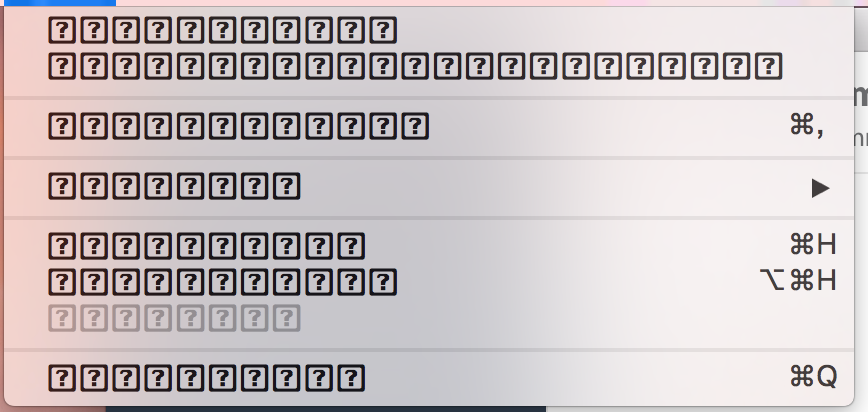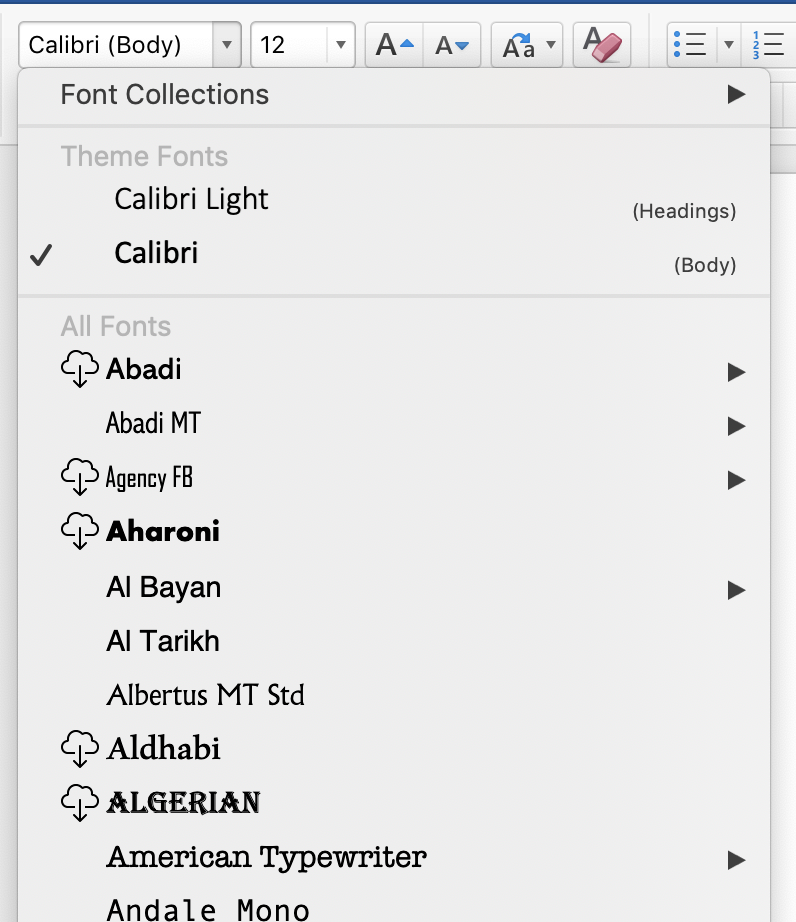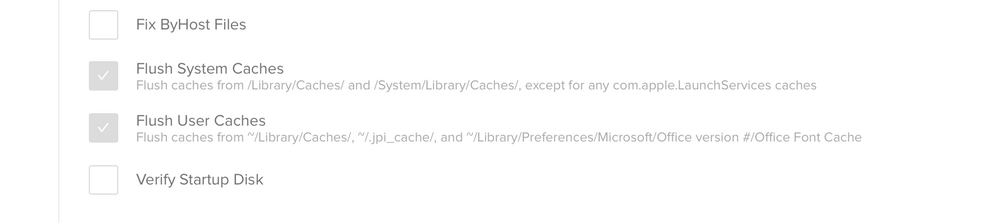Font issues - Boxed Question Marks
- Mark as New
- Bookmark
- Subscribe
- Mute
- Subscribe to RSS Feed
- Permalink
- Report Inappropriate Content
Posted on 03-21-2018 12:39 PM
Hi all,
I've been trying to isolate an odd issue on various versions of Mac OS that's happening to several users in the workplace... including myself!
Issue: While using our machines, the font will randomly change to a series of boxed question marks or a series of As (only in a web browser) We aren't sure what the actual trigger is as Console logs don't really point to anything specific or alarming. (At least nothing out of the ordinary)
For me, it typically happens when I open my laptop up for the day to start some work or randomly throughout the course of the day. I could be using Slack, Chrome, etc. and it will occur.
It happens so often to some of our users that I made a policy and script for Self Service
#!/bin/bash
echo This script clears the font cache and restarts the atsutil server
sudo atsutil databases -remove
atsutil server -shutdown
atsutil server -ping
echo The next command will refresh the UI.
sudo killall -HUP WindowServerThis fixes the issue temporarily. After this runs, the user logs back into their account and the fonts are back to normal.
Notes:
- We don't use an external font manager just Font Book.
- Restoring Standard fonts, Resolve Duplicates in Font Book doesn't work.
- Restarting the machine works temporarily until it reoccurs.
- You can copy and paste the odd characters into text edit and it will display properly.
- Operating System Range: 10.12.5 - 10.13.3
- Computers: Macbook Pro / Air (That's all we use)
- We don't push any font related policies out to the company.
This issue started around the same time around February. Prior to February this issue was totally nonexistent.
I called Apple Enterprise Support and they were puzzled as well. We provision our machines with a 10.12.6 .DMG image that is a conversion of a .app installer from the App Store. Apple Support thought it might be the image we used or something in the conversion from .app to .dmg.
I've wiped a machine and reinstalled the OS via the recovery partition. After running our Quick Add package the issue occurred. (In this example the user was on High Sierra)
Sorry for the long post but I'm curious to your thoughts on this. Thanks!
- Mark as New
- Bookmark
- Subscribe
- Mute
- Subscribe to RSS Feed
- Permalink
- Report Inappropriate Content
Posted on 03-22-2018 12:28 AM
We had the same issue, as Microsoft released the 16.9 Office version on february. We could solve this issue by reset the font cache with this commands:
atsutil databases -remove
atsutil databases -removeUser- Mark as New
- Bookmark
- Subscribe
- Mute
- Subscribe to RSS Feed
- Permalink
- Report Inappropriate Content
Posted on 03-22-2018 06:03 AM
Do you have a policy with a maintenance payload running with " Flush System Caches Flush caches from /Library/Caches/ and /System/Library/Caches/, except for any com.apple.LaunchServices caches
Flush User Caches Flush caches from ~/Library/Caches/, ~/.jpi_cache/, and ~/Library/Preferences/Microsoft/Office version #/Office Font Cache " checked? We had this issue for along time and turning them off solved the problem.
- Mark as New
- Bookmark
- Subscribe
- Mute
- Subscribe to RSS Feed
- Permalink
- Report Inappropriate Content
Posted on 03-22-2018 02:30 PM
anverhousseini
Thanks - so in the script I have as the "temporary" fix, I already include:
atsutil databases -removeWhich already includes the current user in the command.
Chris.Tavenner
Thanks for your response! We have the Maintenance Policy available in Self Service ONLY. It's not a policy that triggers on a check-in basis. You have to manually use it however, the specific cache policies you mentioned are indeed active. Most folks at our company don't really use Self Service all that much though which is why I'm doubtful that would have caused it. I will disable them as a precaution.
- Mark as New
- Bookmark
- Subscribe
- Mute
- Subscribe to RSS Feed
- Permalink
- Report Inappropriate Content
Posted on 10-29-2018 07:29 AM
Sorry for reviving a dead thread here...but I'm curious if anyone else has seen this issue or been able to completely resolve it? This is wide spread across our district and we are in the same exact boat as amohammed.
- Mark as New
- Bookmark
- Subscribe
- Mute
- Subscribe to RSS Feed
- Permalink
- Report Inappropriate Content
Posted on 10-29-2018 07:34 AM
I updated my laptop to Mojave 10.14, and I see this on that laptop. I would suspect that if this was happening across campus, the phone would be ringing of the hook, so I guess it's only me.
- Mark as New
- Bookmark
- Subscribe
- Mute
- Subscribe to RSS Feed
- Permalink
- Report Inappropriate Content
Posted on 10-29-2018 07:38 AM
Sounds like there are some conflicting fonts in there.
where are fonts usually stored? when we deployed corporate fonts, we package them into the /Library/Fonts/NewFonts path.
I know some companies have licenses for fonts similar to those of the macOS font (Helvetica, etc), I would double check those conflicts and try to resolve them.
- Mark as New
- Bookmark
- Subscribe
- Mute
- Subscribe to RSS Feed
- Permalink
- Report Inappropriate Content
Posted on 10-29-2018 08:07 AM
We are not currently pushing any custom fonts or anything like that. Everything font related is default. We've attempted everything amohammed put in his original post (including font validation and fixing errors/duplicates through FontBook) and as he said, it resolves it for the time being, but it always seems to come back. I originally thought this was in place upgrade related, as a number of the machines it started happening on were running Yosemite and were in place upgraded to High Sierra, but we've also seen this happen on fresh Macbook Airs from this summer that were shipped with High Sierra already installed. We also found a payload doing what Chris.Tavenner spoke on, but that has been fixed for months now, yet the issue is still wide spread.
- Mark as New
- Bookmark
- Subscribe
- Mute
- Subscribe to RSS Feed
- Permalink
- Report Inappropriate Content
Posted on 12-03-2018 10:54 PM
We're also seeing this on a fresh image of 10.14.1
Running these commands as current logged in user:
Edit: The test system is actually "OK" now after these commands (unable to replicate the ???? issue anymore).
sudo atsutil databases -remove
atsutil server -shutdown
atsutil server -ping
sudo killall -HUP WindowServerYou have to run the -shutdown and -ping commands as the current logged in user, -remove as root.
Can't see anything in the 10.14.2 release notes to suggest this has been fixed by Apple...
Only consistency so far is it occurs after the OS is put to sleep for an X period of time. e.g If users go home for the evening (close the lid of their MacBook or put it to sleep. iMacs same thing).
We've had reports that an end user downloaded a heap of fonts in Word for Mac v 16.19 and this resolved the issue for them. We haven't had a chance to find out which fonts were downloaded to fix the issue, nor if this can be looked at for fleet deployment yet.
- Mark as New
- Bookmark
- Subscribe
- Mute
- Subscribe to RSS Feed
- Permalink
- Report Inappropriate Content
Posted on 12-05-2018 07:03 PM
Any particular security apps installed in your environment? We were suspect of a few of ours, but this seems to be a long-running issue. We've only seen it since Mojave was released though.
- Mark as New
- Bookmark
- Subscribe
- Mute
- Subscribe to RSS Feed
- Permalink
- Report Inappropriate Content
Posted on 01-29-2019 11:16 AM
Ticket with Apple provided the same recommendation as above from @Chris.Tavenner ; disable any ongoing policies which flush caches:
https://www.jamf.com/jamf-nation/discussions/27532/font-issues-boxed-question-marks#responseChild162938
- Mark as New
- Bookmark
- Subscribe
- Mute
- Subscribe to RSS Feed
- Permalink
- Report Inappropriate Content
Posted on 02-08-2019 07:04 AM
@merc_support Thanks for your post, that did the trick perfectly! :)
- Mark as New
- Bookmark
- Subscribe
- Mute
- Subscribe to RSS Feed
- Permalink
- Report Inappropriate Content
Posted on 02-08-2019 08:11 AM
@Vegaz We put a variant of that script into Self Service - to flush font caches. Main difference is rather than HUP the WindowServer, we force a restart.
#!/bin/sh
# Credit to Brian LaShomb via Jamf Nation
# Removes all user and system font caches
atsutil databases -remove
# Removes all user caches
atsutil databases -removeUser
# Stops the Font service
atsutil server -shutdown
# Wait 5 seconds
Sleep 5
# Starts the Font service
atsutil server -ping
exitThere's a thread you may want to check out where there's a lot of discussion about implementing various maintenance tools into Self Service.
https://www.jamf.com/jamf-nation/discussions/30872/what-scripts-and-helpdesk-tools-do-you-use-with-self-service
- Mark as New
- Bookmark
- Subscribe
- Mute
- Subscribe to RSS Feed
- Permalink
- Report Inappropriate Content
Posted on 09-09-2019 07:56 PM
@KSchroeder are these the ones you mean?
- Mark as New
- Bookmark
- Subscribe
- Mute
- Subscribe to RSS Feed
- Permalink
- Report Inappropriate Content
Posted on 09-10-2019 10:52 AM
The problem can be hard drives formatted as APFS encrypted or could JAMF.
- Mark as New
- Bookmark
- Subscribe
- Mute
- Subscribe to RSS Feed
- Permalink
- Report Inappropriate Content
Posted on 10-16-2019 10:44 AM
Are there any other suggestions? This issue has not resolved my problems.
- Mark as New
- Bookmark
- Subscribe
- Mute
- Subscribe to RSS Feed
- Permalink
- Report Inappropriate Content
Posted on 10-22-2019 08:23 AM
I used to run the full script @Wildfrog mentioned, but now it's a one liner and a force restart
I also have it as a self service policy, with a picture of the corrupt font icon; question mark in box, as if self service fonts get corrupt, you can't read the policy name ;-)
sudo atsutil databases -remove- Mark as New
- Bookmark
- Subscribe
- Mute
- Subscribe to RSS Feed
- Permalink
- Report Inappropriate Content
Posted on 10-05-2020 11:48 AM
It began when all sites wouldn't load anymore and only fixed after a full shut down and reset of the computer and I had to compare the options to click the restart as all the options turned to that boxed question marks if it got worse I don't know if I would be able to fix it however when I saw the condition of everything I knew to act quick but I am afraid of what would happen if I waited longer.
- Mark as New
- Bookmark
- Subscribe
- Mute
- Subscribe to RSS Feed
- Permalink
- Report Inappropriate Content
Posted on 05-05-2021 03:46 AM
Hi all , did anyone find the root cause to this issue in the end?