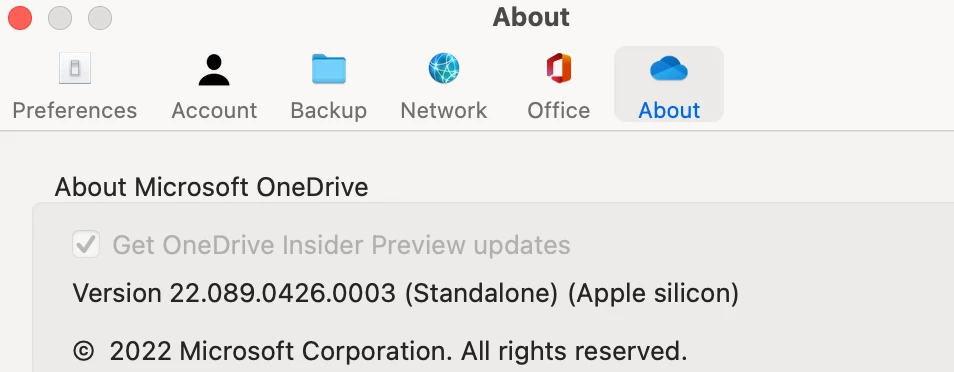Has anyone been able to force the new manage backups in OneDrive? I can't for the life of me get it to work, using both PLIST and JSON. I can get it to force other settings but not the backups. Here is my configuration. Tenant ID has been removed for obvious reasons.
<?xml version="1.0" encoding="UTF-8"?>
<!DOCTYPE plist PUBLIC "-//Apple//DTD PLIST 1.0//EN" "http://www.apple.com/DTDs/PropertyList-1.0.dtd">
<plist version="1.0">
<dict>
<key>DisableTutorial</key>
<true/>
<key>DefaultFolderLocation</key>
<array>
<dict>
<key>TenantID</key>
<string>Tentant ID Here</string>
<key>DefaultFolderPath</key>
<string>~/</string>
</dict>
</array>
<key>HideDockIcon</key>
<true/>
<key>OpenAtLogin</key>
<true/>
<key>EnableAddAccounts</key>
<true/>
<key>FilesOnDemandEnabled</key>
<false/>
<key>KFMSilentOptIn</key>
<string>Tentant ID Here</string>
<key>KFMSilentOptInDesktop</key>
<true/>
<key>KFMSilentOptInDocuments</key>
<true/>
<key>KFMBlockOptOut</key>
<true/>
</dict>
</plist>