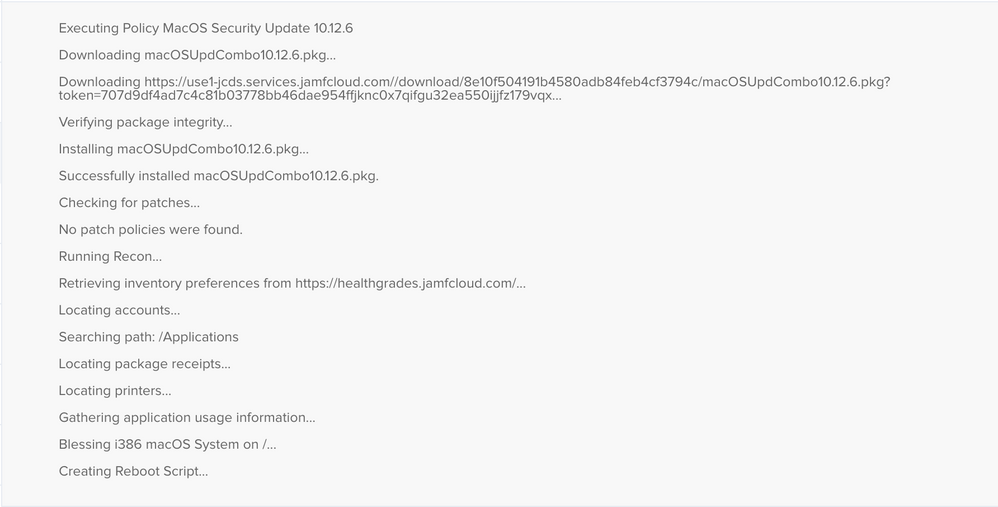- Jamf Nation Community
- Products
- Jamf Pro
- Force update Mac's from 10.13x to 10.13.6 (without...
- Subscribe to RSS Feed
- Mark Topic as New
- Mark Topic as Read
- Float this Topic for Current User
- Bookmark
- Subscribe
- Mute
- Printer Friendly Page
Force update Mac's from 10.13x to 10.13.6 (without self service)
- Mark as New
- Bookmark
- Subscribe
- Mute
- Subscribe to RSS Feed
- Permalink
- Report Inappropriate Content
Posted on
09-26-2018
05:26 PM
- last edited
Tuesday
by
![]() kh-richa_mig
kh-richa_mig
any tips/suggestions on why pushing a package works on small pilots, but not big pilot groups?
Configured for "recurring check-in" (with deferral, and automatic restart) by checking logs, everything says completed, installed, but upon reboot, the software (10.12.6 security updates) don't take effect.
everything works perfectly if you make it available through Self Service - i'm looking for a better way to "force" update users to get on more secure OS versions outside of Self Service.
- Mark as New
- Bookmark
- Subscribe
- Mute
- Subscribe to RSS Feed
- Permalink
- Report Inappropriate Content
Posted on 09-27-2018 06:51 AM
Use the software update server bro. You wrote 10.13.6 and I see 10.12.6 in your message body. I'm confused.
- Mark as New
- Bookmark
- Subscribe
- Mute
- Subscribe to RSS Feed
- Permalink
- Report Inappropriate Content
Posted on 09-27-2018 07:38 AM
ahhh ya, oops - well essentially i have two smart-groups (one with 10.12 users, the other with 10.13) posted wrong screenshot but same logs for both policies i pushed out.
do you know of the documentation for using software update server?
- Mark as New
- Bookmark
- Subscribe
- Mute
- Subscribe to RSS Feed
- Permalink
- Report Inappropriate Content
Posted on 09-27-2018 06:42 PM
I think you should be a bit more careful in what you’re trying to accomplish.
1. Policy is labeled “macOS security update ......”
2. You’re using the wrong package “macosupdcombo10.12.6.pkg”
3. This will not install the security update bro.