Hello Jamf Nation!
I'm happy to announce the release of gDialog, a new utility for macOS dialogs and prompts from terminal and scripts.
gDialog is available for macOS Big Sur and Catalina and currently only as an Intel package, M1 Macs will require Rosetta in order to use gDialog.
The CLI was designed to be as close as possible to CocoaDialog where it made sense for an easy transition in the different workflows.
Full documentation, examples and download link can be found at https://github.com/giladdarshan/gdialog.
Available dialogs:
- Message Box

- Input Box
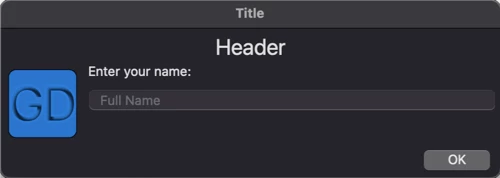
- Secure Input Box
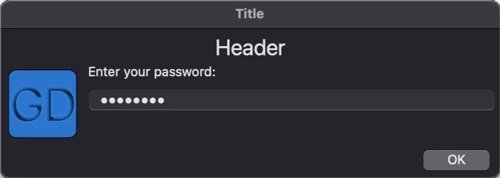
- Text Box - macOS Big Sur+
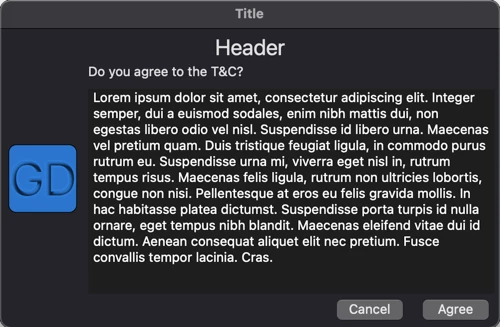
- Credentials Box
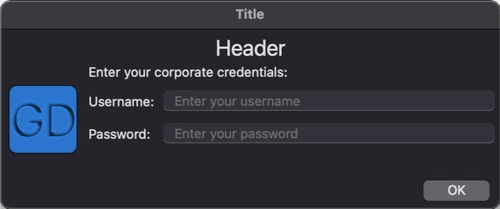
- HTML Box - Capable of displaying simple HTML forms and advanced pages or websites and also a "kiosk" mode for a locked down full screen dialogs
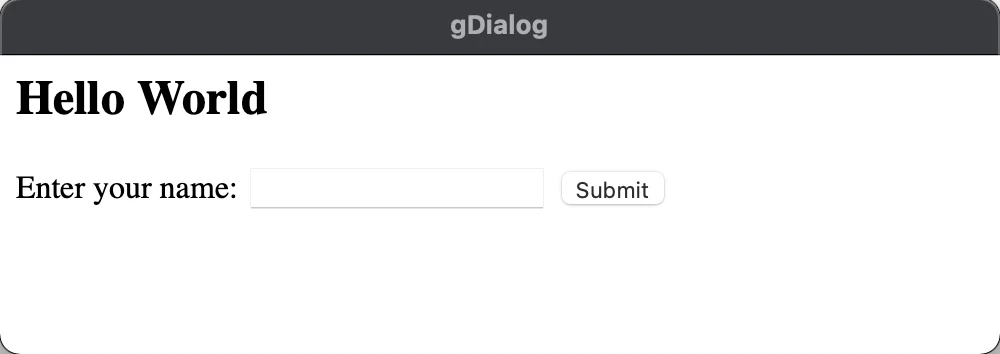
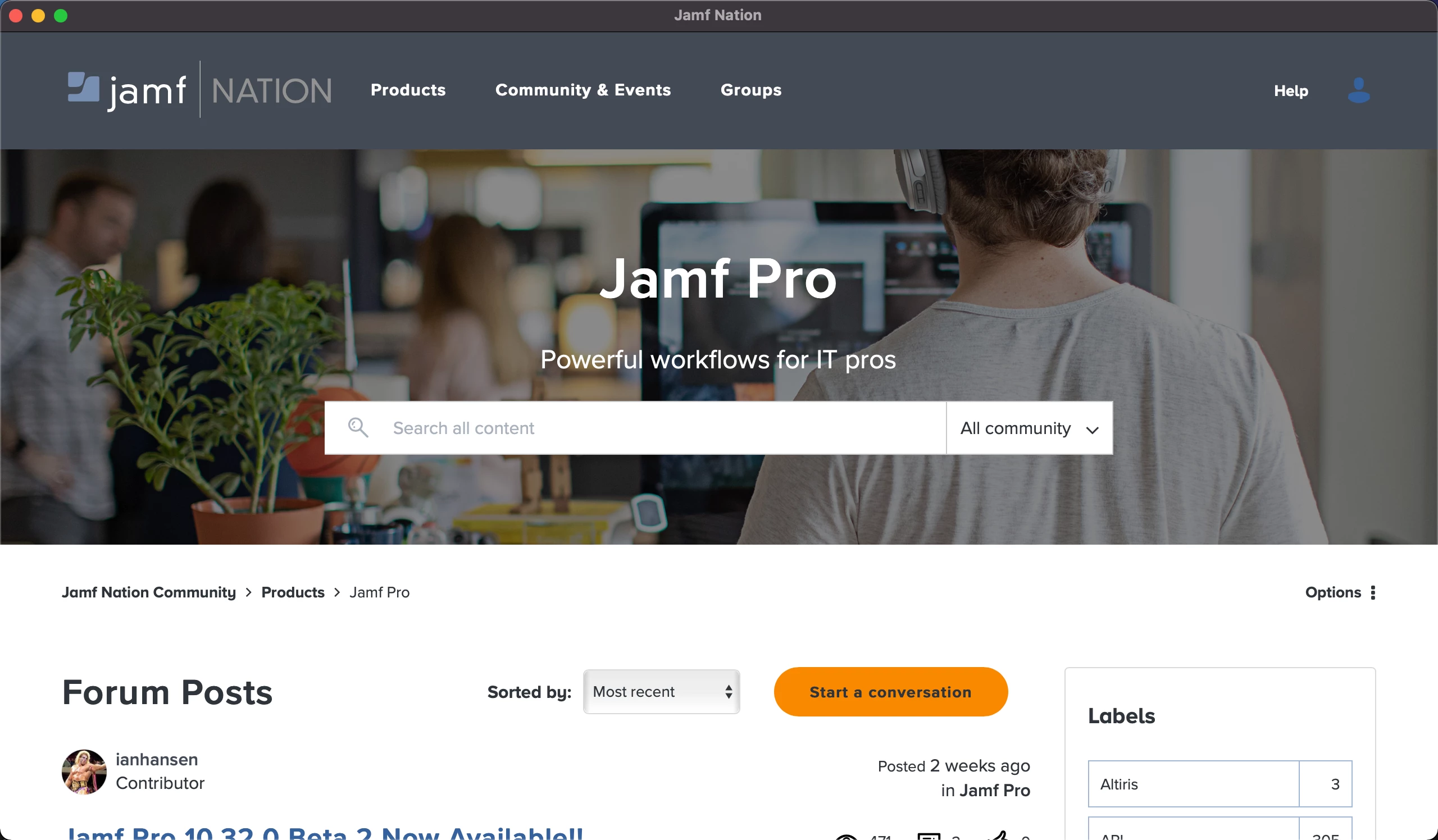
- Progress Bar
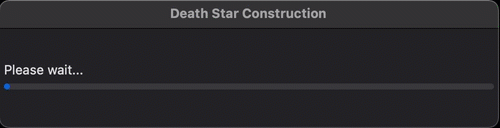
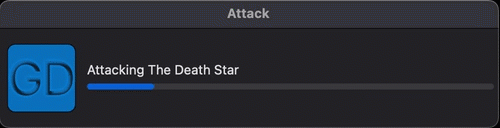
- Picker Box
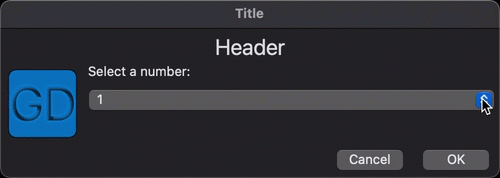
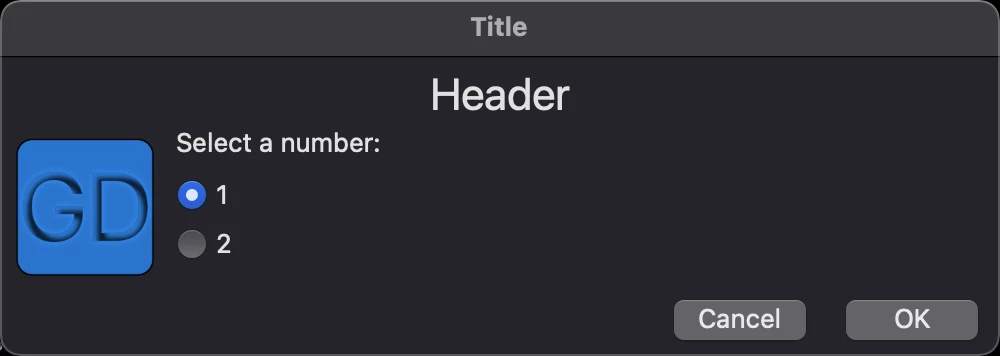
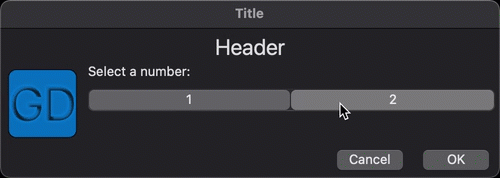
- File Select
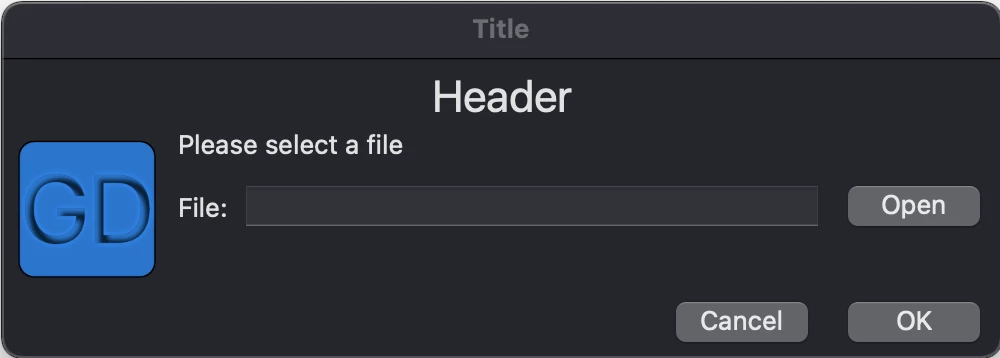
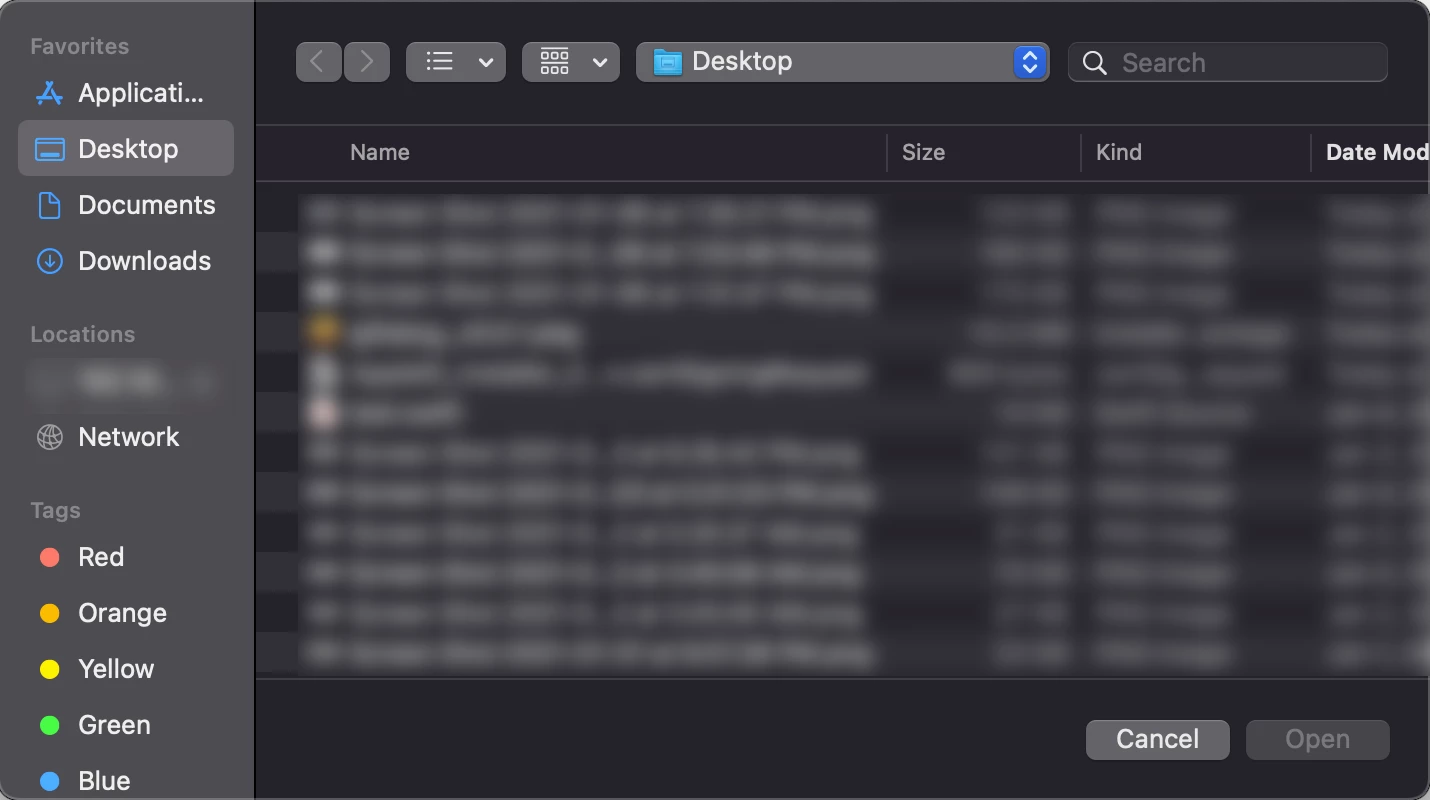
- File Save
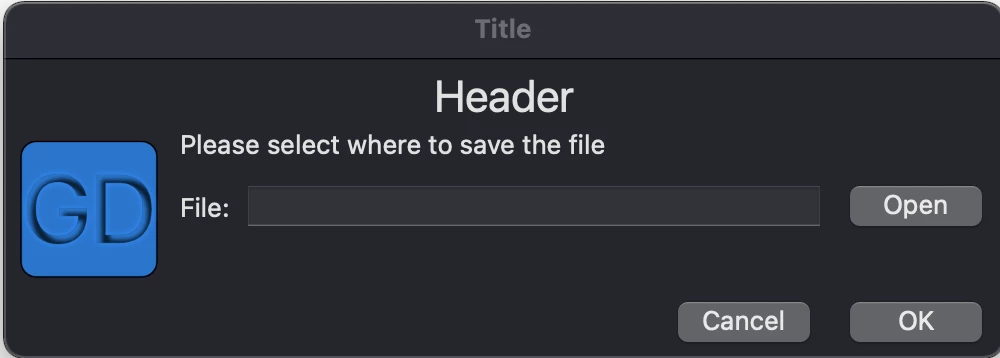
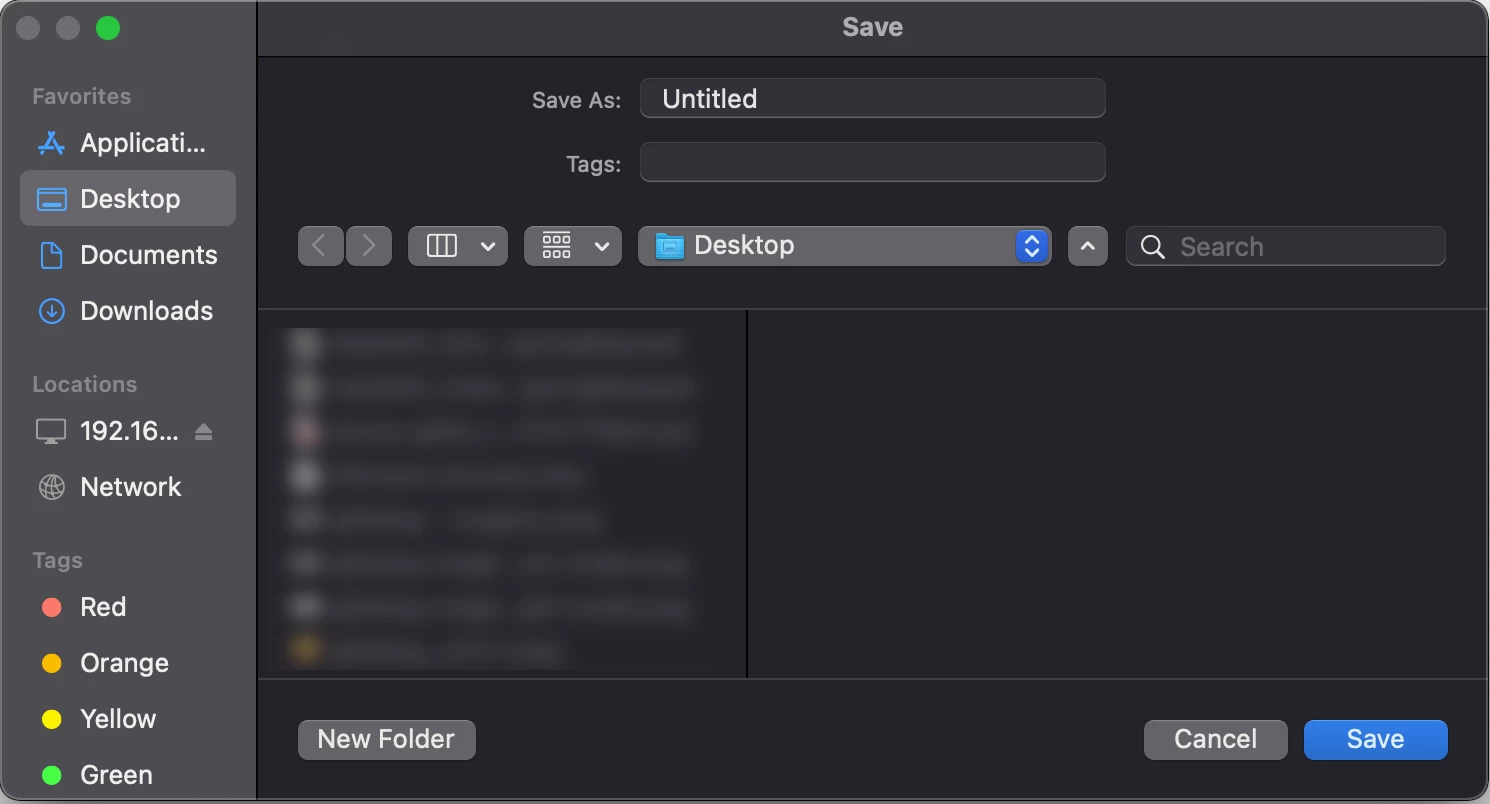
- Banner Box

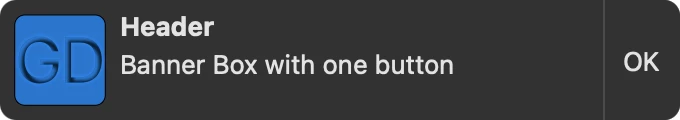
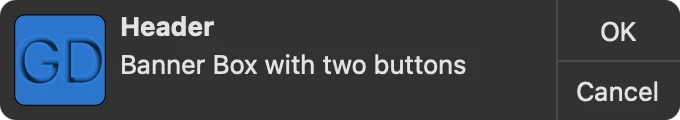
- Notification (via Notification Center)
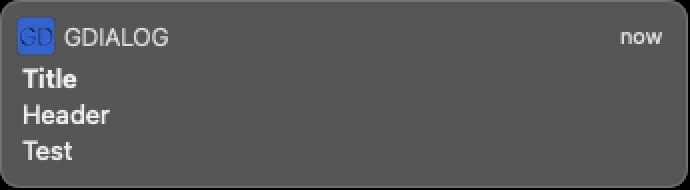
Looking forward to hear your comments and suggestions.
Thanks,
Gilad Darshan


