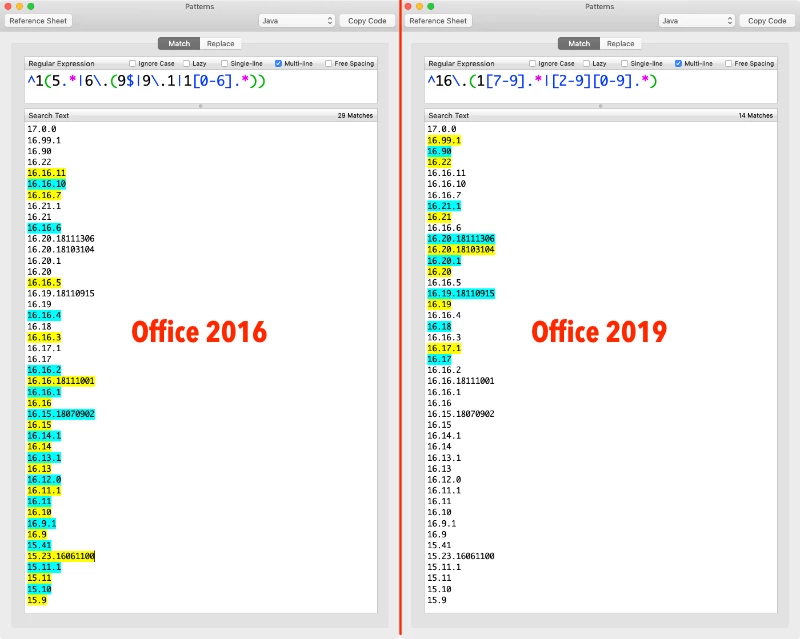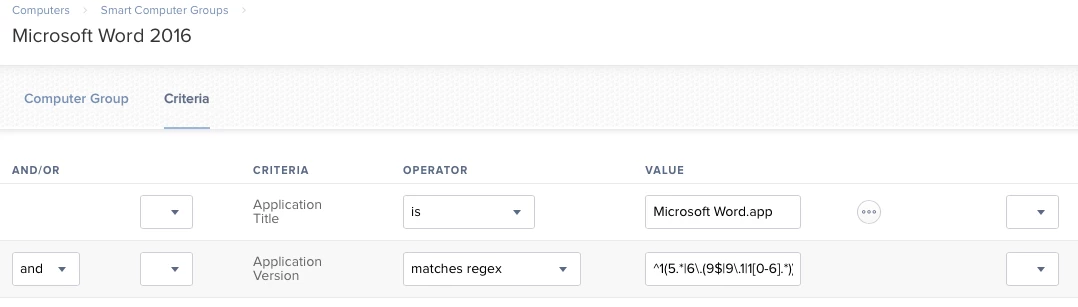Now that Office 2016 for mac is out and being used in the workplace, is there an extension attribute out there to pull the version in the JSS. I know there is one out there for Office 2011 but nothing from what i can see for 2016. Maybe there is a way to edit the existing has anyone one came up with anything.
Question
Get Office 2016 Ext Attribute
 +8
+8Enter your E-mail address. We'll send you an e-mail with instructions to reset your password.