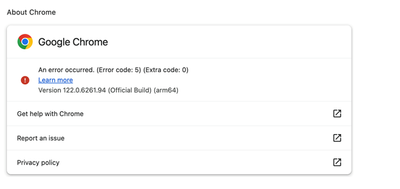- Jamf Nation Community
- Products
- Jamf Pro
- Re: Google Chrome Error 5 Extra 0
- Subscribe to RSS Feed
- Mark Topic as New
- Mark Topic as Read
- Float this Topic for Current User
- Bookmark
- Subscribe
- Mute
- Printer Friendly Page
Google Chrome Error 5 Extra 0
- Mark as New
- Bookmark
- Subscribe
- Mute
- Subscribe to RSS Feed
- Permalink
- Report Inappropriate Content
Posted on 03-04-2024 06:30 AM
I have a problem with a few users (SVP's) who are getting the error message when checking to see if chrome is updated. They go to about chrome and the error shows below. We have uninstalled chrome multiple times, I've tried looking up this error message no info found on it, I've put in support tickets unfortunately nothing has worked, I've manually pushed out chrome via a policy and the error still appears I'm now doing the Mac apps the device is up to date but this error message still appears, even when the user was 5 versions behind last year this message appeared. HELP!!
- Mark as New
- Bookmark
- Subscribe
- Mute
- Subscribe to RSS Feed
- Permalink
- Report Inappropriate Content
Posted on 03-04-2024 02:26 PM
Are you deploying via Mac Apps?
- Mark as New
- Bookmark
- Subscribe
- Mute
- Subscribe to RSS Feed
- Permalink
- Report Inappropriate Content
Posted on 03-05-2024 05:01 AM
Yes, chrome is up to date but need to find out the root cause of this error message and resolve.
- Mark as New
- Bookmark
- Subscribe
- Mute
- Subscribe to RSS Feed
- Permalink
- Report Inappropriate Content
Posted on 03-05-2024 09:56 AM
I ask because we were deploying Chrome via Mac Apps (including the provided config profiles) and were seeing the same thing. We then set the deployment status to off and had a user quit the application and relaunch. The error was no longer present.
- Mark as New
- Bookmark
- Subscribe
- Mute
- Subscribe to RSS Feed
- Permalink
- Report Inappropriate Content
Posted on 03-05-2024 10:24 AM
This issue has been happening since the upgrade to Sonoma, I stopped the mac apps deployment all together and still received that error message. I was manually pushing out google every week and that was just too tiresome so I tried the mac apps again, but you can choose automatic or manual, manual seems to work for me. Just need to get this error message to go away.
- Mark as New
- Bookmark
- Subscribe
- Mute
- Subscribe to RSS Feed
- Permalink
- Report Inappropriate Content
Posted on 04-02-2024 11:01 AM
We're seeing the same error on Airs that are running Monterey.
- Mark as New
- Bookmark
- Subscribe
- Mute
- Subscribe to RSS Feed
- Permalink
- Report Inappropriate Content
Posted on 09-02-2024 04:53 PM
Following, We also have Airs running Ventura and getting the same errors. I've inherited this from previous Tech Admin. I've tried removing almost all Jamf profiles and still getting error. Any help in resolving this would be GREATLY Appreciated!!
- Mark as New
- Bookmark
- Subscribe
- Mute
- Subscribe to RSS Feed
- Permalink
- Report Inappropriate Content
Posted on 05-20-2024 10:31 AM
I have been trying to push out the update for chrome with config profiles via mac apps as well and am seeing the same thing across multiple users. I have removed any policies that have chrome updates so there aren't any clashing policies, but so far I can't find anything as to why this is happening. I'd love to know if anyone found a fix for this.
- Mark as New
- Bookmark
- Subscribe
- Mute
- Subscribe to RSS Feed
- Permalink
- Report Inappropriate Content
Posted on 03-15-2024 11:24 AM
Been seeing this for a while too.
- Mark as New
- Bookmark
- Subscribe
- Mute
- Subscribe to RSS Feed
- Permalink
- Report Inappropriate Content
Posted on 03-15-2024 11:25 AM
Also seeing this with Edge BTW.
- Mark as New
- Bookmark
- Subscribe
- Mute
- Subscribe to RSS Feed
- Permalink
- Report Inappropriate Content
Posted on 04-24-2024 07:17 AM
Seeing the same thing on our end. Turning off mac apps deployment immediately got rid of the error 5 on chrome and edge.
- Mark as New
- Bookmark
- Subscribe
- Mute
- Subscribe to RSS Feed
- Permalink
- Report Inappropriate Content
Posted on 05-16-2024 12:35 PM
What do you mean turning off the deployment, we have isntallomator looking for the app and trying to update, but we dont instal the app by default. We have the error above.
- Mark as New
- Bookmark
- Subscribe
- Mute
- Subscribe to RSS Feed
- Permalink
- Report Inappropriate Content
Posted on 06-27-2024 06:37 AM
Turning off the deployment in Mac Apps. A lot of us are trying patching with Mac Apps to keep users up to date, but it's not playing nice.
- Mark as New
- Bookmark
- Subscribe
- Mute
- Subscribe to RSS Feed
- Permalink
- Report Inappropriate Content
Posted on 07-18-2024 12:13 PM
seen the same error when then new update came out for chrome yesterday via jamf app catalogue.
Anyone found the root cause apart from to turn it off an on again
- Mark as New
- Bookmark
- Subscribe
- Mute
- Subscribe to RSS Feed
- Permalink
- Report Inappropriate Content
Posted on 07-21-2024 10:06 PM
According to Jamf (I've created a tech case about this error) this behaviour is "normal" if Mac Apps is used to distribute and update Chrome as the internal update mechanism of Chrome is replaced by the update mechanism of Mac Apps/Jamf App Catalog.
- Mark as New
- Bookmark
- Subscribe
- Mute
- Subscribe to RSS Feed
- Permalink
- Report Inappropriate Content
Posted on 07-29-2024 09:12 AM
I saw that same thing. Not sure why it's considered normal behavior, but it seems like Chrome isn't broken, just unable to update on it's own now.
- Mark as New
- Bookmark
- Subscribe
- Mute
- Subscribe to RSS Feed
- Permalink
- Report Inappropriate Content
Posted on 08-06-2024 05:59 PM
If you look at the App Installer Metadata under the Google Chrome Mac app it says:
"Built-in auto-updates disabled" Yes
so it's normal behavior because the MDM is controlling the update cadence and versioning, and not end-users
- Mark as New
- Bookmark
- Subscribe
- Mute
- Subscribe to RSS Feed
- Permalink
- Report Inappropriate Content
Posted on 08-09-2024 01:32 AM
thats really helpful thanks all