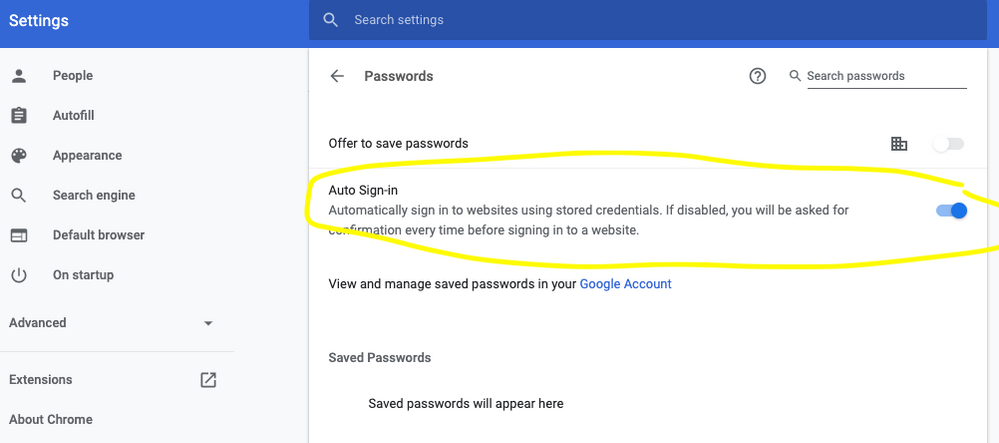- Jamf Nation Community
- Products
- Jamf Pro
- Re: Google Chrome Homepage
- Subscribe to RSS Feed
- Mark Topic as New
- Mark Topic as Read
- Float this Topic for Current User
- Bookmark
- Subscribe
- Mute
- Printer Friendly Page
Google Chrome Homepage
- Mark as New
- Bookmark
- Subscribe
- Mute
- Subscribe to RSS Feed
- Permalink
- Report Inappropriate Content
Posted on 03-02-2017 07:51 AM
Hello.
I've been tasked with forcing a homepage to stick within Google Chrome. I've seen many discussions, and many paths to try to manage this task. Unfortunately for me, none of them have worked. Many of these paths have taken me to places I'm not familiar with, so there has been a lot of learning needed.
This is what I've tried:
Managed Preferences : (MCX?) - https://www.k12techsystems.com/2014/11/using-managed-preferences-mcx-to-block-or-uninstall-chrome-ex...
https://www.jamf.com/jamf-nation/discussions/12520/chrome-managed-preferences
Changing Google Chrome Manifest - http://www.chromium.org/administrators/policy-templates
Chrome Policy - http://www.chromium.org/administrators/policy-list-3 I'm actually not sure how this is implemented.
Configuration Profiles - These don't seem to apply to Chrome.
This page looked like it would be the most helpful, but nothing I tried worked. https://www.jamf.com/jamf-nation/discussions/9868/chrome-homepage
The most promising thing I've done is use a Snapshot using Composer, but it isn't a method I'd prefer, and I'm hoping to be able to lock the end user from changing the settings.
Thanks in advance for any help or advice.
Mark
- Labels:
-
Usage Management
- Mark as New
- Bookmark
- Subscribe
- Mute
- Subscribe to RSS Feed
- Permalink
- Report Inappropriate Content
Posted on 03-02-2017 08:33 AM
@mhinsz A macOS Configuration Profile that contains a Custom Settings payload works well for us.
The settings for that payload are:
Preference Domain for the payload is com.google.Chrome
Ccontents of the Property List File is {RestoreOnStartup=4, HomepageLocation=http://your.homepage.address.com, IncognitoModeAvailability=1, RestoreOnStartupURLs=[http://your.homepage.address.com], HomepageIsNewTabPage=false, DefaultBrowserSettingEnabled=false, ShowHomeButton=true}
- Mark as New
- Bookmark
- Subscribe
- Mute
- Subscribe to RSS Feed
- Permalink
- Report Inappropriate Content
Posted on 03-02-2017 08:43 AM
This must be where I've made the mistake. I'm not sure about the formatting of the .plist I upload. Would you be able to display how the file looks before it is uploaded?
Thanks @StoneMagnet
- Mark as New
- Bookmark
- Subscribe
- Mute
- Subscribe to RSS Feed
- Permalink
- Report Inappropriate Content
Posted on 03-02-2017 09:27 AM
Hi @mhinsz I've got some blog posts that might help you out:
How to stop first run messages in Google Chrome
Chrome first run messages revisited – with added profiles
Hopefully that'll help you out : )
Darren
- Mark as New
- Bookmark
- Subscribe
- Mute
- Subscribe to RSS Feed
- Permalink
- Report Inappropriate Content
Posted on 03-02-2017 10:45 AM
@mhinsz Here's the source for the com.google.Chrome.plist:
<?xml version="1.0" encoding="UTF-8"?>
<!DOCTYPE plist PUBLIC "-//Apple//DTD PLIST 1.0//EN" "http://www.apple.com/DTDs/PropertyList-1.0.dtd">
<plist version="1.0">
<dict>
<key>DefaultBrowserSettingEnabled</key>
<false/>
<key>HomepageIsNewTabPage</key>
<false/>
<key>HomepageLocation</key>
<string>http://your.home.page.com</string>
<key>RestoreOnStartupURLs</key>
<array>
<string>http://your.home.page.com</string>
</array>
<key>RestoreOnStartup</key>
<integer>4</integer>
<key>ShowHomeButton</key>
<true/>
<key>IncognitoModeAvailability</key>
<integer>1</integer>
</dict>
</plist>- Mark as New
- Bookmark
- Subscribe
- Mute
- Subscribe to RSS Feed
- Permalink
- Report Inappropriate Content
Posted on 07-03-2023 04:29 AM
Hi @StoneMagnet
I'm very new to jamf. im getting below error when using the above scripts for setting homepage. appreciate your help.
Script result: /Library/Application Support/JAMF/tmp/Browser HomePage for MAC: line 1: syntax error near unexpected token `newline'
/Library/Application Support/JAMF/tmp/Browser HomePage for MAC: line 1: `<xml version="1.0" encoding="UTF-8">'
- Mark as New
- Bookmark
- Subscribe
- Mute
- Subscribe to RSS Feed
- Permalink
- Report Inappropriate Content
Posted on 03-02-2017 11:29 AM
Got it!
Many Thanks. I was missing the indent between <array> <string>http://your.home.page.com</string>
- Mark as New
- Bookmark
- Subscribe
- Mute
- Subscribe to RSS Feed
- Permalink
- Report Inappropriate Content
Posted on 11-02-2017 04:50 AM
Thanks to @StoneMagnet from me too! Yes this has made a really easy job of setting a default homepage for Google Chrome, the source is perfect. Older scripts/methods i.e. MCX I tried seemed to have stopped working. This works on GC 62.0.3202.75 and OSX 10.12.6 via a Custom Settings Payload
- Mark as New
- Bookmark
- Subscribe
- Mute
- Subscribe to RSS Feed
- Permalink
- Report Inappropriate Content
Posted on 11-13-2017 02:03 PM
Thanks to Stonemagnet. It is working great on 10.13......
- Mark as New
- Bookmark
- Subscribe
- Mute
- Subscribe to RSS Feed
- Permalink
- Report Inappropriate Content
Posted on 12-11-2017 09:47 AM
Thank you for posting this information - this worked very well for me in setting a Chrome homepage for our users.
Where is this plist file stored? When I go to userlibrarypreferencescom.google.Chrome.plist, the file doesn't contain the settings entered in JAMF, even though they seem to have taken affect.
Also, can this .plist file be modified further to prevent the startup messages and tabs that people see when first opening Chrome? I thought I might configure Chrome the way I want on a machine, and then look at the .plist file in order to determine how to push out settings to that effect. But the file in userlibrarypreferencescom.google.Chrome.plist doesn't contain anything other than a couple lines of text referencing Keychain.
- Mark as New
- Bookmark
- Subscribe
- Mute
- Subscribe to RSS Feed
- Permalink
- Report Inappropriate Content
Posted on 05-30-2018 11:17 AM
Hi everyone,
This worked on the latest build of Chrome. Variable available at:
http://www.chromium.org/administrators/policy-list-3#HomepageLocation
Plist settings:
<?xml version="1.0" encoding="UTF-8"?>
<!DOCTYPE plist PUBLIC "-//Apple//DTD PLIST 1.0//EN" "http://www.apple.com/DTDs/PropertyList-1.0.dtd">
<plist version="1.0">
<dict>
<key>HomepageIsNewTabPage</key>
<false/>
<key>HomepageLocation</key>
<string>inside.insight.com</string>
<key>RestoreOnStartup</key>
<integer>4</integer>
<key>RestoreOnStartupURLs</key>
<array>
<string>inside.insight.com</string>
</array>
<key>ShowHomeButton</key>
<true/>
</dict>
</plist>
- Mark as New
- Bookmark
- Subscribe
- Mute
- Subscribe to RSS Feed
- Permalink
- Report Inappropriate Content
Posted on 05-15-2019 12:31 PM
@StoneMagnet Does this still work
Can you please help me with the steps to setup this
- Mark as New
- Bookmark
- Subscribe
- Mute
- Subscribe to RSS Feed
- Permalink
- Report Inappropriate Content
Posted on 05-15-2019 12:35 PM
@SeetendraPanda
https://www.chromium.org/administrators/policy-list-3 - policies that can be set in plist for chrome.
https://cloud.google.com/chrome-enterprise/browser/download/ - Download Plist from Windows bundle
- Mark as New
- Bookmark
- Subscribe
- Mute
- Subscribe to RSS Feed
- Permalink
- Report Inappropriate Content
Posted on 05-23-2019 01:37 AM
Hi @kroberts1
Thanks a lot for your help.
I will check these link and get back you in case i need help
- Mark as New
- Bookmark
- Subscribe
- Mute
- Subscribe to RSS Feed
- Permalink
- Report Inappropriate Content
Posted on 11-25-2019 10:05 AM
What key is responsible for Passwords - Auto Sigh-in, please?
- Mark as New
- Bookmark
- Subscribe
- Mute
- Subscribe to RSS Feed
- Permalink
- Report Inappropriate Content
Posted on 12-03-2019 08:49 AM
@mhasman http://www.chromium.org/administrators/policy-list-3#PasswordManagerEnabled
- Mark as New
- Bookmark
- Subscribe
- Mute
- Subscribe to RSS Feed
- Permalink
- Report Inappropriate Content
Posted on 12-03-2019 09:31 AM
@BoscoATX Thank you Arthur! Actually, "PasswordManagerEnabled" is responsable for "Offer to save passwords", and I have it managed and disabled by config profile - see on my screenshot on top of yellow
- Mark as New
- Bookmark
- Subscribe
- Mute
- Subscribe to RSS Feed
- Permalink
- Report Inappropriate Content
Posted on 12-03-2019 08:14 PM
Thanks @StoneMagnet, Helped us solve this as well!
- Mark as New
- Bookmark
- Subscribe
- Mute
- Subscribe to RSS Feed
- Permalink
- Report Inappropriate Content
Posted on 01-27-2020 07:56 AM
How do I build a new plist?
- Mark as New
- Bookmark
- Subscribe
- Mute
- Subscribe to RSS Feed
- Permalink
- Report Inappropriate Content
Posted on 01-27-2020 09:10 AM
I tried using this URL for the homepage String,https://brookline.follettdestiny.com/cataloging/servlet/presentadvancedsearchredirectorform.do?site=103&context=saas59_2017854
Using this URL doesn't let me upload the plist but if I were to just use www.google.com it uploads fine.
Anyone have issues uploading a longer url?
- Mark as New
- Bookmark
- Subscribe
- Mute
- Subscribe to RSS Feed
- Permalink
- Report Inappropriate Content
Posted on 01-27-2020 10:49 AM
Do these managed configuration profiles allow the user to set a different homepage after the initial setup?
Gabe Shackney
Princeton Public Schools
Princeton Public Schools
- Mark as New
- Bookmark
- Subscribe
- Mute
- Subscribe to RSS Feed
- Permalink
- Report Inappropriate Content
Posted on 07-22-2022 10:24 AM
NO they do NOT.
I'd love to know how to set initial home page but allow users overwrite it if they choose to. Anyone? :)
- Mark as New
- Bookmark
- Subscribe
- Mute
- Subscribe to RSS Feed
- Permalink
- Report Inappropriate Content
07-24-2022 06:30 PM - edited 07-24-2022 06:32 PM
To make settings (before the user has ever used Chrome) you can run this script. These settings are used as a template when the user first uses Chrome, so can be changed by the user.
#!/bin/bash
# CreateGoogleChromeMasterPreferences.bash
# Output Chrome Master Preferences to /Library/Google/Google Chrome Master Preferences
# jbarnes 4/6/2015
# https://community.jamf.com/t5/jamf-pro/configuring-google-chrome/td-p/43923
# Modified/Updated David London 2022-03-23
# Documentation is here https://www.chromium.org/administrators/configuring-other-preferences/
# but at this date the file is not called master_preferences but is called "Google Chrome Master Preferences" (at least on Mac)
if [ ! -d "/Library/Google" ]
then
mkdir "/Library/Google"
fi
(
sudo cat <<'EOD'
{
"homepage": "https://your.homepage.here",
"homepage_is_newtabpage": false,
"browser": {
"show_home_button": true
},
"session": {
"restore_on_startup": 4,
"startup_urls": [
"https://your.homepage.here"
]
},
"bookmark_bar": {
"show_on_all_tabs": true
},
"sync_promo": {
"show_on_first_run_allowed": false
},
"distribution": {
"import_bookmarks_from_file": "bookmarks.html",
"import_bookmarks": false,
"import_history": false,
"import_home_page": false,
"import_search_engine": true,
"ping_delay": 60,
"suppress_first_run_bubble": true,
"do_not_create_desktop_shortcut": true,
"do_not_create_quick_launch_shortcut": true,
"do_not_launch_chrome": true,
"do_not_register_for_update_launch": true,
"make_chrome_default": false,
"make_chrome_default_for_user": false,
"suppress_first_run_default_browser_prompt": true,
"system_level": true,
"verbose_logging": true
},
"first_run_tabs": [
"https://your.homepage.here"
]
}
EOD
) > "/Library/Google/Google Chrome Master Preferences"