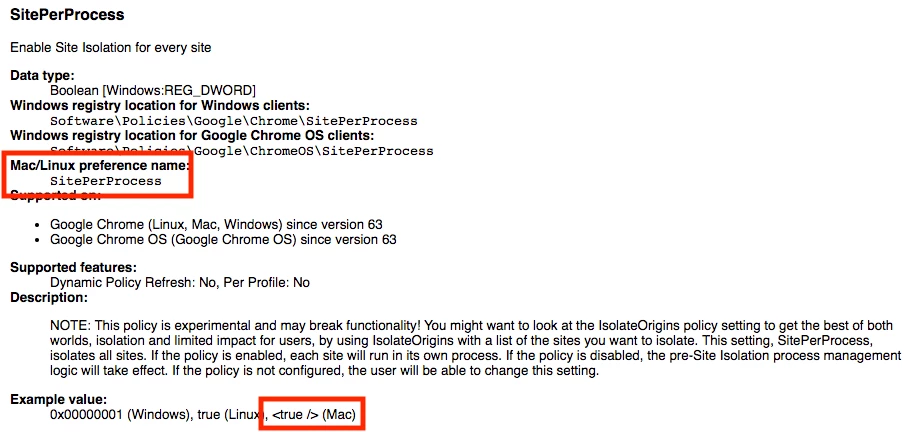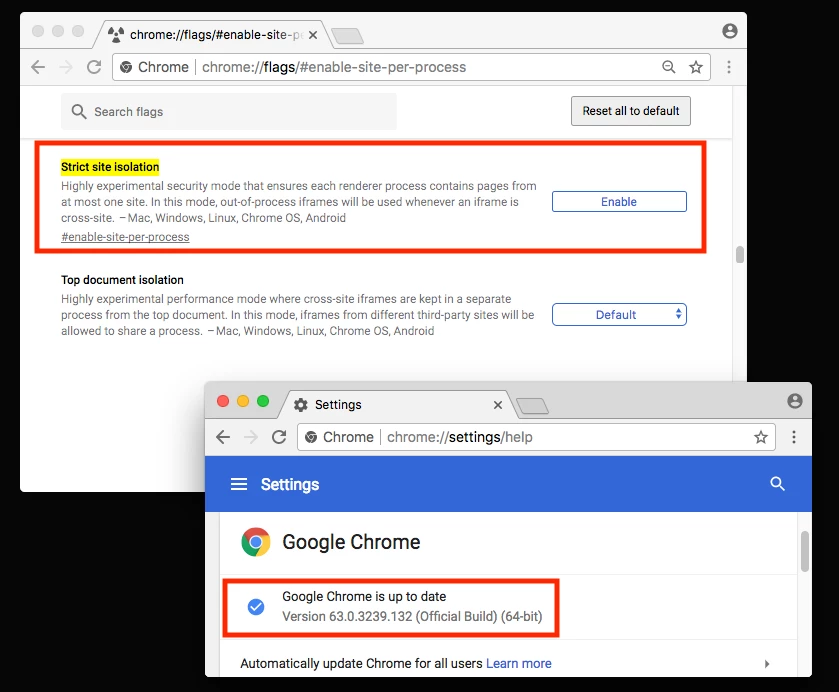Hello everyone,
I am trying to find out how to enable a Chrome flag on the Chrome manifest. The flag I want enabled is SitePerProcess which is Strict Site Isolation, the reason I am doing this is because of all this new specter and meltdown issue. I have looked into the Policy List on Chromium : [http://www.chromium.org/administrators/policy-list-3#SitePerProcess](link URL)
The problem I am having is I don't know which is the proper way to add this to the manifest. Does this look right ? This is just an example, any help will be greatly appreciated.
<?xml version="1.0" encoding="UTF-8"?>
<!DOCTYPE plist PUBLIC "-//Apple//DTD PLIST 1.0//EN" "http://www.apple.com/DTDs/PropertyList-1.0.dtd">
<plist version="1.0">
<dict>
<key>SitePerProcess</key>
<true/>
</dict>
Let me know what you all think, thank you.