Having a big issue here with one of my user's mac devices. So, it keeps coming up on my CTO's laptop where every time he tries to access an O365 product it wants a password. Problem is none of the passwords work for this. He just got this device and ran it through Jamf from OOBE and everything else is accessible. We even installed Edge and it works through there, but the preferred browser is Chrome.
I implemented the SSO extension, and it is working fine for others.
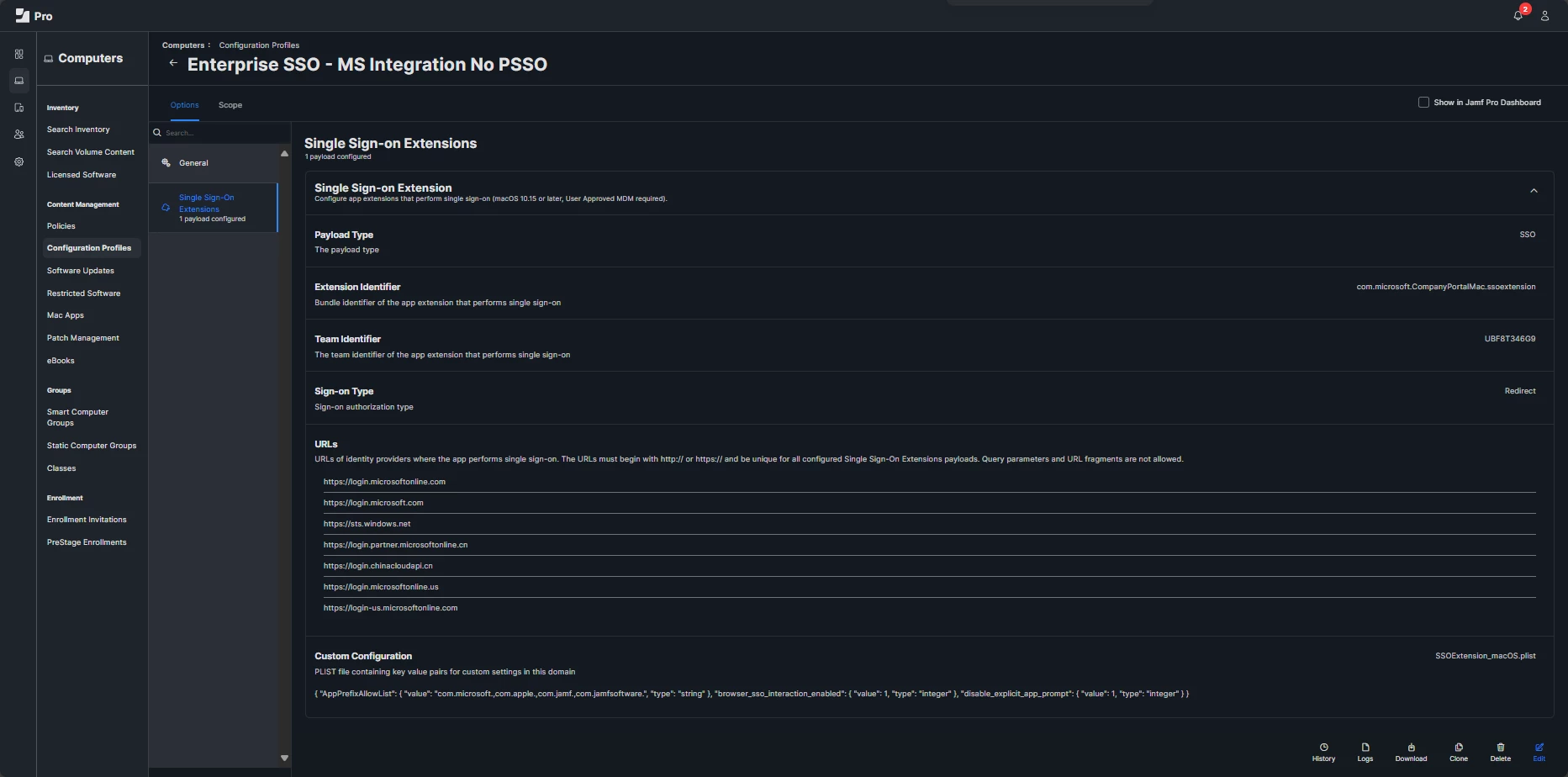
From his device he is getting the below:
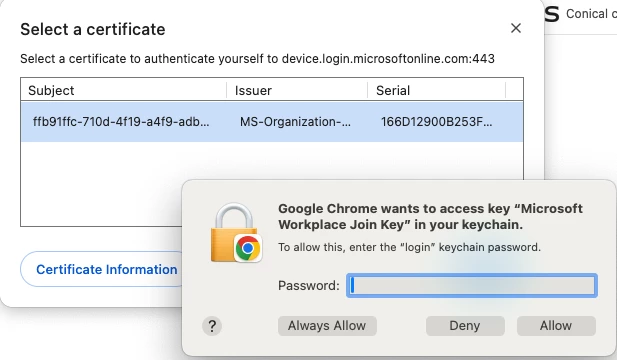
All users also have the Windows Accounts extension for Chrome enforced on the devices.
Anyone else faced or facing this issue?





