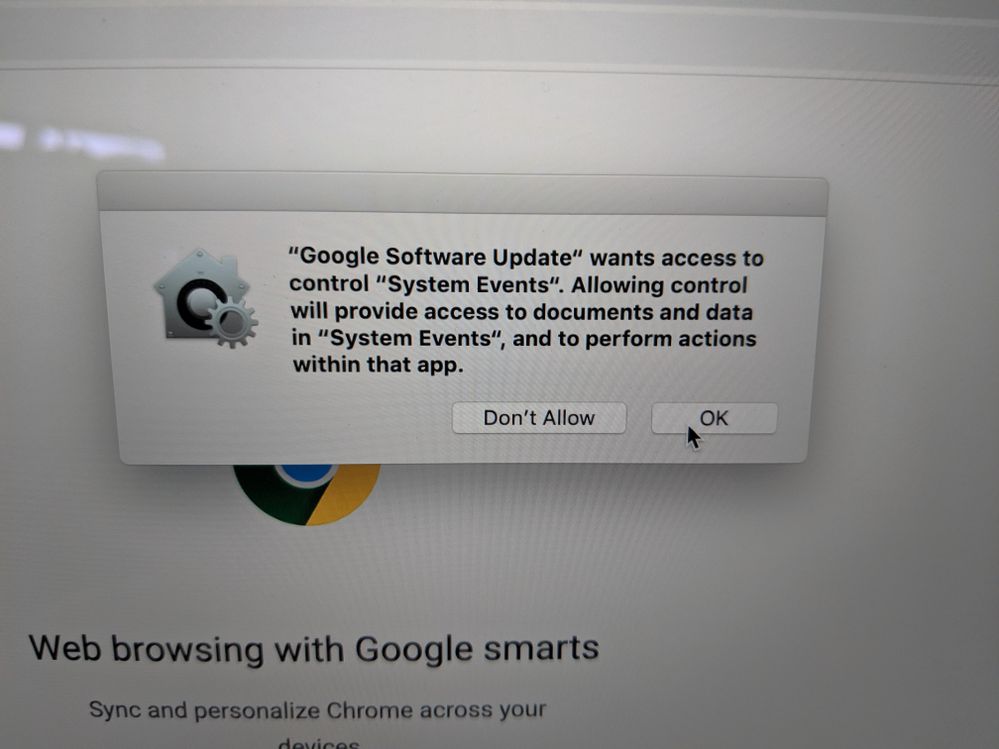- Jamf Nation Community
- Products
- Jamf Pro
- Google Software Update - System Events
- Subscribe to RSS Feed
- Mark Topic as New
- Mark Topic as Read
- Float this Topic for Current User
- Bookmark
- Subscribe
- Mute
- Printer Friendly Page
Google Software Update - System Events
- Mark as New
- Bookmark
- Subscribe
- Mute
- Subscribe to RSS Feed
- Permalink
- Report Inappropriate Content
Posted on 05-13-2019 06:32 AM
Trying to get this popup to be automatically accepted so our users do not have to click allow. I have tried using Privacy Preference Policy Control Utility. I added in the "GoogleSoftwareUpdate.bundle" from the Library/Google location into the left side of the window and I changed the system Events to allow and it's still popping up. I also tried adding in on the right to allow System Events, Finder and System ui server. The pop up still comes up.
Any thoughts? This is on OS 10.14
PS - Still learning jamf, so if my terminology is all wrong, I apologize
!
- Mark as New
- Bookmark
- Subscribe
- Mute
- Subscribe to RSS Feed
- Permalink
- Report Inappropriate Content
Posted on 12-04-2019 01:55 AM
@emclean did you ever manage to resolve this? I'm trying to do the same.
- Mark as New
- Bookmark
- Subscribe
- Mute
- Subscribe to RSS Feed
- Permalink
- Report Inappropriate Content
Posted on 12-04-2019 10:53 PM
Maybe you are looking for wrong bundle. You are doing this for "~/Library/Google/GoogleSoftwareUpdate/" path right?
- Mark as New
- Bookmark
- Subscribe
- Mute
- Subscribe to RSS Feed
- Permalink
- Report Inappropriate Content
Posted on 02-06-2020 03:27 PM
Any update on this?
- Mark as New
- Bookmark
- Subscribe
- Mute
- Subscribe to RSS Feed
- Permalink
- Report Inappropriate Content
Posted on 11-19-2020 04:07 AM
I solved this by giving the Google Software Update.bundle access to the following apple events:
com.apple.finder
com.apple.systemuiserver
com.apple.systemevents
The google software update bundle is located at: /Library/Google/GoogleSoftwareUpdate/GoogleSoftwareUpdate.bundle
To be honest, I'm not sure both com.apple.finder and com.apple.systemuiserver is needed, but after doing a lot of trial-and-error I got tired of this and gave it access to all three. This was all done using PPPC utility.