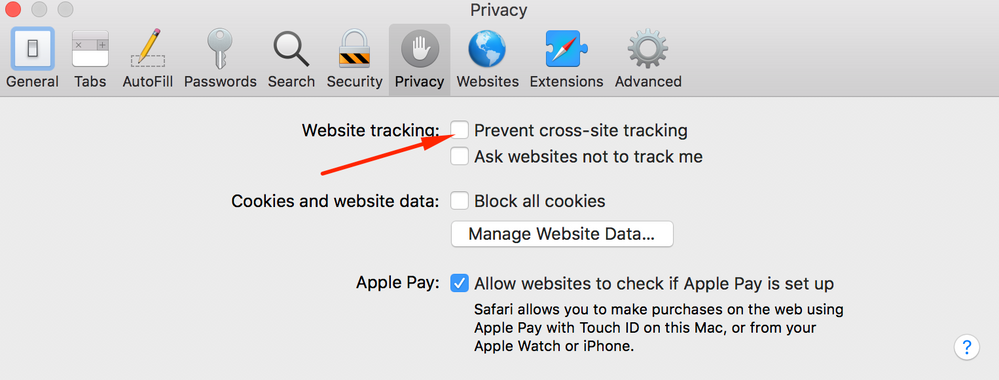- Jamf Nation Community
- Products
- Jamf Pro
- Re: Heads up to Zscaler and Safari 11 users
- Subscribe to RSS Feed
- Mark Topic as New
- Mark Topic as Read
- Float this Topic for Current User
- Bookmark
- Subscribe
- Mute
- Printer Friendly Page
Heads up to Zscaler and Safari 11 users
- Mark as New
- Bookmark
- Subscribe
- Mute
- Subscribe to RSS Feed
- Permalink
- Report Inappropriate Content
Posted on 10-13-2017 07:17 AM
This is just meant as a heads up to the other people using Zscaler and Safari.
I was seeing problems with websites not loading, content on websites not loading, and general layout issues on websites.
All worked without issues as soon as Zscaler was out of the equation.
Turns out it was caused by the "Prevent cross-site tracking setting":
As soon as that was unchecked, everything started to act normal.
The setting caused Zscaler authentication to get stuck on redirection to the Zscaler gateway.
Hope I can save a fellow admin the headache I had because of this.
Good weekend to all.
- Labels:
-
Settings and Security Management
- Mark as New
- Bookmark
- Subscribe
- Mute
- Subscribe to RSS Feed
- Permalink
- Report Inappropriate Content
Posted on 10-13-2017 09:51 AM
I appreciate the heads up and we will keep this in mind!
- Mark as New
- Bookmark
- Subscribe
- Mute
- Subscribe to RSS Feed
- Permalink
- Report Inappropriate Content
Posted on 11-30-2017 11:24 AM
Is there a script we can run with Jamf to make sure the setting is correct?
- Mark as New
- Bookmark
- Subscribe
- Mute
- Subscribe to RSS Feed
- Permalink
- Report Inappropriate Content
Posted on 11-30-2017 12:26 PM
I haven't figured out that part yet, but if someone does, I would be very interested to know how.
- Mark as New
- Bookmark
- Subscribe
- Mute
- Subscribe to RSS Feed
- Permalink
- Report Inappropriate Content
Posted on 04-19-2018 03:13 AM
Did anyone figure out if this preferences can be set via a JAMF policy?
- Mark as New
- Bookmark
- Subscribe
- Mute
- Subscribe to RSS Feed
- Permalink
- Report Inappropriate Content
Posted on 09-20-2019 09:46 AM
disabling "Prevent cross-site tracking setting" fixed the issue on my MacOS. However I need to push this change globally to all MacOS.
Is there any sample script that we can run from Jamf to disable "Prevent cross-site tracking setting"?
- Mark as New
- Bookmark
- Subscribe
- Mute
- Subscribe to RSS Feed
- Permalink
- Report Inappropriate Content
Posted on 05-01-2020 12:14 PM
com.apple.Safari.plist uploaded to a custom configuration profile
<?xml version="1.0" encoding="UTF-8"?>
<!DOCTYPE plist PUBLIC "-//Apple//DTD PLIST 1.0//EN" "http://www.apple.com/DTDs/PropertyList-1.0.dtd">
<plist version="1.0">
<dict>
<key>BlockStoragePolicy</key>
<string>1</string>
</dict>
</plist>