A few printers were changed out this week and they kept the same names as the old one. In windows this is easy as you just change the group policy object to delete and update the new. But i dont know how to do this through casper. I can add the printer but then i have two printers in casper with the same name without knowing how to differentiate between the two. I have attached what i mean. So how do i do this or is there an article somewhere that could help me learn. I am not experienced with scripting and am not against it. There has to be an easy way that I just dont know about. 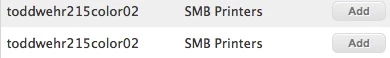
Question
How can I update a printer...
 +5
+5Enter your E-mail address. We'll send you an e-mail with instructions to reset your password.

