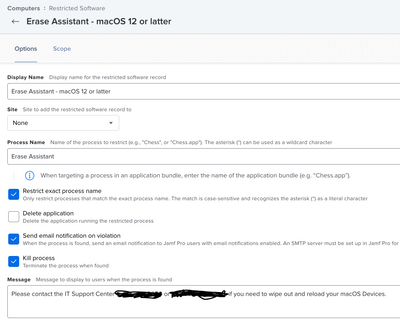- Jamf Nation Community
- Products
- Jamf Pro
- Re: How can we BLOCK "Erase all content and settin...
- Subscribe to RSS Feed
- Mark Topic as New
- Mark Topic as Read
- Float this Topic for Current User
- Bookmark
- Subscribe
- Mute
- Printer Friendly Page
- Mark as New
- Bookmark
- Subscribe
- Mute
- Subscribe to RSS Feed
- Permalink
- Report Inappropriate Content
Posted on 10-25-2021 02:48 PM
For multiple reasons (mostly legal) we do not want users erasing data from their machines. I've looked but don't see anything obvious in Configuration Profiles in Jamf 10.32 so I'm guessing at best there might be a custom MDM config.
Solved! Go to Solution.
- Mark as New
- Bookmark
- Subscribe
- Mute
- Subscribe to RSS Feed
- Permalink
- Report Inappropriate Content
Posted on 10-25-2021 04:07 PM
And Der Flounder is on top of it!
https://derflounder.wordpress.com/2021/10/25/disabling-the-erase-all-contents-and-settings-function-...
- Mark as New
- Bookmark
- Subscribe
- Mute
- Subscribe to RSS Feed
- Permalink
- Report Inappropriate Content
10-26-2021 10:30 AM - edited 10-26-2021 10:31 AM
Profile seems the more full proof way to go.
I used restricted software function
- Mark as New
- Bookmark
- Subscribe
- Mute
- Subscribe to RSS Feed
- Permalink
- Report Inappropriate Content
Posted on 10-25-2021 02:50 PM
Forgot to say this is under Monterey...
- Mark as New
- Bookmark
- Subscribe
- Mute
- Subscribe to RSS Feed
- Permalink
- Report Inappropriate Content
Posted on 10-25-2021 04:07 PM
And Der Flounder is on top of it!
https://derflounder.wordpress.com/2021/10/25/disabling-the-erase-all-contents-and-settings-function-...
- Mark as New
- Bookmark
- Subscribe
- Mute
- Subscribe to RSS Feed
- Permalink
- Report Inappropriate Content
Posted on 10-26-2021 08:12 AM
Thanks, I missed this feature. This is really important to restrict.
- Mark as New
- Bookmark
- Subscribe
- Mute
- Subscribe to RSS Feed
- Permalink
- Report Inappropriate Content
10-26-2021 10:30 AM - edited 10-26-2021 10:31 AM
Profile seems the more full proof way to go.
I used restricted software function
- Mark as New
- Bookmark
- Subscribe
- Mute
- Subscribe to RSS Feed
- Permalink
- Report Inappropriate Content
Posted on 11-25-2021 11:50 PM
Im finding this a little tricky to apply that solution.
Am i missing something? Anyone that can help?
- Mark as New
- Bookmark
- Subscribe
- Mute
- Subscribe to RSS Feed
- Permalink
- Report Inappropriate Content
Posted on 12-17-2021 01:10 PM
The process to block is "Erase Assistant"
I have a custom Smart Group that is All Computers macOS 12 or greater.
- Mark as New
- Bookmark
- Subscribe
- Mute
- Subscribe to RSS Feed
- Permalink
- Report Inappropriate Content
Posted on 02-02-2022 08:38 AM
Also be aware non-admins cannot run this command/app (Erase Assistant which is located in /System/Library/CoreServices.) Not sure if that helps in your situation though.
Princeton Public Schools