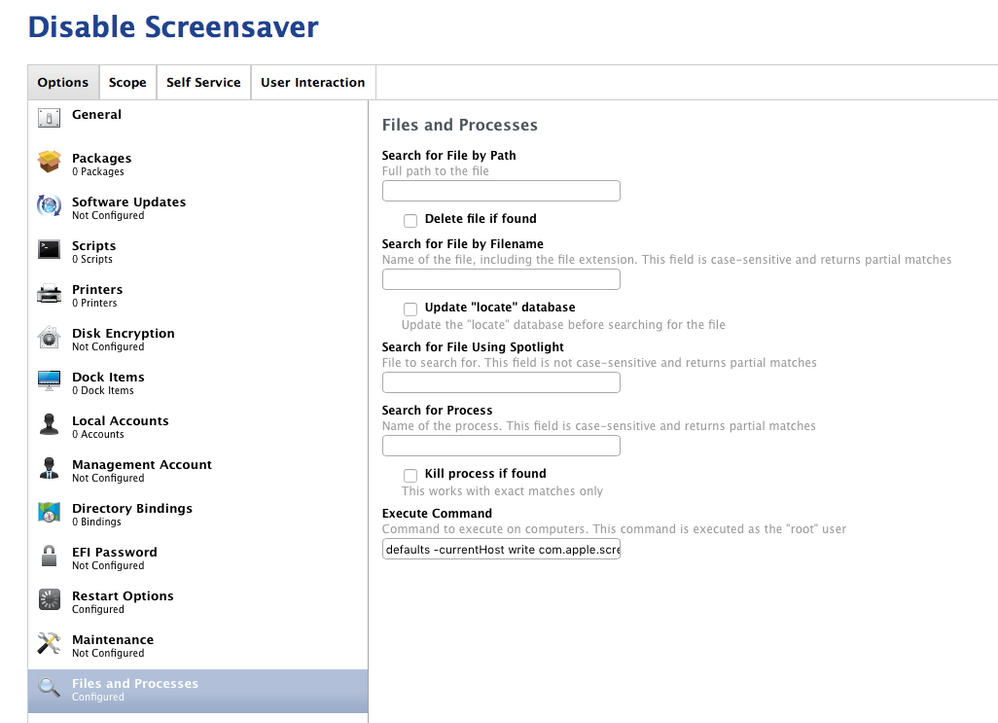- Jamf Nation Community
- Products
- Jamf Pro
- Re: How do I set Screen Saver to Never?
- Subscribe to RSS Feed
- Mark Topic as New
- Mark Topic as Read
- Float this Topic for Current User
- Bookmark
- Subscribe
- Mute
- Printer Friendly Page
How do I set Screen Saver to Never?
- Mark as New
- Bookmark
- Subscribe
- Mute
- Subscribe to RSS Feed
- Permalink
- Report Inappropriate Content
Posted on
01-31-2017
07:03 AM
- last edited
a week ago
by
![]() kh-richa_mig
kh-richa_mig
Hi Everyone,
I have a couple lobby displays with mac minis connected to display pictures/slideshows. How can I set the screen saver to Never? I've tried settings in Configuration Profiles and Managed Preference Profiles, but nothing seems to be straight forward and clear as to resolve this so I'm confused. Thank you in advance for any help.
- Mark as New
- Bookmark
- Subscribe
- Mute
- Subscribe to RSS Feed
- Permalink
- Report Inappropriate Content
Posted on 01-31-2017 09:48 AM
Your easiest solution may be to package up Caffeine with the proper settings and deploy it to the minis.
- Mark as New
- Bookmark
- Subscribe
- Mute
- Subscribe to RSS Feed
- Permalink
- Report Inappropriate Content
Posted on 01-31-2017 03:06 PM
You can create a policy that executes the following command
defaults -currentHost write com.apple.screensaver idleTime 0Scope that policy to the required computers and they will no longer display a screensaver
- Mark as New
- Bookmark
- Subscribe
- Mute
- Subscribe to RSS Feed
- Permalink
- Report Inappropriate Content
Posted on 02-01-2017 04:55 AM
defaults -currentHost write com.apple.screensaver idleTime 0
- Mark as New
- Bookmark
- Subscribe
- Mute
- Subscribe to RSS Feed
- Permalink
- Report Inappropriate Content
Posted on 09-15-2017 11:37 AM
This appears to be a user level setting. When I run it at login it does not affect the currently logging in user.
- Mark as New
- Bookmark
- Subscribe
- Mute
- Subscribe to RSS Feed
- Permalink
- Report Inappropriate Content
Posted on 02-21-2018 05:54 AM
The command does not work.
- Mark as New
- Bookmark
- Subscribe
- Mute
- Subscribe to RSS Feed
- Permalink
- Report Inappropriate Content
Posted on 02-21-2018 06:07 AM
would the following work:
user1=stat -f "%Su" /dev/console
sudo -u $user1 defaults -currentHost write com.apple.screensaver idleTime 0
- Mark as New
- Bookmark
- Subscribe
- Mute
- Subscribe to RSS Feed
- Permalink
- Report Inappropriate Content
Posted on 08-22-2018 02:35 PM
This works: defaults write com.apple.screensaver idleTime 0
- Mark as New
- Bookmark
- Subscribe
- Mute
- Subscribe to RSS Feed
- Permalink
- Report Inappropriate Content
Posted on 08-23-2018 06:22 AM
With things like this I use configuration profiles github is a great source for this kind of thing
- Mark as New
- Bookmark
- Subscribe
- Mute
- Subscribe to RSS Feed
- Permalink
- Report Inappropriate Content
Posted on 08-23-2018 06:24 AM
Agreed.. You can also add this to a Custom Profile as is so it will be enforced.