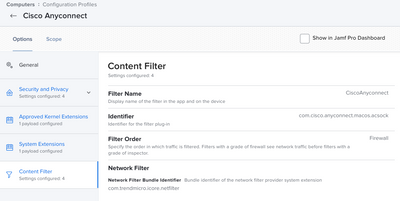- Jamf Nation Community
- Products
- Jamf Pro
- Re: How to Default allow Network Filter App seeki...
- Subscribe to RSS Feed
- Mark Topic as New
- Mark Topic as Read
- Float this Topic for Current User
- Bookmark
- Subscribe
- Mute
- Printer Friendly Page
- Mark as New
- Bookmark
- Subscribe
- Mute
- Subscribe to RSS Feed
- Permalink
- Report Inappropriate Content
Posted on 04-06-2022 10:04 PM
Hello ,
We have Network Filter App build with support of MAC NetworkExtensions, that shows a pop to allow /don' t allow content filtering when started.Kindly provide references to configuration profile that jamf support to control these pop up
Solved! Go to Solution.
- Mark as New
- Bookmark
- Subscribe
- Mute
- Subscribe to RSS Feed
- Permalink
- Report Inappropriate Content
04-08-2022 07:00 AM - edited 04-08-2022 07:02 AM
Hello @SriJamfUser , if I am right, you will have to create a configuration profile, to prevent these popups. It will be the same way like installing cisco anyconnect for example or for installing eset endpoint security. Both want to filter the network traffic and for both, you have to create a configuration profile. In case, you have M1 and INTEL Macs, you will have to create a configuration profile for each platform. In the configuration profile, the settings are done at the point "Content Filter".
If the configuration profile will be deleted from the client, the popup will appear once again.
- Mark as New
- Bookmark
- Subscribe
- Mute
- Subscribe to RSS Feed
- Permalink
- Report Inappropriate Content
Posted on 04-12-2022 02:05 AM
@SriJamfUserseems, that there might be a bug in your filter configuration. The network traffic filter (in our case ESET Endpoint Security) is running smoothly. Are you sure, that you have the right name and identifier set in your configuration profile? I don't know, what kind of application you are running to filter the network traffic. In some rare cases, the filter (it is like a VPN connection on "localhost" to the ESET firewall at the client) respectively the local VPN does not start. After a reboot, this issue is gone.
- Mark as New
- Bookmark
- Subscribe
- Mute
- Subscribe to RSS Feed
- Permalink
- Report Inappropriate Content
04-08-2022 07:00 AM - edited 04-08-2022 07:02 AM
Hello @SriJamfUser , if I am right, you will have to create a configuration profile, to prevent these popups. It will be the same way like installing cisco anyconnect for example or for installing eset endpoint security. Both want to filter the network traffic and for both, you have to create a configuration profile. In case, you have M1 and INTEL Macs, you will have to create a configuration profile for each platform. In the configuration profile, the settings are done at the point "Content Filter".
If the configuration profile will be deleted from the client, the popup will appear once again.
- Mark as New
- Bookmark
- Subscribe
- Mute
- Subscribe to RSS Feed
- Permalink
- Report Inappropriate Content
Posted on 04-11-2022 02:02 AM
@Anonymous post profile deployment is successful , pop up's did not show up, but added filter app seems not functional. status shown as not running . With out profile deployment , works fine .have to see what went wrong . Thanks @Anonymous
- Mark as New
- Bookmark
- Subscribe
- Mute
- Subscribe to RSS Feed
- Permalink
- Report Inappropriate Content
Posted on 04-12-2022 02:05 AM
@SriJamfUserseems, that there might be a bug in your filter configuration. The network traffic filter (in our case ESET Endpoint Security) is running smoothly. Are you sure, that you have the right name and identifier set in your configuration profile? I don't know, what kind of application you are running to filter the network traffic. In some rare cases, the filter (it is like a VPN connection on "localhost" to the ESET firewall at the client) respectively the local VPN does not start. After a reboot, this issue is gone.
- Mark as New
- Bookmark
- Subscribe
- Mute
- Subscribe to RSS Feed
- Permalink
- Report Inappropriate Content
Posted on 04-12-2022 02:59 AM