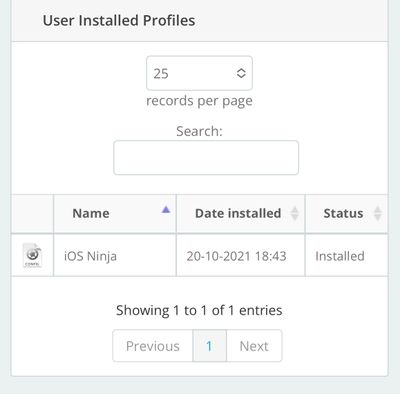- Jamf Nation Community
- Products
- Jamf Pro
- Re: How to delete User Installed Profiles ?
- Subscribe to RSS Feed
- Mark Topic as New
- Mark Topic as Read
- Float this Topic for Current User
- Bookmark
- Subscribe
- Mute
- Printer Friendly Page
How to delete User Installed Profiles ?
- Mark as New
- Bookmark
- Subscribe
- Mute
- Subscribe to RSS Feed
- Permalink
- Report Inappropriate Content
12-13-2021 11:00 AM - edited 12-13-2021 11:37 AM
Hi
I recently found a device with an unknown profile installed by an user.
I don‘t know how to delete it or how to find devices with the same profile (smart group doesn‘t work)
- Mark as New
- Bookmark
- Subscribe
- Mute
- Subscribe to RSS Feed
- Permalink
- Report Inappropriate Content
Posted on 12-14-2021 05:24 AM
User installed profiles need to be dealt with on the device itself. Once dealt with you need to untick configuration profile installation in your restrictions profile(if one exists). While you're on the device you may need to do some app pruning as it's a good chance this profile provided a means to install apps outside of the official App Store.
- Mark as New
- Bookmark
- Subscribe
- Mute
- Subscribe to RSS Feed
- Permalink
- Report Inappropriate Content
Posted on 09-23-2022 05:56 AM
Actually I have the case the other way around. The MDM removes a user installed profile. It get logged in the activity log of the device that the profile will be deleted. In my case its a Mail profile. The Cal and CardDAV profiles are left on the device. The mail profile gets automatically removed. But I don't know any way to do a user installed profile removal. I only know the on device method...