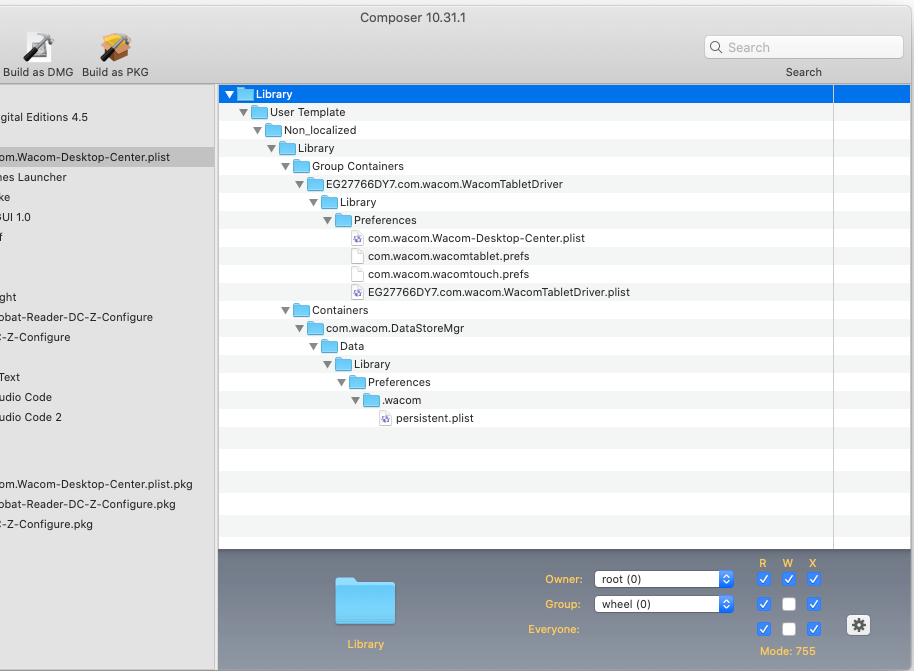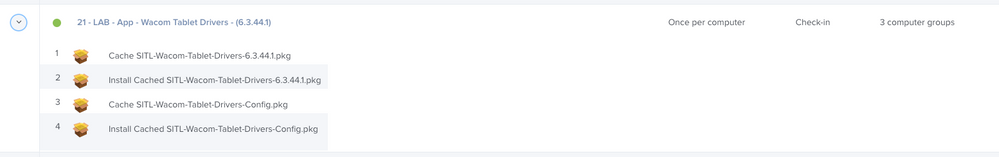- Jamf Nation Community
- Products
- Jamf Pro
- How to disable auto launching "Wacom Desktop Cente...
- Subscribe to RSS Feed
- Mark Topic as New
- Mark Topic as Read
- Float this Topic for Current User
- Bookmark
- Subscribe
- Mute
- Printer Friendly Page
How to disable auto launching "Wacom Desktop Center" app during user's first login
- Mark as New
- Bookmark
- Subscribe
- Mute
- Subscribe to RSS Feed
- Permalink
- Report Inappropriate Content
07-14-2021 08:50 AM - edited 07-14-2021 08:52 AM
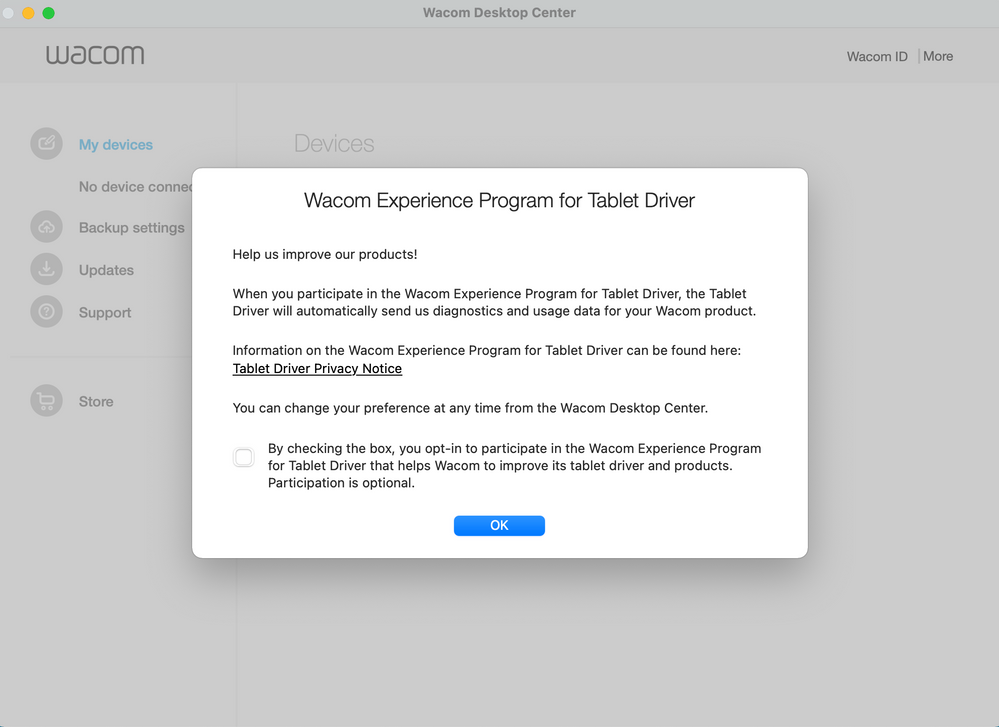
Does anyone know how to disable the "Wacom Desktop Center" app from auto launching during a user's first login?
(I don't remember having this issue last year when setting our computer lab iMacs at my community college.)
- Mark as New
- Bookmark
- Subscribe
- Mute
- Subscribe to RSS Feed
- Permalink
- Report Inappropriate Content
Posted on 07-14-2021 09:34 AM
is there a launch daemon or agent for this?
- Mark as New
- Bookmark
- Subscribe
- Mute
- Subscribe to RSS Feed
- Permalink
- Report Inappropriate Content
Posted on 07-14-2021 09:56 AM
I couldn't find any for this.
- Mark as New
- Bookmark
- Subscribe
- Mute
- Subscribe to RSS Feed
- Permalink
- Report Inappropriate Content
Posted on 07-14-2021 10:07 AM
I just deleted the launch agent plist files and it worked. Desktop center no longer pops up first thing, still opens up fine when clicked on without issues, seems all good.
- Mark as New
- Bookmark
- Subscribe
- Mute
- Subscribe to RSS Feed
- Permalink
- Report Inappropriate Content
Posted on 07-14-2021 10:08 AM
What is the path to those launch agent plist files?
- Mark as New
- Bookmark
- Subscribe
- Mute
- Subscribe to RSS Feed
- Permalink
- Report Inappropriate Content
Posted on 07-14-2021 10:20 AM
/Library/LaunchAgents
There were 3 plists in there for me. I just removed all three because I really didn't feel like testing 1 by 1 right now and it worked fine. There are also 2 in the /Library/LaunchDaemons that might provide the same result if removed. Again, haven't tried it. These worked on Catalina, don't even want to think about Big Sur at the moment but im sure its similar.
- Mark as New
- Bookmark
- Subscribe
- Mute
- Subscribe to RSS Feed
- Permalink
- Report Inappropriate Content
Posted on 07-14-2021 11:32 AM
Unfortunately after deleting those plist files, it did suppress the Wacom Desktop Center from opening at new user login, BUT it broke the Wacom Desktop Center in the process. We plugged in a Wacom Tablet and the tablet is unresponsive. Then we tried opening the Wacom Desktop Center app and we get the spinning wheel of death.
- Mark as New
- Bookmark
- Subscribe
- Mute
- Subscribe to RSS Feed
- Permalink
- Report Inappropriate Content
Posted on 07-14-2021 04:24 PM
Really? I just tested 10 machines in a lab of 30 and didn't have any issues with any of them. Tablet was recognized right away and functioned identically to a machine next to it that still had plist files in place. Rebooted and tested a few different times with no issues. Different result from removing the daemon instead of the agent?
- Mark as New
- Bookmark
- Subscribe
- Mute
- Subscribe to RSS Feed
- Permalink
- Report Inappropriate Content
Posted on 07-17-2021 06:46 AM
It's seem like there's no way to disable that notif
- Mark as New
- Bookmark
- Subscribe
- Mute
- Subscribe to RSS Feed
- Permalink
- Report Inappropriate Content
07-19-2021 08:48 PM - edited 07-19-2021 08:51 PM
There is no way to disable the Wacom Experience Program first launch dialog using supported methods.
Deleting the LaunchAgents will break the app launch process after a logout, I can confirm this on the latest version.
As this popup is a massive headache, I had to resort to creating a LaunchDaemon that looks for the Wacom Desktop Center process at every user login, this then kills it once which creates the required files so Wacom no longer presents this dialog for that user. Big hack but its better than having the dialog appear at every login, boot load times reduce considerably too.
- Mark as New
- Bookmark
- Subscribe
- Mute
- Subscribe to RSS Feed
- Permalink
- Report Inappropriate Content
Posted on 07-20-2021 09:42 AM
Can you share how you did this? I need to suppress this popup in our labs and I'm not familiar with creating a LaunchDaemon.
- Mark as New
- Bookmark
- Subscribe
- Mute
- Subscribe to RSS Feed
- Permalink
- Report Inappropriate Content
Posted on 08-06-2021 08:11 AM
I think I might finally have worked this out (thank you Jamf Composer). The file which controls the behaviour seems to be:
~/Library/Containers/com.wacom.DataStoreMgr/Data/Library/Preferences/.wacom/persistent.plist
There are a set of key pairs in there which you need to modify:
<key>Analytics_On</key>
<string>NO</string>
<key>PEN_SECOND_RUN</key>
<string>YES</string>
<key>TOUCH_SECOND_RUN</key>
<string>YES</string>
i need to do a load more testing around this, and script the fix (I'm going to generate the file into "/System/Library/User Template/en_GB.lproj/Library/Containers/com.wacom.DataStoreMgr/Data/Library/Preferences/.wacom" so that the Experience Program is already opted-out of for all new logins on our shared machines) but hopefully this might help someone else manage their nightmare.
If it's of any interest, during my prodding about I also found that these files have useful looking stuff in them:
~/Library/Group Containers/EG27766DY7.com.wacom.WacomTabletDriver/Library/Preferences
com.wacom.wacomtablet.prefs <--search for "WDCAutoStart"
com.wacom.Wacom-Desktop-Center.plist <--search for "loggedInAtLeastOnce"
- Mark as New
- Bookmark
- Subscribe
- Mute
- Subscribe to RSS Feed
- Permalink
- Report Inappropriate Content
Posted on 08-09-2021 02:34 AM
This sounds promising but I don't think you're supposed to edit the user template any more, I wonder if there's a way so use this without doing that. Out student's home folders get cleared off our lab machines every day so I need to find a way to sort this out at each and every login not as a one time thing unfortunately 😞
I currently have a small timer at the end of the main login script waiting up to 10 seconds for it to appear then killing it but I'm not happy with that.
- Mark as New
- Bookmark
- Subscribe
- Mute
- Subscribe to RSS Feed
- Permalink
- Report Inappropriate Content
Posted on 08-09-2021 02:42 AM
You could always write a script that generates the file for the current user at login? That should get hopefully round the problem. Editing the default user profile is definitely a bit risky these days (updates can wipe it all out occasionally) but as a quick and dirty solution it's still hard to beat.
- Mark as New
- Bookmark
- Subscribe
- Mute
- Subscribe to RSS Feed
- Permalink
- Report Inappropriate Content
Posted on 08-09-2021 02:47 AM
I could but the problem is all these things turn into a race condition.
There are 3 launch agents for WaCOM one of which is com.wacom.DataStoreMgr.plist so I'm presuming that's what causes the thing to appear.
Launch agents all load in an asynchronous and somewhat unpredictable fashion when someone logs in so the question is where you put the script to create the file before that launch agent causes the thing to appear. I could add it into our main login script (which creates some other files anyway) but there's no way to guarantee that it would do that before the other agent ran that I know of.
- Mark as New
- Bookmark
- Subscribe
- Mute
- Subscribe to RSS Feed
- Permalink
- Report Inappropriate Content
Posted on 08-16-2021 12:01 PM
This is working for me.
Steps:
Install the Wacom Tablet Driver PKG. (Additional - Use the Jamf PPPC Utility to add the tablet driver to the Input Monitoring section by selecting - 'Allow standard users to approve access'. This will get rid of the driver security error prompt every 15 seconds or so.)
Configure Wacom Desktop Center how you want it to be i.e. Untick AutoStart and click OK on the Customer Experience button without the opt-in button ticked (default setting).
Open Finder and navigate to /Library/User Template/Non_localized/ and drag the Library folder listed there over to Composer, as in above screenshot.
Now navigate to the 2 file locations above in your User Profile hidden 'Library' folder (GO Menu / Hold ALT or Option Key to show hidden Library folder).
The .wacom folder wont appear unless you press SHIFT + Command + . in Finder to show hidden system files.
Drag the five files listed above over to the main Composer window (make sure the folder paths are the same as above.) You'll have to move the 'Group Containers' and 'Containers' folders from your User Profile 'Library' folder path to the Default User Template 'Library' folder path. Then delete the remaining parent folders listed from your User Profile.
(Clear as mud I know. Look at the screenshot above and make sure your folder paths are the same as mine.)
Once all that's done, you need to adjust the file and folder permissions before building the package.
Select the Library folder at the top
Folders - Root : Wheel : 755
Files - : Root : Wheel : 644
Cog Icon (Bottom right)
Apply Permissions to Library and All Enclosed Items
This will set everything to 755, for folders and files.
Apply Owner and Group to Library and All Enclosed Items.
This will set everything to Root : Wheel, for folders and files.
Be sure to change the file permissions afterwards to 644
Click Build as PKG (Choose save location.)
If you want to turn off Wacom Desktop Center notifications - the bundle ID is com.wacom.Wacom-Desktop-Center
- Mark as New
- Bookmark
- Subscribe
- Mute
- Subscribe to RSS Feed
- Permalink
- Report Inappropriate Content
Posted on 01-07-2022 04:59 PM
Thank you for this write-up. Took quite a while to get it exactly like yours, but I finally did it.
How did you deploy the preferences.pkg with the driver.pkg? Preferences needs to run after the driver gets installed I would imagine. I don't need to fill user templates or anything for the preferences? (Think that's only for .dmg's).
I ran the preferences.pkg on my machine that has Wacom drivers installed to test. I checked auto-start in the desktop center, then closed the app. Ran the preferences.pkg after, then launched the desktop center again and auto start was still checked.
- Mark as New
- Bookmark
- Subscribe
- Mute
- Subscribe to RSS Feed
- Permalink
- Report Inappropriate Content
01-09-2022 09:23 AM - edited 01-09-2022 09:27 AM
Hi,
What you did above wouldn't change the settings for an already existing account.
Yes you install the drivers pkg first and then the configure settings pkg.
No you don't need to tick fill user template or anything like that.
The configured settings are copied into the default user template folder under the Library folder.
A new user account will apply the settings when it is being generated for the first time.
An already created and logged in user account has already created its user profile so it wont pick up the new settings.
So your local Admin account will still load the Wacom Centre at login.
Create a new standard user account in Users & Groups.
Log in with that. As it is logging in for the first time, it will pull the files and folders from the Default User template and configure the settings of the Wacom software.
If you coped what I did above, the new settings should already be applied to the users profile by the time they get to the desktop and the Wacome Centre should not auto load.
I was stuck for time and this is the way I did it. If someone comes up with a better way I am open to suggestions.
- Mark as New
- Bookmark
- Subscribe
- Mute
- Subscribe to RSS Feed
- Permalink
- Report Inappropriate Content
Posted on 05-19-2022 08:50 AM
Thanks @SnoFox1! Any ideas on suppressing the Desktop Center on a login that's created as part of a pre-stage enrollment? I followed your directions and the preferences are being installed, but since the user already exists by the time this package runs, the user that went through the enrollment still sees the Desktop Center...
- Mark as New
- Bookmark
- Subscribe
- Mute
- Subscribe to RSS Feed
- Permalink
- Report Inappropriate Content
Posted on 05-31-2022 12:44 AM
but since the user already exists by the time this package runs, the user that went through the enrollment still sees the Desktop Center...
We have the same issue here, the home folder template method does not work because most users who use the computers in this lab already have their profiles created. Maybe the only way to remedy the problem is to first change the home folder template for new users like above, and then modify all of the user profiles that have already been created.
- Mark as New
- Bookmark
- Subscribe
- Mute
- Subscribe to RSS Feed
- Permalink
- Report Inappropriate Content
07-01-2022 10:18 AM - edited 07-01-2022 10:19 AM
this works for me on Monterey:
/usr/bin/defaults write com.wacom.Wacom-Desktop-Center.plist cacheAutoStart false
the preference is set per user, so make sure you set this to 'Login' trigger and 'Once per user per computer'
- Mark as New
- Bookmark
- Subscribe
- Mute
- Subscribe to RSS Feed
- Permalink
- Report Inappropriate Content
Posted on 07-08-2022 06:26 AM
... of course, the Wacom Desktop Center tends to launch before policies triggered by user login finish running. So this turns out to be a hit-or-miss solution.
What _actually_ works is to create a Software Restriction for Wacom Desktop Center in JSS, unless you need it for some reason. As far as I can tell its only purpose is to annoy the users. This is a bit of a sledgehammer solution but it does work.
- Mark as New
- Bookmark
- Subscribe
- Mute
- Subscribe to RSS Feed
- Permalink
- Report Inappropriate Content
Posted on 07-08-2022 08:21 AM
Thanks! I added that to my DEPNotify script and while the WDC software does launch initially, it does not on subsequent logins, so at least we don't have to explain to almost 1000 users how to disable the aggravating thing. We can't restrict it because there is a legit use for it.
- Mark as New
- Bookmark
- Subscribe
- Mute
- Subscribe to RSS Feed
- Permalink
- Report Inappropriate Content
Posted on 07-08-2022 08:38 AM
in that case, disabling it on second login (and following) may be the best you can do. You may also need to set loggedInAtLeastOnce to 'true'
- Mark as New
- Bookmark
- Subscribe
- Mute
- Subscribe to RSS Feed
- Permalink
- Report Inappropriate Content
Posted on 09-12-2022 01:07 PM
I tested both of the preference lines as a local preference and they worked fine. Was hoping to set it up as a global Configuration Policy, but it looks like it doesn't apply correctly that way. Kind of a bummer.
- Mark as New
- Bookmark
- Subscribe
- Mute
- Subscribe to RSS Feed
- Permalink
- Report Inappropriate Content
Posted on 09-12-2022 01:40 PM
Upon further testing, I'm not fully convinced that it works at all. Maybe my testing environment is flawed.
- Mark as New
- Bookmark
- Subscribe
- Mute
- Subscribe to RSS Feed
- Permalink
- Report Inappropriate Content
Posted on 12-02-2023 09:32 AM
I just needed to click on "more" in the upper right corner of the wacom desktop center to disable the autostart
- Mark as New
- Bookmark
- Subscribe
- Mute
- Subscribe to RSS Feed
- Permalink
- Report Inappropriate Content
Posted on 12-04-2023 07:11 AM
But that's not a viable solution for a deployment of 150+ computers.
- Mark as New
- Bookmark
- Subscribe
- Mute
- Subscribe to RSS Feed
- Permalink
- Report Inappropriate Content
Posted on 12-04-2023 07:20 AM
You can possibly use RegistryChangesView from Nirsoft, to find the change which is triggered by this button.
- Mark as New
- Bookmark
- Subscribe
- Mute
- Subscribe to RSS Feed
- Permalink
- Report Inappropriate Content
Posted on 12-04-2023 07:36 AM
That is a Windows-only tool. I suppose the snapshot function in Jamf Composer should fill the same purpose on Macs, however I haven't tried it this.
- Mark as New
- Bookmark
- Subscribe
- Mute
- Subscribe to RSS Feed
- Permalink
- Report Inappropriate Content
Posted on 12-04-2023 07:38 AM
It gives no feedback as far as the Wacom autolaunch.
As near as anyone has found, Wacom has two LaunchAgents that run at startup and the only way to disable launch at startup unilaterally, is to delete one or both, but at the same time, Wacom requires those services to run, so disabling or deleting the LaunchAgents renders the Wacom software non-functional.
- Mark as New
- Bookmark
- Subscribe
- Mute
- Subscribe to RSS Feed
- Permalink
- Report Inappropriate Content
Posted on 12-04-2023 07:41 AM
Yes, that is the same result I have found. There's a way to disable the app from starting, but it also disables the driver 🤷
- Mark as New
- Bookmark
- Subscribe
- Mute
- Subscribe to RSS Feed
- Permalink
- Report Inappropriate Content
Posted on 05-21-2024 11:21 AM
Well, I was hoping after 6 months there would be some new discoveries on this topic, but it appears that we are still at the same place.
- Mark as New
- Bookmark
- Subscribe
- Mute
- Subscribe to RSS Feed
- Permalink
- Report Inappropriate Content
Posted on 07-11-2024 05:58 AM
I added the Wacom Experience Program to the Restricted Software and that did the trick for me.
- Mark as New
- Bookmark
- Subscribe
- Mute
- Subscribe to RSS Feed
- Permalink
- Report Inappropriate Content
Posted on 07-11-2024 08:48 AM
Didn't work for me unfortunately (Intel iMacs running 13.6.7). "Wacom Center" still opens at every user login. If I restrict that, the tablet breaks.
- Mark as New
- Bookmark
- Subscribe
- Mute
- Subscribe to RSS Feed
- Permalink
- Report Inappropriate Content
Posted on 07-31-2024 12:30 PM
Works great for the Wacom Experience Program, which is effectively just spam.
Not necessarily a solution for Wacom Center, which is fairly integral to Wacom use. I'm trying to think of a way to write a script that would only kill the application if it is launched within a minute or so of startup, and only the first time. This would be going with the assumption that the first launch is the AutoLaunch, and any later launches are a user launching it.
- Mark as New
- Bookmark
- Subscribe
- Mute
- Subscribe to RSS Feed
- Permalink
- Report Inappropriate Content
Posted on 07-11-2024 07:19 AM
That's genius!
- Mark as New
- Bookmark
- Subscribe
- Mute
- Subscribe to RSS Feed
- Permalink
- Report Inappropriate Content
Posted on 07-16-2024 01:31 AM
Leaving this note here for summer 2025: Have read in the macOS 15 beta release notes (which are publicly available) that ~/Library/Group Containers will be SIP protected. This may prevent or cause issues with the customisation of the install using the default user template.
- Mark as New
- Bookmark
- Subscribe
- Mute
- Subscribe to RSS Feed
- Permalink
- Report Inappropriate Content
Posted on 08-14-2024 10:58 AM
I contacted WACOM and they sent me an enterprise driver; It works great in my lab!
+ no popups!
- still need privileges to setup Apple input access, etc in settings.. That's an Apples security settings issue.
- Mark as New
- Bookmark
- Subscribe
- Mute
- Subscribe to RSS Feed
- Permalink
- Report Inappropriate Content
Posted on 08-14-2024 11:00 AM
Do you have a direct contact or did you just use their general support contact?