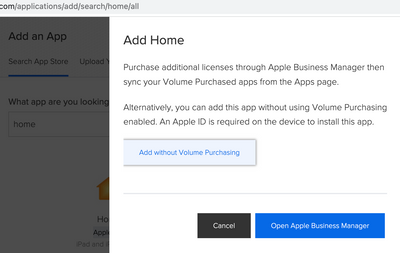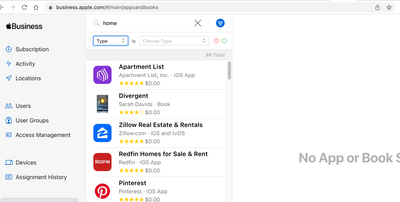- Jamf Nation Community
- Products
- Jamf Pro
- How to find Apple's "Home" application in Business...
- Subscribe to RSS Feed
- Mark Topic as New
- Mark Topic as Read
- Float this Topic for Current User
- Bookmark
- Subscribe
- Mute
- Printer Friendly Page
- Mark as New
- Bookmark
- Subscribe
- Mute
- Subscribe to RSS Feed
- Permalink
- Report Inappropriate Content
Posted on 05-28-2023 01:35 PM
When trying to add https://apps.apple.com/us/app/home/id1110145103 to some iPads I get the usual, "go get a volume license OR download it directly and let local iCloud accounts get it for free." Well, I dont want local iCloud accounts so I want to go get the license...
...but over in biz manager I can't seem to find this app, no matter how I search! Anyone else figure out how to deploy it?
Solved! Go to Solution.
- Mark as New
- Bookmark
- Subscribe
- Mute
- Subscribe to RSS Feed
- Permalink
- Report Inappropriate Content
05-28-2023 01:47 PM - edited 05-28-2023 01:51 PM
@jetyxwm The Home app installed by default as part of iPadOS so it's not something you can install as an App Store app. If you're not seeing it on your iPads that implies you've got a Configuration Profile with a Restrictions payload which has Home listed as an app that's not allowed.
- Mark as New
- Bookmark
- Subscribe
- Mute
- Subscribe to RSS Feed
- Permalink
- Report Inappropriate Content
05-28-2023 01:47 PM - edited 05-28-2023 01:51 PM
@jetyxwm The Home app installed by default as part of iPadOS so it's not something you can install as an App Store app. If you're not seeing it on your iPads that implies you've got a Configuration Profile with a Restrictions payload which has Home listed as an app that's not allowed.
- Mark as New
- Bookmark
- Subscribe
- Mute
- Subscribe to RSS Feed
- Permalink
- Report Inappropriate Content
Posted on 05-28-2023 02:05 PM
Ah - I do have restrictions but the last time I touched this profile was before "Home" even existed. Turns out as apps are added they apparently (reasonably) default to "restricted/not installed" if you've already got a restricted list going, at least, that's what I'm learning from this particular situation. I found Home listed on the explicitly restricted apps, I removed it, and now I'm fine.
I was mislead by the fact that Jamf shows me that app as if I can download it from the store, even though that's not exactly possible.
thx
- Mark as New
- Bookmark
- Subscribe
- Mute
- Subscribe to RSS Feed
- Permalink
- Report Inappropriate Content
Posted on 02-05-2024 09:25 AM
While it may be a default app, it is removable. And on DEP devices with managed appleid, the app store is not available so these apps cannot be reinstalled. Many apple apps can be added to VPP and self service... however Home, Mail, AppleTV, Files, Podcasts, etc do not show up in AxM to add to VPP.
Here is the list of Apple bundleIDs:
and here is the app store link for the Home app:
https://apps.apple.com/us/app/home/id1110145103
You can add the apps to Jamf but cannot set them to Managed Distribution with Device Assignments. I don't see any way to reinstall these 'default' apps through MDM means.