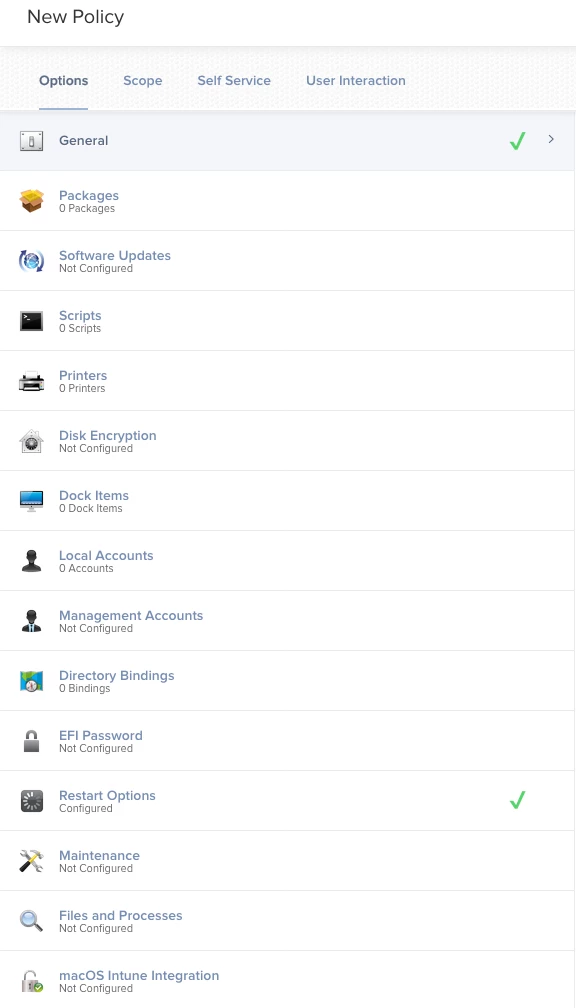I am a JAMF noob, but not an MDM noob... so with saying that, today I was running a configuration on my test deployment group (about 20 mac endpoints) and I inadvertently rebooted every computer and server in my test group... (but for a second here think this could be a production deployment).
I thought to myself, I can't be this stupid. Of course not, because this thing is a JAMF "Feature". Oy Vey.
If a Policy is created that has the "Software Updates" configured to use Apple's servers, and you chose "Recurring check-in" -- if there are updates -- JAMF is going to force-install with no option to defer unless deferral is specifically chosen.
In other words, JAMF overrides Apple’s expected installation behavior.
How is this even ok? Is there a way to override this?
This "FEATURE" falls in line with the the "Restart Options" payload (discussed here) is always automatically configured and added by default to newly-created JSS Policies?
Can we somehow vote to get these two features overrided somehow? Can we be given the choice of when this happens rather than JAMF deciding for us? Or am I wrong in some way due to my noobness of the product.
Please, kindly, advise.