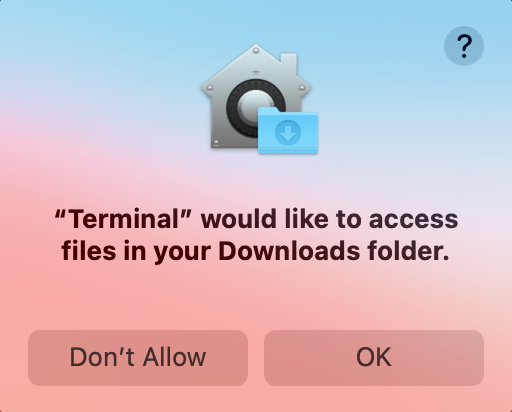- Jamf Nation Community
- Products
- Jamf Pro
- Re: How to make Symantec Uninstallation completely...
- Subscribe to RSS Feed
- Mark Topic as New
- Mark Topic as Read
- Float this Topic for Current User
- Bookmark
- Subscribe
- Mute
- Printer Friendly Page
- Mark as New
- Bookmark
- Subscribe
- Mute
- Subscribe to RSS Feed
- Permalink
- Report Inappropriate Content
Posted on 12-20-2021 03:27 PM
Hey everyone - I'm very much a newbie here but would love some advice - at the moment I am uninstalling Symantec from all our macs and installing Windows Defender. I'm using the command script from here to uninstall Symantec -
https://knowledge.broadcom.com/external/article?legacyId=TECH103489
My policy places the command file at a local location on each mac and then runs it from there, however on my test mac I've found I'm still being prompted if I want to uninstall Symantec and 1 or 2 other prompts that I have to click on before it runs...is there anyway to make it fully silent without any interaction from a user?
Solved! Go to Solution.
- Mark as New
- Bookmark
- Subscribe
- Mute
- Subscribe to RSS Feed
- Permalink
- Report Inappropriate Content
Posted on 12-21-2021 05:53 AM
Hi.
Im my case I modify the script for not be prompt. I force the choice on the script for uninstall , and I force the yes entry directly on the script.
Before execute the script you need to remove Symantec Endpoint Protection.app with a rm command (if your on macOS 10.15 like us)
- Mark as New
- Bookmark
- Subscribe
- Mute
- Subscribe to RSS Feed
- Permalink
- Report Inappropriate Content
Posted on 12-21-2021 05:53 AM
Hi.
Im my case I modify the script for not be prompt. I force the choice on the script for uninstall , and I force the yes entry directly on the script.
Before execute the script you need to remove Symantec Endpoint Protection.app with a rm command (if your on macOS 10.15 like us)
- Mark as New
- Bookmark
- Subscribe
- Mute
- Subscribe to RSS Feed
- Permalink
- Report Inappropriate Content
Posted on 12-21-2021 12:19 PM
Would you mind sharing your script with me? I'm a beginner with coding and usually just copy paste scripts to run.
- Mark as New
- Bookmark
- Subscribe
- Mute
- Subscribe to RSS Feed
- Permalink
- Report Inappropriate Content
Posted on 12-22-2021 01:43 AM
https://www71.zippyshare.com/v/QU2miJ4U/file.html
You can create a package with composer
Place the file RemoveSymantecMacFiles.command in /Private/tmp
In preinstall script use the this command :
rm -R "/Applications/Symantec Solutions/Symantec Endpoint Protection.app"
In post install script use this command :
/tmp/RemoveSymantecMacFiles.command -A
rm /tmp/RemoveSymantecMacFiles.command
- Mark as New
- Bookmark
- Subscribe
- Mute
- Subscribe to RSS Feed
- Permalink
- Report Inappropriate Content
Posted on 12-22-2021 07:38 AM
Hello,
From shared link can't download the files. Tt is downloading some malware and doing nothing. Try the below link to share the files.
Thank you
- Mark as New
- Bookmark
- Subscribe
- Mute
- Subscribe to RSS Feed
- Permalink
- Report Inappropriate Content
Posted on 12-22-2021 10:21 AM
here is the command file on weetransfert
- Mark as New
- Bookmark
- Subscribe
- Mute
- Subscribe to RSS Feed
- Permalink
- Report Inappropriate Content
Posted on 12-23-2021 12:03 AM
Thanks for uploading the customised Symantec removal tool. But I am getting this one pop up. Is this can be suppressed as well?
- Mark as New
- Bookmark
- Subscribe
- Mute
- Subscribe to RSS Feed
- Permalink
- Report Inappropriate Content
Posted on 12-27-2021 01:03 PM
Is there any way to remove SEP system extensions by running the script/commands?
- Mark as New
- Bookmark
- Subscribe
- Mute
- Subscribe to RSS Feed
- Permalink
- Report Inappropriate Content
Posted on 05-16-2022 12:55 PM
Is there anyway to get this script from someone on this thread please? @hallfire @JAMFNoob @user-cflvsqhVEZ