Hey folks,
After upgrading our Macs to 10.11 and installing McAfee Endpoint, I lose remote connection to the Macs. ARD or Screen Sharing doesn't work after the install, but oddly I can still run scripts or push packages. I just can't see their screen any longer.
Instead of walking up to the Mac in another building, I'd like to shoot a script to turn off the McAfee Firewall. After I do that, I can see the screen again.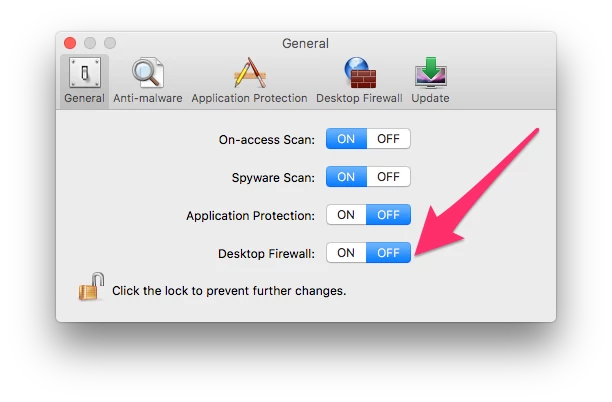
Anybody had this issue and know a script to turn off the Firewall?






