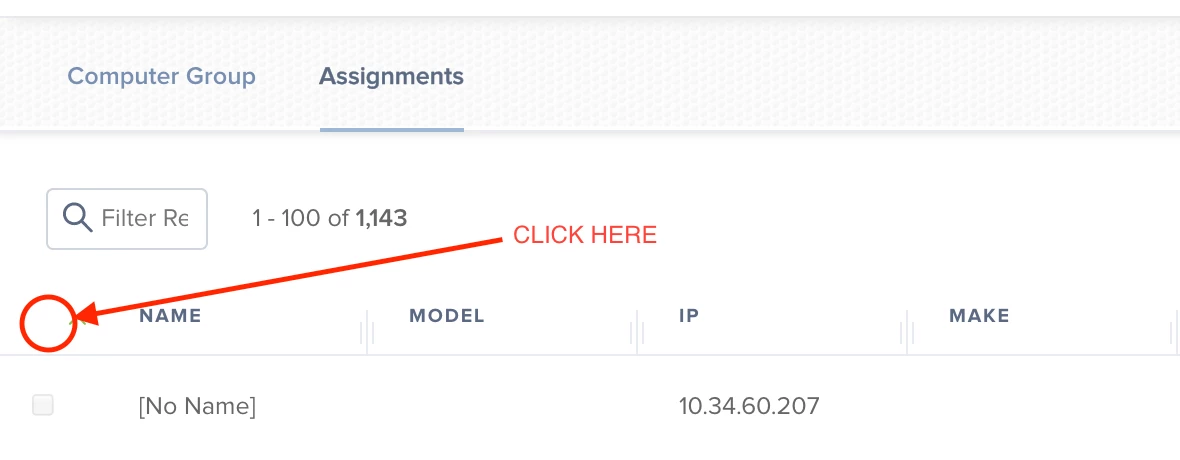I feel like I am missing something in the GUI. I have a static group that I use to apply specific settings to systems temporarily. I have evidently forgotten to remove 7 of the systems from that group.
How can I find the systems that are assigned in that group. I would not consider paging through my 6000+ systems to be a user friendly option. I can use the API's to get a list of these systems which again I would put into the not user friendly option.
Am I just missing something obvious in the GUI on how to do this?
Thank you