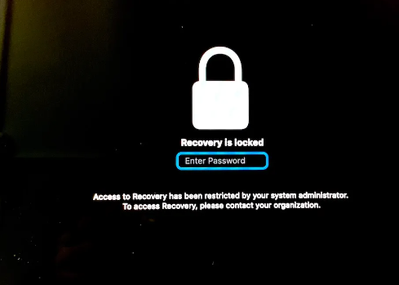- Jamf Nation Community
- Products
- Jamf Pro
- Re: How to wipe Mac if it's accidentally deleted o...
- Subscribe to RSS Feed
- Mark Topic as New
- Mark Topic as Read
- Float this Topic for Current User
- Bookmark
- Subscribe
- Mute
- Printer Friendly Page
- Mark as New
- Bookmark
- Subscribe
- Mute
- Subscribe to RSS Feed
- Permalink
- Report Inappropriate Content
05-25-2022 04:06 PM - edited 05-25-2022 04:13 PM
As per the title - if we have a random Recovery Key set and someone accidentally deletes a laptop out of JAMF (and thus removing the option to wipe it and to see the recovery key), how do we wipe and re-build the machine?
Without knowing the recovery key we can't boot into recovery options and wipe the disk.
Solved! Go to Solution.
- Mark as New
- Bookmark
- Subscribe
- Mute
- Subscribe to RSS Feed
- Permalink
- Report Inappropriate Content
Posted on 05-25-2022 10:00 PM
If it is M1, use another Mac with Apple Configurator.
Download the appropriate IPSW from https://mrmacintosh.com/apple-silicon-m1-full-macos-restore-ipsw-firmware-files-database/
for appropriate port information and procedures
https://support.apple.com/guide/apple-configurator-mac/revive-or-restore-a-mac-with-apple-silicon-ap...
https://mrmacintosh.com/restore-macos-firmware-on-an-apple-silicon-mac-boot-to-dfu-mode/
- Mark as New
- Bookmark
- Subscribe
- Mute
- Subscribe to RSS Feed
- Permalink
- Report Inappropriate Content
Posted on 05-25-2022 06:05 PM
Boot to internet recovery.
Erase.
- Mark as New
- Bookmark
- Subscribe
- Mute
- Subscribe to RSS Feed
- Permalink
- Report Inappropriate Content
Posted on 05-25-2022 06:57 PM
How? When we hold down the power button on an M1 mac and open startup options it asks for a recovery key, which we don't have.
- Mark as New
- Bookmark
- Subscribe
- Mute
- Subscribe to RSS Feed
- Permalink
- Report Inappropriate Content
Posted on 05-25-2022 07:29 PM
That should be the Recovery Assistant screen and there will be a menu in the menu bar named "Recovery Assistant" - click it and you should see an item to erase the Mac.
- Mark as New
- Bookmark
- Subscribe
- Mute
- Subscribe to RSS Feed
- Permalink
- Report Inappropriate Content
Posted on 05-25-2022 08:14 PM
There's not - there's a window that pops up requesting the recovery key with no other options aside from enter the key, shutdown or reboot.
- Mark as New
- Bookmark
- Subscribe
- Mute
- Subscribe to RSS Feed
- Permalink
- Report Inappropriate Content
Posted on 05-26-2022 07:30 AM
Top Menu bar. There is only one selectable item there, and there you'll find "erase this Mac" as an option.
- Mark as New
- Bookmark
- Subscribe
- Mute
- Subscribe to RSS Feed
- Permalink
- Report Inappropriate Content
Posted on 05-26-2022 04:16 PM
Thanks but there's nothing in the menu bar..
- Mark as New
- Bookmark
- Subscribe
- Mute
- Subscribe to RSS Feed
- Permalink
- Report Inappropriate Content
Posted on 08-23-2022 12:26 PM
Click on Recovery Assistant and you will see 3 options, Erase Mac is the 3rd option.
- Mark as New
- Bookmark
- Subscribe
- Mute
- Subscribe to RSS Feed
- Permalink
- Report Inappropriate Content
05-25-2022 06:07 PM - edited 05-25-2022 06:07 PM
@user-DeoLuXvBmb If you can boot into Recovery Mode and you're on the Recovery Assistant screen you do have an option to erase the Mac if you don't have a user password or recovery key (it's an item in the Recovery Assistant menu item).
- Mark as New
- Bookmark
- Subscribe
- Mute
- Subscribe to RSS Feed
- Permalink
- Report Inappropriate Content
Posted on 05-25-2022 06:58 PM
But we can't boot into Recovery mode because we don't have the key..
- Mark as New
- Bookmark
- Subscribe
- Mute
- Subscribe to RSS Feed
- Permalink
- Report Inappropriate Content
Posted on 05-25-2022 10:00 PM
If it is M1, use another Mac with Apple Configurator.
Download the appropriate IPSW from https://mrmacintosh.com/apple-silicon-m1-full-macos-restore-ipsw-firmware-files-database/
for appropriate port information and procedures
https://support.apple.com/guide/apple-configurator-mac/revive-or-restore-a-mac-with-apple-silicon-ap...
https://mrmacintosh.com/restore-macos-firmware-on-an-apple-silicon-mac-boot-to-dfu-mode/
- Mark as New
- Bookmark
- Subscribe
- Mute
- Subscribe to RSS Feed
- Permalink
- Report Inappropriate Content
Posted on 05-26-2022 04:15 PM
Thanks, I think this is our only option.
- Mark as New
- Bookmark
- Subscribe
- Mute
- Subscribe to RSS Feed
- Permalink
- Report Inappropriate Content
Posted on 05-25-2022 10:38 PM
Do you mean you are stuck at the activation screen as it's locked to an apple account!?
I had this recently, without the bypass key you are left to contact the account holder for the password. If not that, Apple support to remove the activation lock with appropriate proof or purchase documentation.
On a side note, it was the first time I have ever had a bypass code work ever. Macbook 2020 T2 chip. Nice.
- Mark as New
- Bookmark
- Subscribe
- Mute
- Subscribe to RSS Feed
- Permalink
- Report Inappropriate Content
Posted on 05-26-2022 12:20 AM
I’ve run into a couple of stances where the personal recovery key doesn’t work… in that instance I go to the top left and there’s an extra option in the drop down for ‘erase’. Didn’t use to be there.
on M1, there’s no network recovery, just local recovery that gets updated when the device updates to the next OS:
- Mark as New
- Bookmark
- Subscribe
- Mute
- Subscribe to RSS Feed
- Permalink
- Report Inappropriate Content
Posted on 05-22-2023 02:24 PM
Has anyone done this with an M2?
- Mark as New
- Bookmark
- Subscribe
- Mute
- Subscribe to RSS Feed
- Permalink
- Report Inappropriate Content
Posted on 05-22-2023 07:08 PM
@dpwlg Yes, using Apple Configurator 2 to Restore an .ipsw file works for M2 series Macs as well.
- Mark as New
- Bookmark
- Subscribe
- Mute
- Subscribe to RSS Feed
- Permalink
- Report Inappropriate Content
Posted on 06-06-2023 06:18 PM
Did you ever find a solution. This is same issue that I am having and we are stuck on this screen.
- Mark as New
- Bookmark
- Subscribe
- Mute
- Subscribe to RSS Feed
- Permalink
- Report Inappropriate Content
Posted on 06-06-2023 11:36 PM
Found a solution that worked for me.
I downloaded this app https://bitbucket.org/twocanoes/dfu-blaster-public/downloads/
followed the instructions to put the machine into DFU mode. Ran the app above forced DFU mode and was then able to reset the device using Apple Configurator.