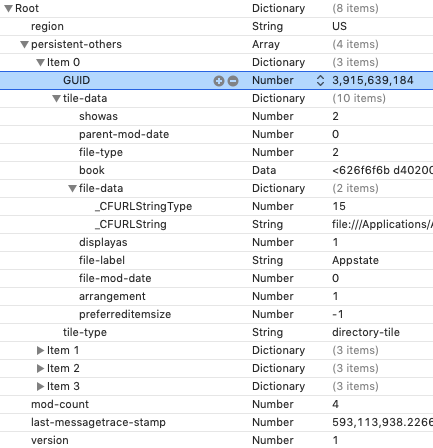I'm trying to write a plist from a bash script that has multiple nested dictionaries (dictionary within a dictionary within an array for example).
Right now I'm using the defaults command, which works for normal keys and dictionaries/arrays, but doesn't seem to have support for nested dictionaries/arrays. I need the script to run independently on any mac, so I can't use third party tools that don't come preinstalled on MacOS.
The structure I want to achieve is similar to this image.