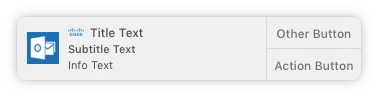At Cisco we had a need for a notification system that was more native looking than jamf helper but persistent unlike default Notification Center alerts. This led us to yo.app which is an open source notification alert utility.
By default the binary accepts arguments detailed on the project page linked above, which also means this can be scripted. The owner of the project provides a Python script that is meant for use with Casper but we found it limited in its customization ability. To that end, we wrote our bash script that allows us to create an entire alert as a policy using only script parameters. Those parameters are detailed in the screenshot below.
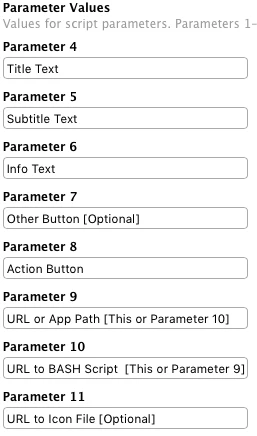
Here is the script that we use:
#!/bin/bash
yoBinary="/PATH/TO/yo.app/Contents/MacOS/yo"
title=$(printf %q "$4")
subtitle=$(printf %q "$5")
info=$(printf %q "$6")
otherButton=$(printf %q "$7")
actionButton=$(printf %q "$8")
actionPath=$(printf %q "$9")
scriptURL=$(printf %q "${10}")
iconURL=$(printf %q "${11}")
grabConsoleUserAndHome(){
currentUser=$(stat -f %Su "/dev/console")
homeFolder=$(dscl . read "/Users/$currentUser" NFSHomeDirectory | cut -d: -f 2 | sed 's/^ *//'| tr -d '
')
case "$homeFolder" in
* * )
homeFolder=$(printf %q "$homeFolder")
;;
*)
;;
esac
}
downloadIcon()
{
iconURLFile="${iconURL##*/}"
extension="${iconURLFile##*.}"
iconLocal="/tmp/icon."$extension""
rm -f "$iconLocal"
filerConnection=$(/usr/bin/curl -L -s -o /dev/null --silent --head --write-out '%{http_code}' "http://pkg.cloudapps.cisco.com/" --location-trusted -X GET)
if [[ "$filerConnection" = 200 ]]; then
echo "Downloading Icon..."
/usr/bin/curl -L "$iconURL" -o "$iconLocal" --location-trusted
else
echo "Unable to download icon. Skipping..."
fi
}
downloadScript()
{
scriptLocal="/tmp/script.sh"
rm -f "$scriptLocal"
filerConnection=$(/usr/bin/curl -L -s -o /dev/null --silent --head --write-out '%{http_code}' "http://pkg.cloudapps.cisco.com/" --location-trusted -X GET)
if [[ "$filerConnection" = 200 ]]; then
echo "Downloading Script..."
/usr/bin/curl -L "$scriptURL" -o "$scriptLocal" --location-trusted
chmod +x "$scriptLocal"
else
echo "Unable to download script. Exiting..."
exit 1
fi
}
grabConsoleUserAndHome
if [[ "$currentUser" == "root" ]]; then
exit 0
fi
if [[ "$iconURL" != "''" ]]
then
downloadIcon
fi
if [[ "$scriptURL" != "''" ]]
then
downloadScript
fi
IFS=$'
'
if [[ -z $otherButton ]]
then
if [[ -e "$iconLocal" ]] && [[ -e "$scriptLocal" ]]
then
su - "$currentUser" -c "$yoBinary --title "$title" --subtitle "$subtitle" --info "$info" --action-btn "$actionButton" --icon "$iconLocal" --bash-action "$scriptLocal" -p"
elif [[ -e "$iconLocal" ]]
then
su - "$currentUser" -c "$yoBinary --title "$title" --subtitle "$subtitle" --info "$info" --action-btn "$actionButton" --action-path "$actionPath" --icon "$iconLocal" -p"
elif [[ -e "$scriptLocal" ]]
then
su - "$currentUser" -c "$yoBinary --title "$title" --subtitle "$subtitle" --info "$info" --action-btn "$actionButton" --bash-action "$scriptLocal" -p"
else
su - "$currentUser" -c "$yoBinary --title "$title" --subtitle "$subtitle" --info "$info" --action-btn "$actionButton" --action-path "$actionPath" -p"
fi
else
if [[ -e "$iconLocal" ]] && [[ -e "$scriptLocal" ]]
then
su - "$currentUser" -c "$yoBinary --title "$title" --subtitle "$subtitle" --info "$info" --other-btn "$otherButton" --action-btn "$actionButton" --icon "$iconLocal" --bash-action "$scriptLocal" -p"
elif [[ -e "$iconLocal" ]]
then
su - "$currentUser" -c "$yoBinary --title "$title" --subtitle "$subtitle" --info "$info" --other-btn "$otherButton" --action-btn "$actionButton" --action-path "$actionPath" --icon "$iconLocal" -p"
elif [[ -e "$scriptLocal" ]]
then
su - "$currentUser" -c "$yoBinary --title "$title" --subtitle "$subtitle" --info "$info" --other-btn "$otherButton" --action-btn "$actionButton" --bash-action "$scriptLocal" -p"
else
su - "$currentUser" -c "$yoBinary --title "$title" --subtitle "$subtitle" --info "$info" --other-btn "$otherButton" --action-btn "$actionButton" --action-path "$actionPath" -p"
fi
fi
unset IFS
exit 0Let me know if this proves useful for you or if you have any comments, suggestions.