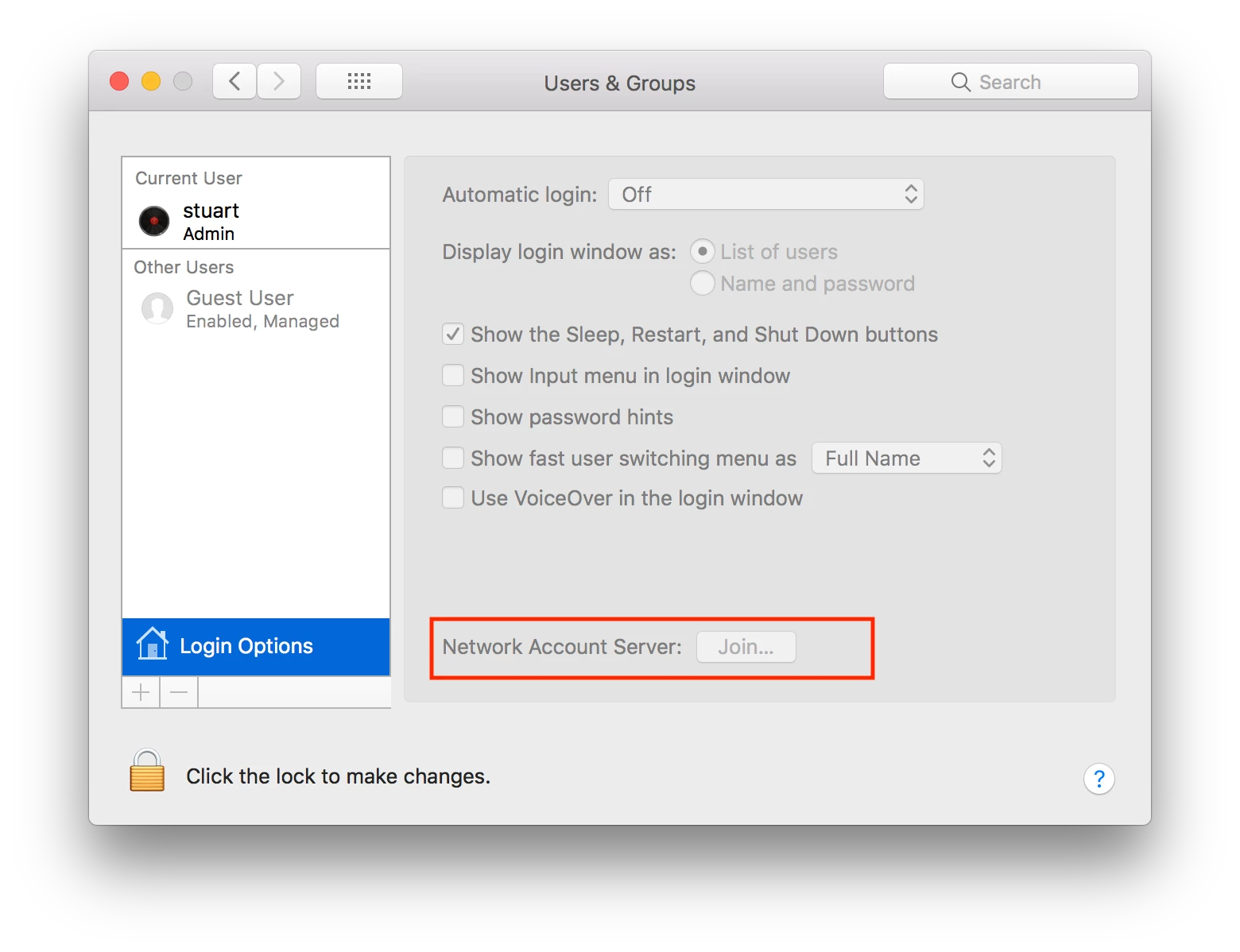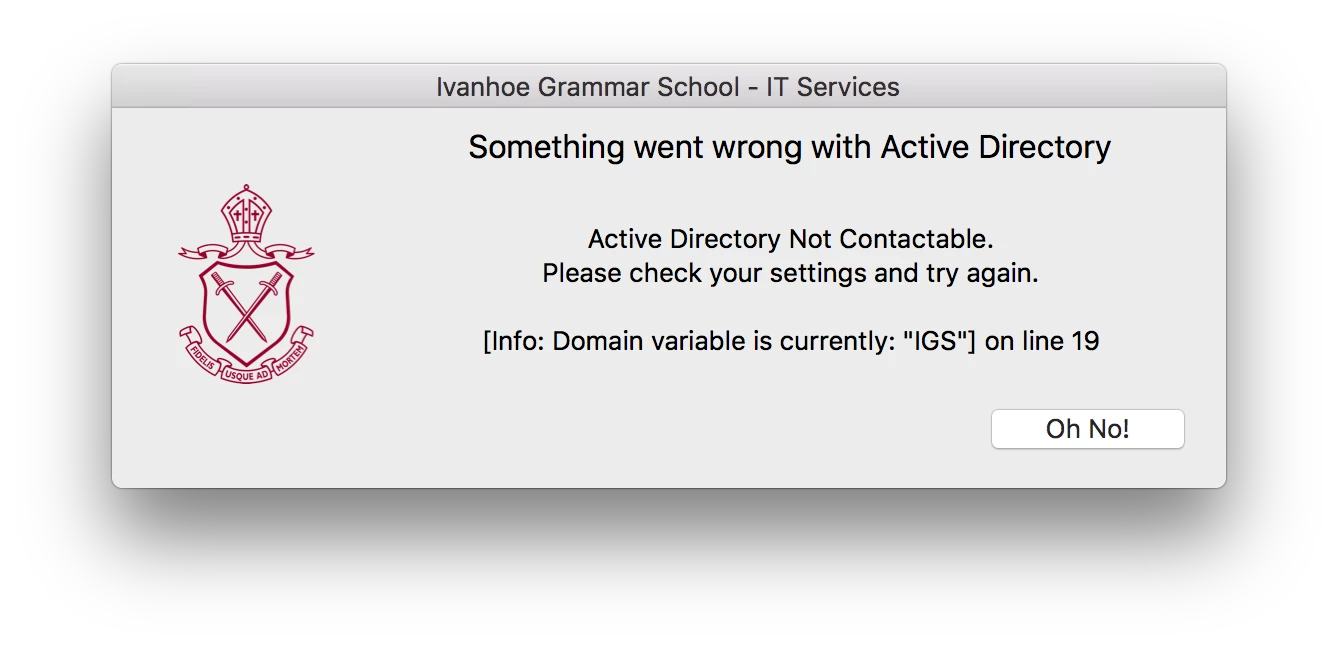Hey all,
I made a BASH Script to check when a user's AD Password is going to expire (AD Bound machines only) and prompt the user to change if it's less than a number.
Check it out: https://github.com/DJStuey/PasswordChecker
Feedback Welcome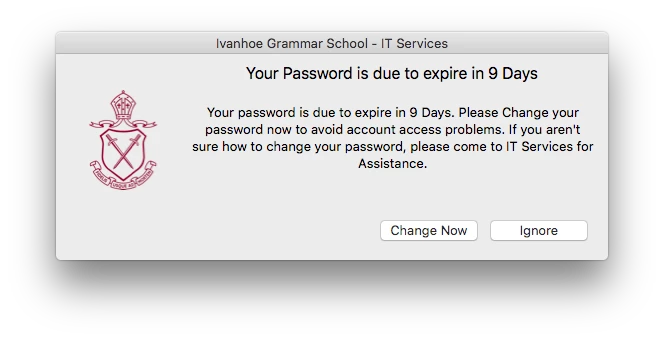
BASH script in JSS, triggered with Policy to launch Once per day on Recurring Checkin. JamfHelper window only pops up when the Expiry is less than the Notify Variable.
Hope this helps someone!