We have a web conference system that will benefit from us turning the OS "use ambient noise reduction" setting to off. I apparently can't even determine where this setting is held, so I can't create a script or capture the file. Any ideas or does anyone know where it is so that I can push a policy to turn this off for all the applicable computers?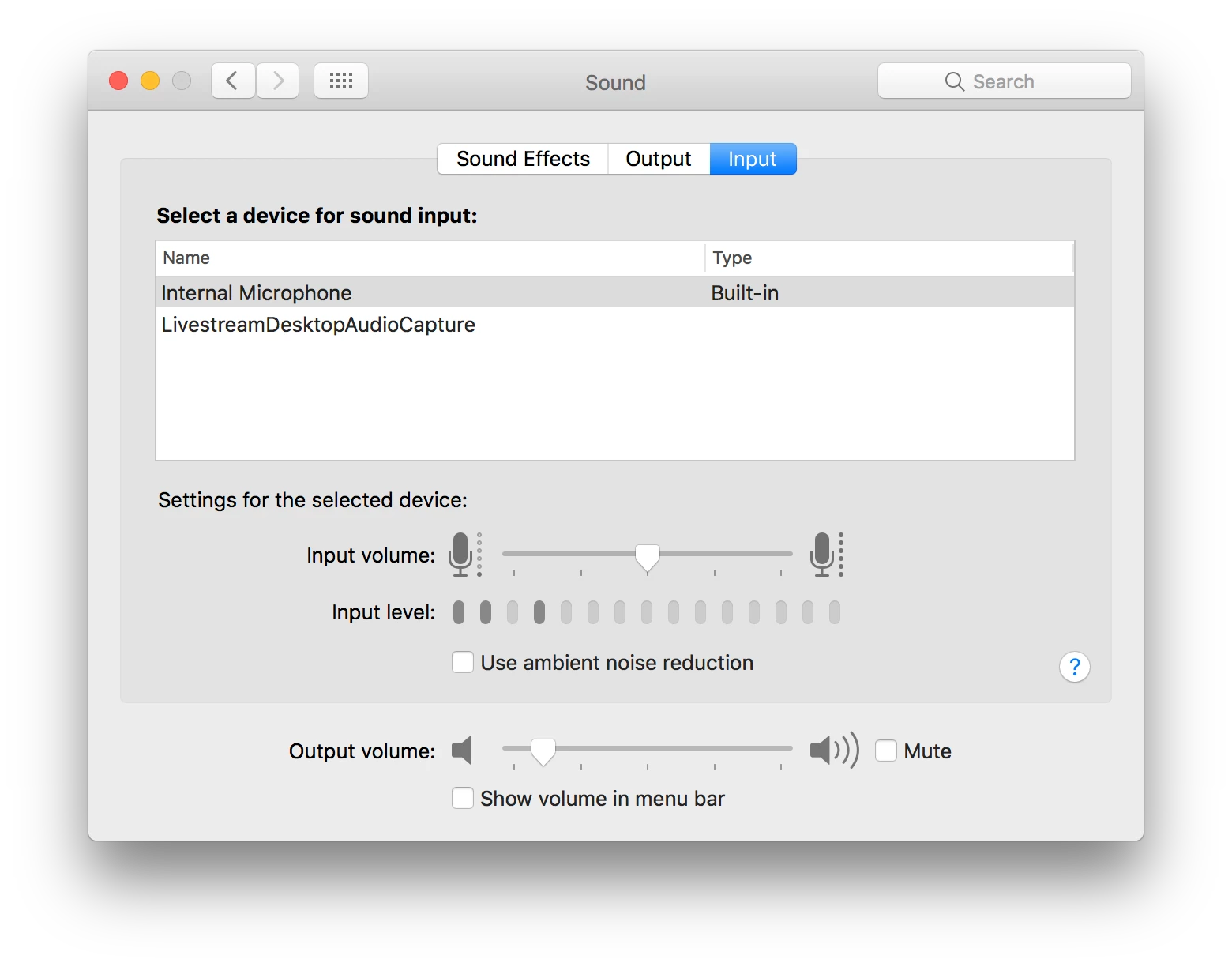
Question
Ideas on how to set "use ambient noise reduction" setting.
 +4
+4Enter your E-mail address. We'll send you an e-mail with instructions to reset your password.


