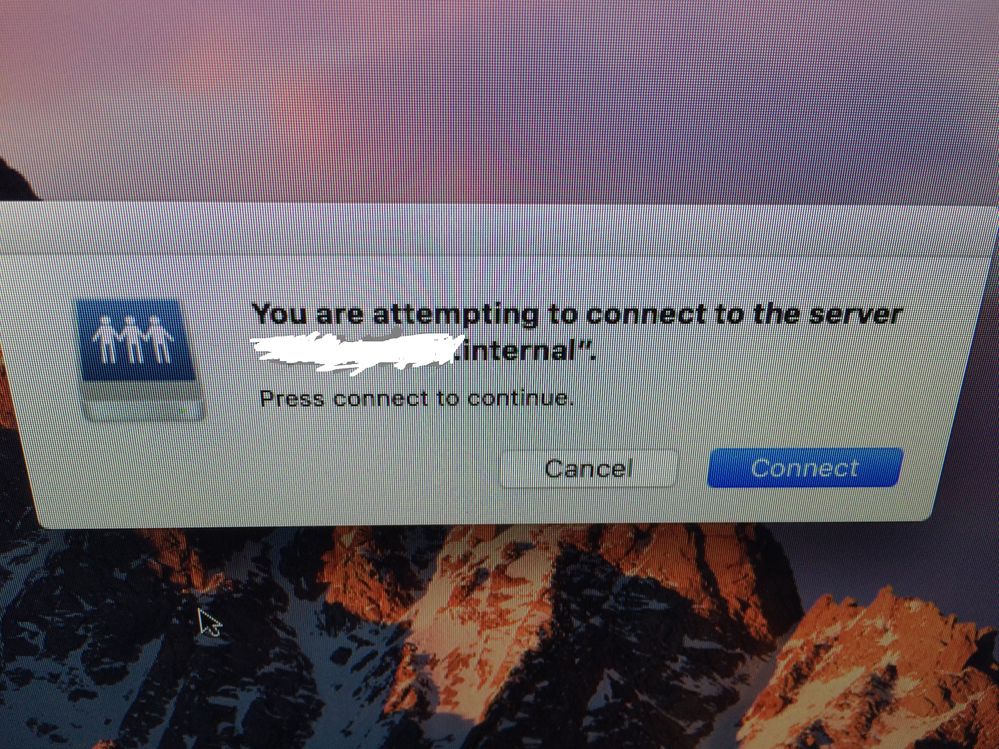- Jamf Nation Community
- Products
- Jamf Pro
- iMac connecting to a network drive
- Subscribe to RSS Feed
- Mark Topic as New
- Mark Topic as Read
- Float this Topic for Current User
- Bookmark
- Subscribe
- Mute
- Printer Friendly Page
iMac connecting to a network drive
- Mark as New
- Bookmark
- Subscribe
- Mute
- Subscribe to RSS Feed
- Permalink
- Report Inappropriate Content
Posted on 11-09-2018 05:52 AM
Hello,
Whenever anyone logins into one of our iMacs we have they are asked to connect to the server
As far as we are aware there is no way to get it to auto connect to the server. But if anyone has any suggestions that would be great.
We use using iMac 2012 & 2015 with os10.12.6
- Mark as New
- Bookmark
- Subscribe
- Mute
- Subscribe to RSS Feed
- Permalink
- Report Inappropriate Content
Posted on 11-09-2018 05:58 AM
are these credentials generic or individual to the user of the computer? & how many people need access to the drive?
You can use applescript and export it as a run-only application , save it somewhere on the machine in hidden from the end user, create a plist in launchagents that kicks it off or place the app itself in the log in items.
generic applescript is as follows
tell application
try
mount volume "afp://username:password@server.institution.com"
on error
return
end try
end tellLooking for a Jamf Managed Service Provider? Look no further than Rocketman
________________
Virtual MacAdmins Monthly Meetup - First Friday, Every Month
- Mark as New
- Bookmark
- Subscribe
- Mute
- Subscribe to RSS Feed
- Permalink
- Report Inappropriate Content
Posted on 11-09-2018 05:58 AM
We ran into the same issue. I used the following one liner that runs once per computer to take care of this problem.
sudo defaults write /Library/Preferences/com.apple.NetworkAuthorization AllowUnknownServers -bool YESI have tried to find a configuration profile method, but this works just fine.
Jared