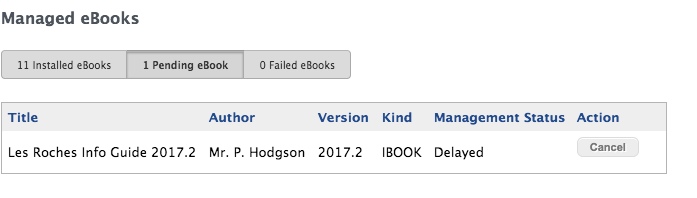- Jamf Nation Community
- Products
- Jamf Pro
- Re: In-House eBook Deployment - Delayed?
- Subscribe to RSS Feed
- Mark Topic as New
- Mark Topic as Read
- Float this Topic for Current User
- Bookmark
- Subscribe
- Mute
- Printer Friendly Page
- Mark as New
- Bookmark
- Subscribe
- Mute
- Subscribe to RSS Feed
- Permalink
- Report Inappropriate Content
Posted on 05-02-2016 03:23 PM
Hi everyone,
I am working on deploying some in-house eBooks (PDFs, actually) to my test iOS devices. Unless my google-fu is off today, I wasn't able to find any other posts/information on why I might be having this issue.
I have a JDS set up and am able to successfully upload my PDFs to it from my JSS. I have them scoped for a test iPad and can see the PDF available in Self Service on the test device.
The problem comes in when I click the "Install" button within Self Service to install the PDF. It shows successful within Self Service, but when I check the logs for the device on the JSS (Device -> History -> Managed eBooks), it shows the book, but under the "management status" column, it says "Delayed" (see screenshot). I've let it sit for about an hour (actually a bit longer) and the status never changes.
I've deleted and recreated the book, and I've gone so far as to set up a brand new JDS and I still experience the same issue.
Any thoughts would be appreciated.
Solved! Go to Solution.
- Mark as New
- Bookmark
- Subscribe
- Mute
- Subscribe to RSS Feed
- Permalink
- Report Inappropriate Content
Posted on 05-05-2016 11:51 AM
Hi everyone,
I spoke with my TAM, and, since we use the JAMF hosted solution, we were able to enable a feature called JCDS (JAMF Cloud Distribution Service). It's actually a really sweet feature if you also have their hosted solution. You can read more about it in this JAMF article.
Once I set that up and uploaded my PDFs to it, I was able to scope and deploy my eBooks without issue.
- Mark as New
- Bookmark
- Subscribe
- Mute
- Subscribe to RSS Feed
- Permalink
- Report Inappropriate Content
Posted on 05-02-2016 05:39 PM
I am also having this issue.
- Mark as New
- Bookmark
- Subscribe
- Mute
- Subscribe to RSS Feed
- Permalink
- Report Inappropriate Content
Posted on 05-02-2016 07:05 PM
I've actually been having the same issue for a while.
- Mark as New
- Bookmark
- Subscribe
- Mute
- Subscribe to RSS Feed
- Permalink
- Report Inappropriate Content
Posted on 05-03-2016 08:06 AM
Interesting. I've been putting our ebooks in the /inhouse/ folder and have never had this problem. Perhaps it's a bug.
I'd recommend trying to serve it off the web server instead per this:
Hosting In-House eBooks and Apps on a Tomcat Instance
and maybe emailing your JAMF helper.
- Mark as New
- Bookmark
- Subscribe
- Mute
- Subscribe to RSS Feed
- Permalink
- Report Inappropriate Content
Posted on 05-04-2016 11:12 AM
@Emmert - thanks for your response. We are using JAMF's hosted solution, so I don't have direct access to the Tomcat instance within the JSS (I could spin one up, but it would be a whole "thing" at my company). I have taken your advice and have e-mailed my TAM. I have a call with him this afternoon about some other stuff, but this topic will definitely be brought up.
@andrewbeard and @mmashlan - I will be sure to let my rep know that I am not the only one experiencing this. Do you both also use the JAMF hosted solution? Or are you on-prem?
- Mark as New
- Bookmark
- Subscribe
- Mute
- Subscribe to RSS Feed
- Permalink
- Report Inappropriate Content
Posted on 05-05-2016 11:51 AM
Hi everyone,
I spoke with my TAM, and, since we use the JAMF hosted solution, we were able to enable a feature called JCDS (JAMF Cloud Distribution Service). It's actually a really sweet feature if you also have their hosted solution. You can read more about it in this JAMF article.
Once I set that up and uploaded my PDFs to it, I was able to scope and deploy my eBooks without issue.
- Mark as New
- Bookmark
- Subscribe
- Mute
- Subscribe to RSS Feed
- Permalink
- Report Inappropriate Content
Posted on 05-06-2016 12:47 AM
@cbartley I gave on premise so I can not do the hosted solution. I am working with Casper support to see what the real issue it.
- Mark as New
- Bookmark
- Subscribe
- Mute
- Subscribe to RSS Feed
- Permalink
- Report Inappropriate Content
Posted on 07-18-2017 03:35 AM
We experience this issue a great deal, the larger the PDF, eBook or iBook, the worse the issue. We are using JAMF hosted with a cloud distribution point.
The attachment shows a 145Mb iBook that has been waiting for days.
- Mark as New
- Bookmark
- Subscribe
- Mute
- Subscribe to RSS Feed
- Permalink
- Report Inappropriate Content
Posted on 08-30-2017 04:19 PM
I’m using the JCDS with a few large ebooks for our training department (600Mb) and most won’t install. They just sit there “delayed” indefinitely.
- Mark as New
- Bookmark
- Subscribe
- Mute
- Subscribe to RSS Feed
- Permalink
- Report Inappropriate Content
Posted on 08-31-2017 08:18 AM
Add me to the list of people having this error pop up. The strange part is anything we previously had in place can be pushed out. It's only the new ebook PDFs we try to create and send that are labeled as delayed. My devices are also returning "The MDM request is invalid" as the error.
- Mark as New
- Bookmark
- Subscribe
- Mute
- Subscribe to RSS Feed
- Permalink
- Report Inappropriate Content
Posted on 01-09-2018 07:39 AM
I am having this issue too. Is there any solution if you are hosting in house?
- Mark as New
- Bookmark
- Subscribe
- Mute
- Subscribe to RSS Feed
- Permalink
- Report Inappropriate Content
Posted on 01-22-2018 07:59 AM
We are experiencing the same issues. We store our in-house ebooks on an IIs Server... many books install up to 10 then all drop to delayed or pending without proceeding ... we cancel the ebooks then update more go through ... with over 5000 iPads we cannot do this procedure manually per iPad .... we are on premise and all our servers are Windows. We have checked on simultaneous connections all is fine there too. our server has 8 core processor 16g ram and all is up to date...
Thoughts ?
- Mark as New
- Bookmark
- Subscribe
- Mute
- Subscribe to RSS Feed
- Permalink
- Report Inappropriate Content
Posted on 01-22-2018 01:27 PM
Months ago we set up a C# application leveraging the API to PUT ebook PDF URLs to our JSS and a few times a week the application would update the URLs and versions of the eBook. This in turn would push out new versions to our iPads as the devices had out-of-date versions of those books. It all worked basically fine other than the "delayed" issue which cropped up a bunch during our testing.
I opened a ticket with JAMF and they said that there is a PI or bug related to the issue. Apparently when a command to install an eBook gets delayed, it never comes out of a delayed status, and they acknowledged this. Our support guy said that he thought the delated status might be related to an iPad not being able to communicate with the server that hosted the PDFs (vlan or similar). Then, unfortunately, the PI or bug would never allow the book to be installed after that unless you manually cancel the delayed command. There was also no way to know when the command gets delayed and/or what device is stuck.
We had to transition to a more manageable solution which was to just use the C# app to PUT the eBook PDF URLs with a Distribution Method of "Make Available in Self Service" which did not allow to automatic installation behind the scenes, but did eliminate all of the delayed commands for our users.
- Mark as New
- Bookmark
- Subscribe
- Mute
- Subscribe to RSS Feed
- Permalink
- Report Inappropriate Content
Posted on 01-22-2018 01:33 PM
Checked my records, PI-003725 was what was referenced by support.