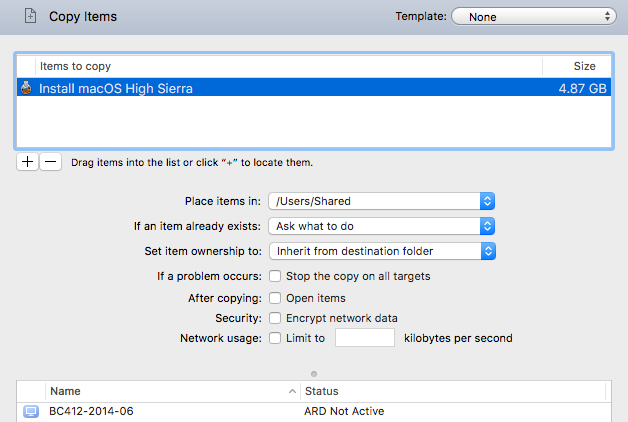- Jamf Nation Community
- Products
- Jamf Pro
- Installing Sierra 10.12.6 and High Sierra 13.6.02U...
- Subscribe to RSS Feed
- Mark Topic as New
- Mark Topic as Read
- Float this Topic for Current User
- Bookmark
- Subscribe
- Mute
- Printer Friendly Page
Installing Sierra 10.12.6 and High Sierra 13.6.02Upgrades remotely and simply
- Mark as New
- Bookmark
- Subscribe
- Mute
- Subscribe to RSS Feed
- Permalink
- Report Inappropriate Content
Posted on 11-02-2018 07:58 AM
After looking for a method across all the JAMF discussions to install the latest macOSX 12 & 13 upgrades remotely without using methods like self service etc. I wanted a way that would let me do things in stages and get the installer apps in place to save network bandwidth etc. and at a leisurely pace. This is good in an education environment when you haven't much downtime.
Using the startosinstall tool I came up with a method of pushing out a command via a script or ARD as you prefer to start the install from the preloaded in place Install macOS apps in the Users/Shared folder. You can use Composer and the Install macOSX Sierra and High Sierra.app to make an install package to install the macOS apps into the /Users/Shared folder. Or you can also use ARD and copy the apps direct
to this location manually.
I found that the scripting to start the install is important for 10.12.4 onwards as the method changed slightly. Mojave needs another argument as to whether you want to use the AFPS or HFS or not,--converttoapfs YES/NO.
These are the two scripts that work for me which you can run in JAMF or via ARD as root:
!/bin/bash
/Users/Shared/Install macOS Sierra.app/Contents/Resources/startosinstall --applicationpath /Users/Shared/Install macOS Sierra.app --nointeraction
!/bin/bash
/Users/Shared/Install macOS High Sierra.app/Contents/Resources/startosinstall --applicationpath /Users/Shared/Install macOS High Sierra.app --nointeraction
- Labels:
-
Composer