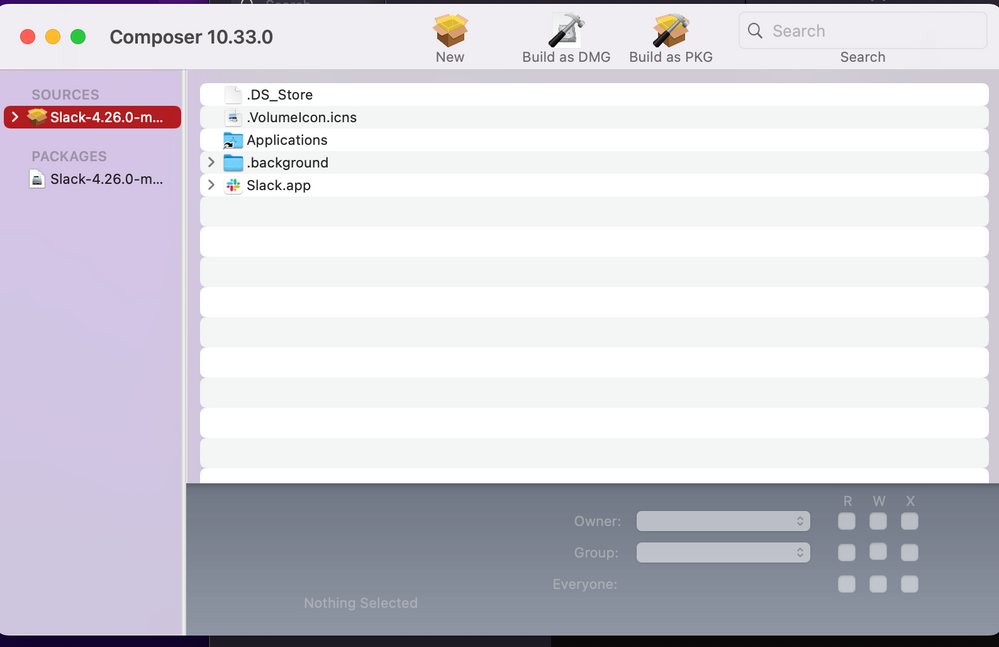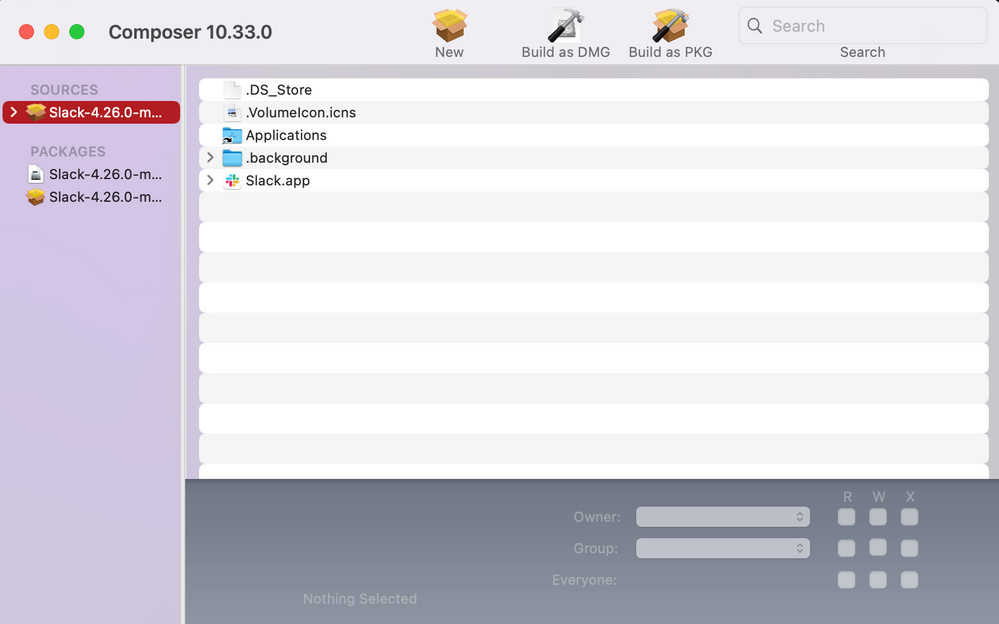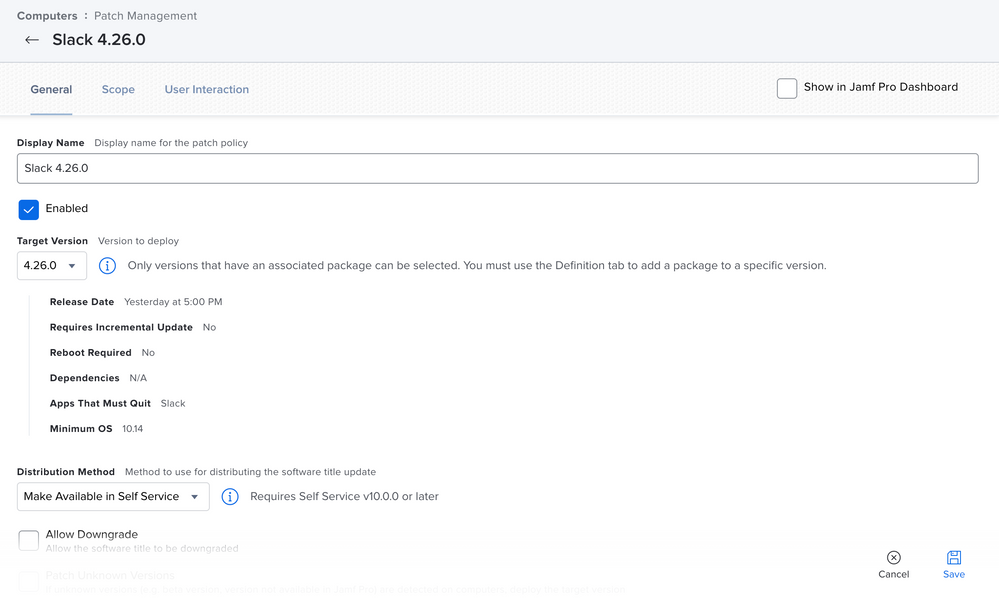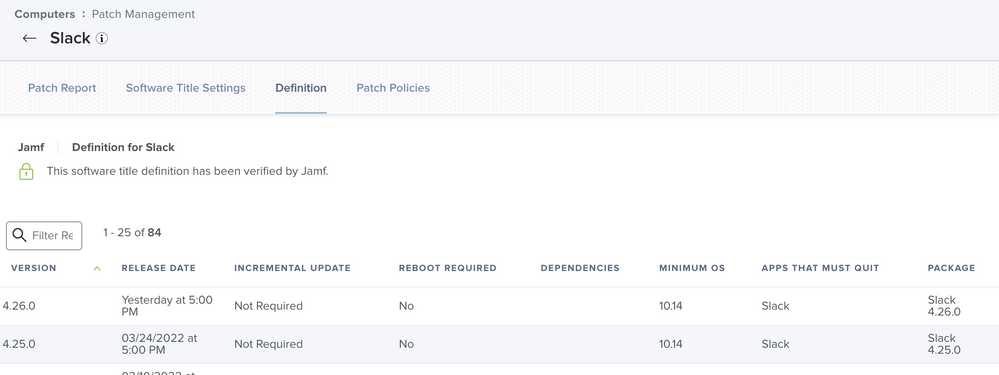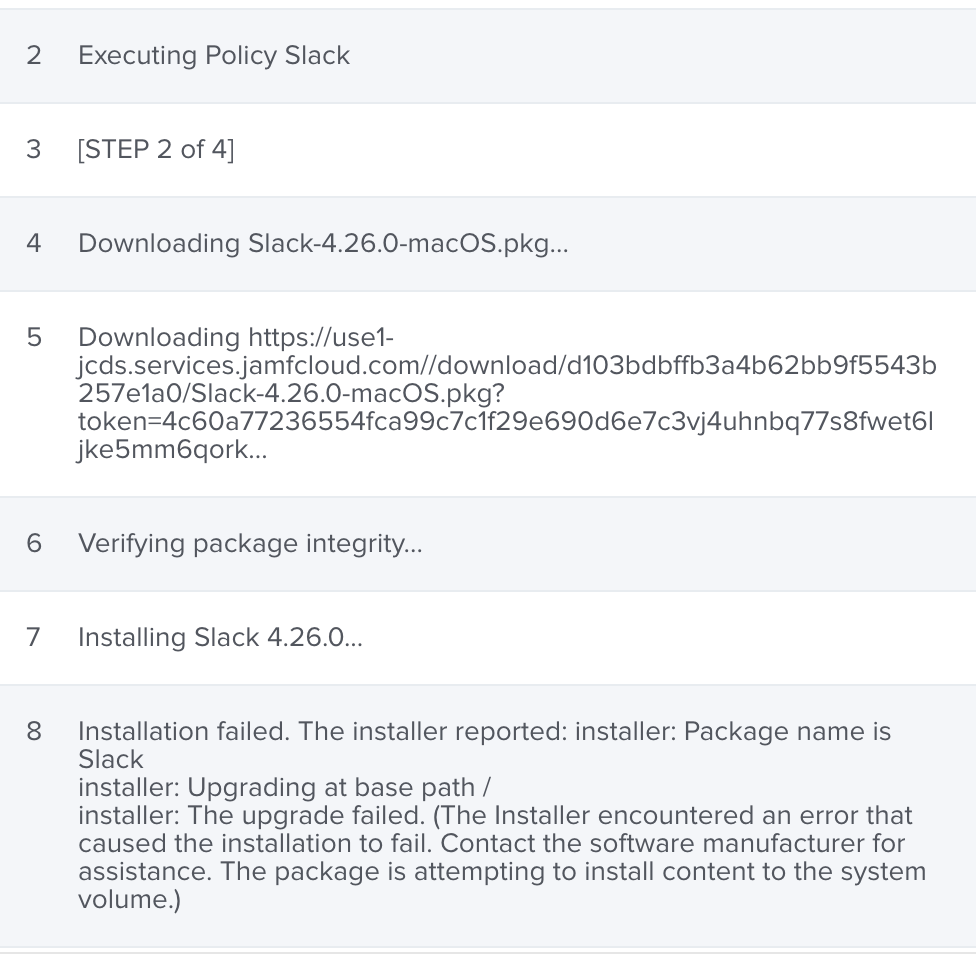- Jamf Nation Community
- Products
- Jamf Pro
- Re: Installing/Updating Slack (not from app store)
- Subscribe to RSS Feed
- Mark Topic as New
- Mark Topic as Read
- Float this Topic for Current User
- Bookmark
- Subscribe
- Mute
- Printer Friendly Page
- Mark as New
- Bookmark
- Subscribe
- Mute
- Subscribe to RSS Feed
- Permalink
- Report Inappropriate Content
Posted on 04-26-2022 09:22 AM
I'm running into an issue when i'm pushing out Slack to users. I create the package using Composer and then do the usual process of uploading it into JAMF. In the screenshots below you’ll see how i’m doing that process. And in the final screenshot is the error showing up in the logs that is preventing the successful install. Any help with this would be greatly appreciated!
Solved! Go to Solution.
- Mark as New
- Bookmark
- Subscribe
- Mute
- Subscribe to RSS Feed
- Permalink
- Report Inappropriate Content
Posted on 04-26-2022 09:28 AM
Not sure if you accidentally uploaded the same screenshot twice? Do you normally install applications to the root (/xyz.app)?
Normally, we would place xyz.app under /Applications/xyz.app
If you are a Jamf Cloud customer, you can also try Jamf's new App Installers. Slack is available via App Installers.
https://docs.jamf.com/jamf-app-catalog/App_Installers_Software_Titles.html
- Mark as New
- Bookmark
- Subscribe
- Mute
- Subscribe to RSS Feed
- Permalink
- Report Inappropriate Content
Posted on 04-26-2022 09:28 AM
Not sure if you accidentally uploaded the same screenshot twice? Do you normally install applications to the root (/xyz.app)?
Normally, we would place xyz.app under /Applications/xyz.app
If you are a Jamf Cloud customer, you can also try Jamf's new App Installers. Slack is available via App Installers.
https://docs.jamf.com/jamf-app-catalog/App_Installers_Software_Titles.html
- Mark as New
- Bookmark
- Subscribe
- Mute
- Subscribe to RSS Feed
- Permalink
- Report Inappropriate Content
Posted on 04-27-2022 08:41 AM
Thanks so much for sharing that info about the Jamf App Catalog. I tested that out for a few users and it's working seamlessly. We'll be using this going forward for Slack
- Mark as New
- Bookmark
- Subscribe
- Mute
- Subscribe to RSS Feed
- Permalink
- Report Inappropriate Content
Posted on 04-26-2022 11:26 AM
- Mark as New
- Bookmark
- Subscribe
- Mute
- Subscribe to RSS Feed
- Permalink
- Report Inappropriate Content
Posted on 04-26-2022 03:53 PM
Slack is also really good at keeping itself updated. I wouldn't bother packaging it and I would use Installomator instead for distribution.