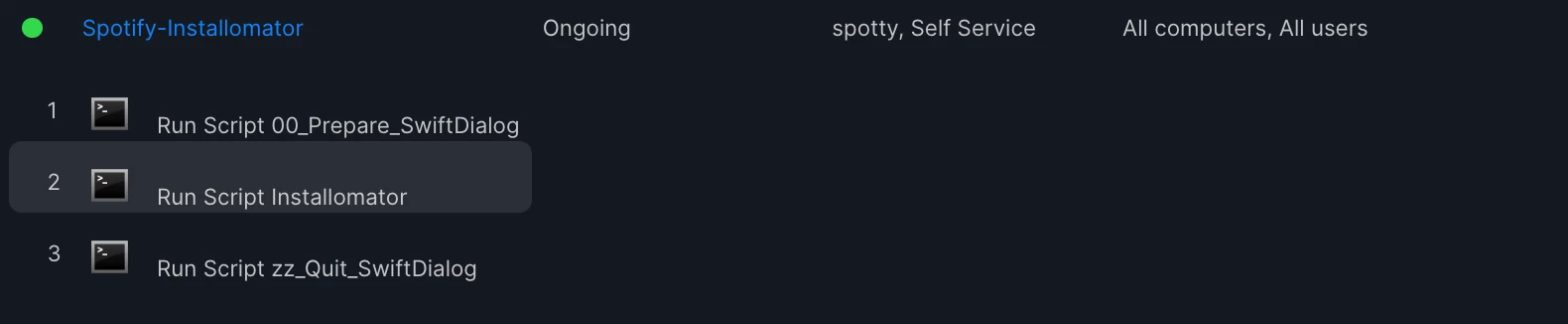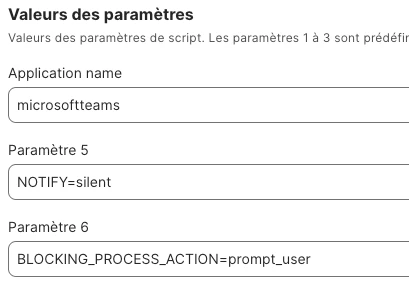Hello everyone,
I would like to implement Installomator to manage the installation and updates of the applications I use, in order to streamline the process and avoid the repetitive task of manually searching for each package for every application.
I watched the Patch That App Up (By Using Installomator) session presented at JNUC 2023. In the video, it is recommended to create a smart group based on the "Patch Reporting" criterion to identify devices running a version older than the latest available. Additionally, it is advised to create a second group containing the members of the first one, as Jamf does not allow targeting a group directly based on the "latest version" criterion.
Is this still the best method today? Do you have alternative approaches to suggest?