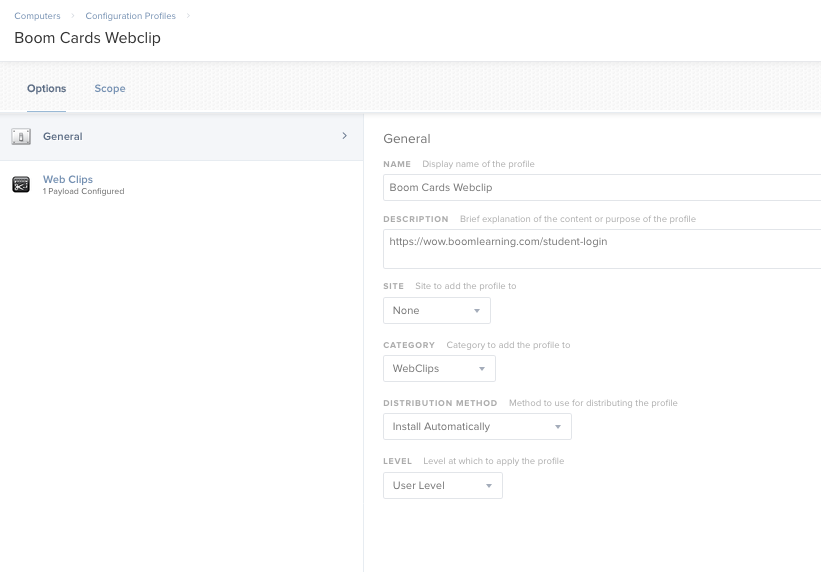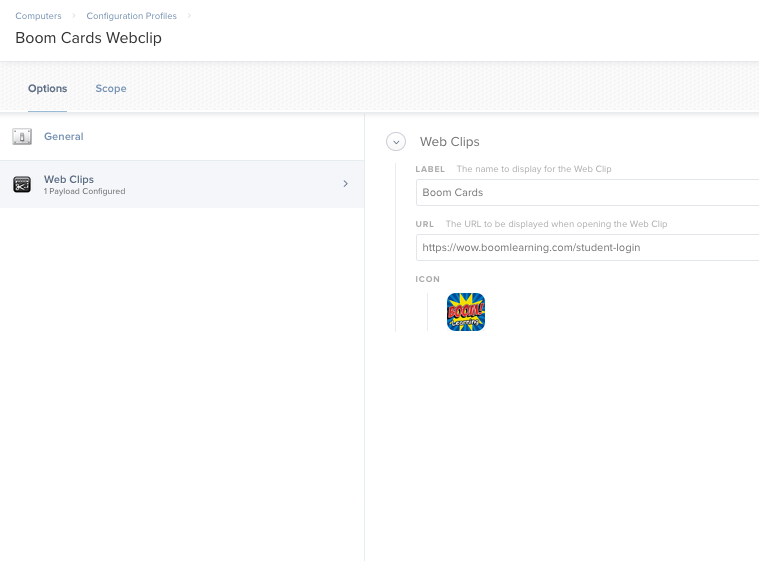- Jamf Nation Community
- Products
- Jamf Pro
- Re: Internet shortcut in the dock
- Subscribe to RSS Feed
- Mark Topic as New
- Mark Topic as Read
- Float this Topic for Current User
- Bookmark
- Subscribe
- Mute
- Printer Friendly Page
Internet shortcut in the dock
- Mark as New
- Bookmark
- Subscribe
- Mute
- Subscribe to RSS Feed
- Permalink
- Report Inappropriate Content
Posted on
10-31-2019
09:23 AM
- last edited
3 weeks ago
by
![]() kh-richa_mig
kh-richa_mig
Hi,
Is it possible to put an internet shortcut in the dock with JAMF ?
or maybe put bookmark/homepage on internet navigators ?
Thanks
- Mark as New
- Bookmark
- Subscribe
- Mute
- Subscribe to RSS Feed
- Permalink
- Report Inappropriate Content
Posted on 10-31-2019 09:37 AM
Use a webclip with a configuration profile, it will be deployed to your user's dock.
If you want to set a homepage on safari you can check this previous post: https://www.jamf.com/jamf-nation/discussions/21386/change-current-users-homepage-and-startup-pages-in-safari-and-chrome
- Mark as New
- Bookmark
- Subscribe
- Mute
- Subscribe to RSS Feed
- Permalink
- Report Inappropriate Content
Posted on 10-31-2019 11:04 AM
Grettings. See attached pictures:
Webclips are installed to Library -> Application Support -> Configuration Profiles. They should show up in the bottom right of your dock. If they ever get removed or otherwise lost, drag them from the configuration profiles folder back onto your dock.
Have a great day!
- Mark as New
- Bookmark
- Subscribe
- Mute
- Subscribe to RSS Feed
- Permalink
- Report Inappropriate Content
Posted on 11-08-2019 01:16 AM
Thanks a lot, i will try this ;)
- Mark as New
- Bookmark
- Subscribe
- Mute
- Subscribe to RSS Feed
- Permalink
- Report Inappropriate Content
Posted on 11-08-2019 07:23 AM
I'm sorry but i don't understand, i don't find webclips category in JAMF's configuration profiles :(
- Mark as New
- Bookmark
- Subscribe
- Mute
- Subscribe to RSS Feed
- Permalink
- Report Inappropriate Content
Posted on 11-11-2019 08:55 AM
@cedric67 When creating Configuration Profiles for OS X, the selections in the left pane change when you switch from Computer Level to User Level (Which has Webclips)
- Mark as New
- Bookmark
- Subscribe
- Mute
- Subscribe to RSS Feed
- Permalink
- Report Inappropriate Content
Posted on 11-12-2019 12:12 AM
WOW ok sorry, i didn't see that, thanks a lot ;)
- Mark as New
- Bookmark
- Subscribe
- Mute
- Subscribe to RSS Feed
- Permalink
- Report Inappropriate Content
Posted on 01-21-2021 07:36 PM
Is it correct that these user level profiles only work if the computer is bound to AD and the user is using their network account? I'm finding this doesn't work for my users logged in with Jamf Connect against Okta.