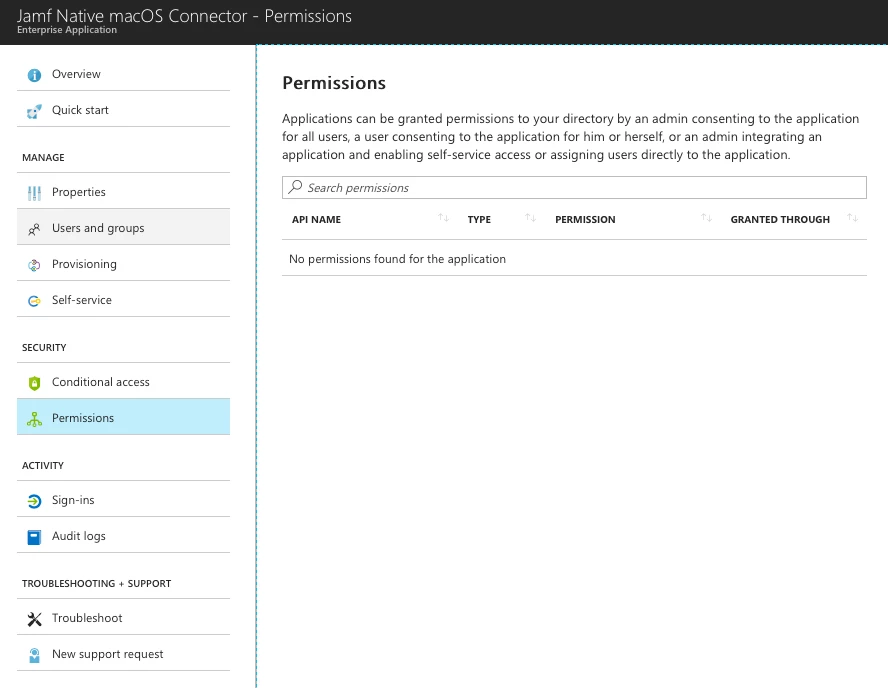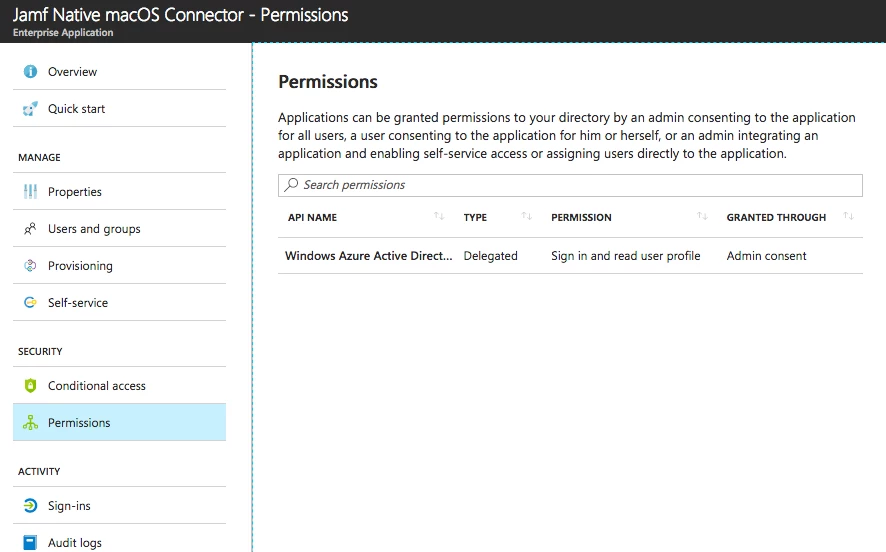Hi everyone,
Today I struggle a bit with the intune integration. Connection between jamf Pro and Intune was quite easy to do if you follow the documentation on jamf. Also this blog helps a lot:
[https://ems.world/2018/01/17/jamf-pro-and-microsoft-ems-better-together-part-1/ ](link URL)
The issue I’m having is with enrolling the user into intune.
User hits Self Service to load the company portal, user logs in with their AD account and then the Jamf Native macOS Connector keeps asking for approval by an admin. Why?!?
Message is in dutch, sorry about that: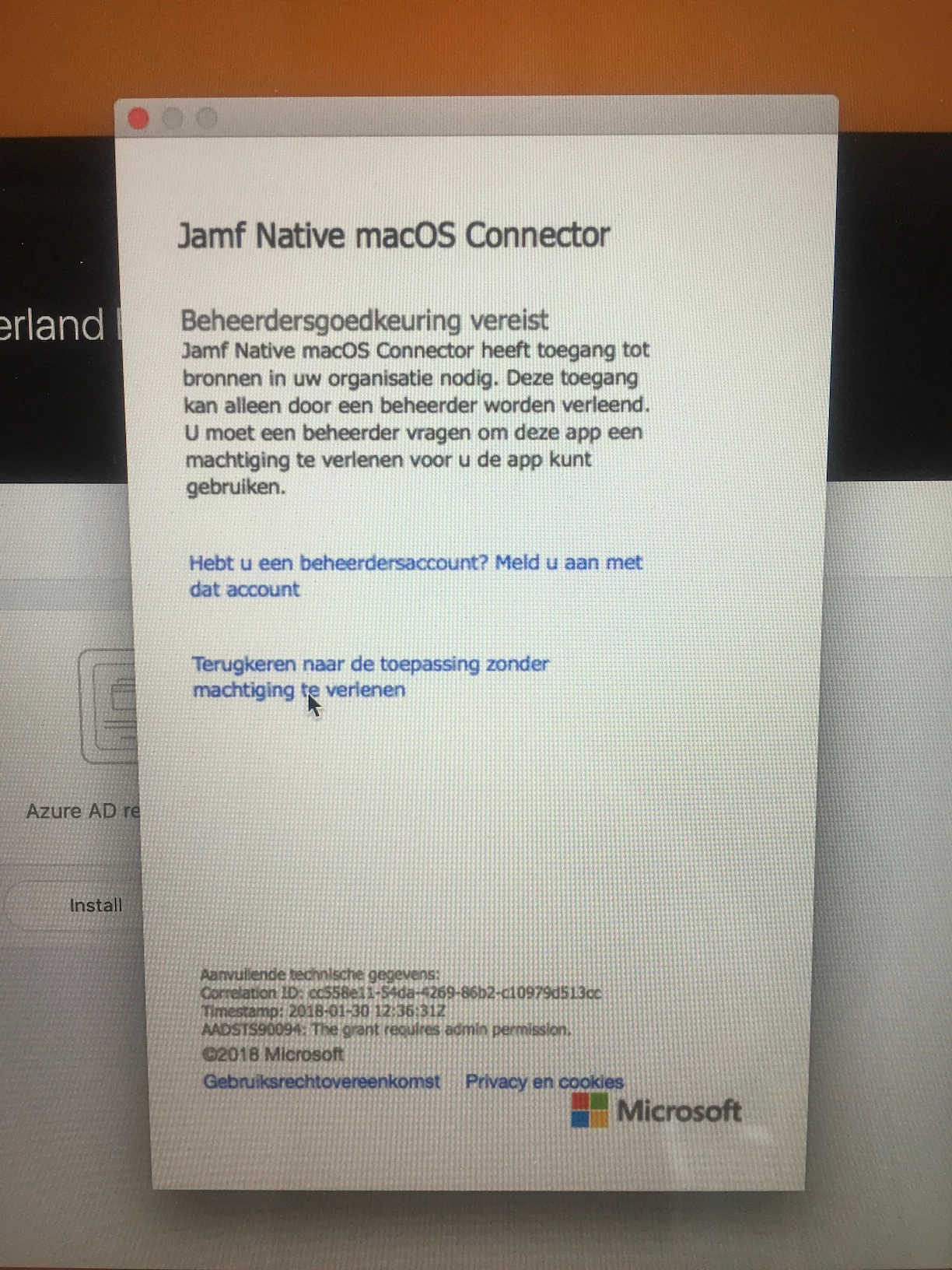
Hope there is somebody who can point me into the right direction. Thx.