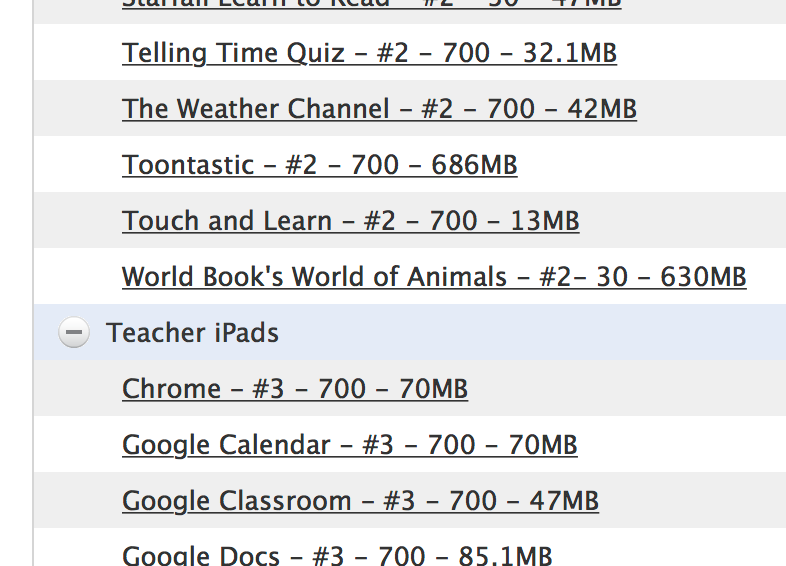- Jamf Nation Community
- Products
- Jamf Pro
- Re: iOS and SPED in Education
- Subscribe to RSS Feed
- Mark Topic as New
- Mark Topic as Read
- Float this Topic for Current User
- Bookmark
- Subscribe
- Mute
- Printer Friendly Page
iOS and SPED in Education
- Mark as New
- Bookmark
- Subscribe
- Mute
- Subscribe to RSS Feed
- Permalink
- Report Inappropriate Content
Posted on 02-18-2016 08:42 AM
I am reaching out to see what other practices K-12 districts use for managing SPED devices and app deployments. Currently we are faced with a situation in which SPED is their own group/site in MDM which has been working fine. The recent problem that we encountered is that SPED has started purchasing apps to be deployed to other campus SPED staff which currently live under their home campus. Not the SPED group. I am unable to find a clean workaround for this aside from letting the campus manage this money and app deployment separately, which leaves the SPED administrator in the dark about what has been purchased/deployed. I am open to anything at this point, and if this isn't entirely clear please respond to the post and I will do my best to elaborate.
Thanks!
- Mark as New
- Bookmark
- Subscribe
- Mute
- Subscribe to RSS Feed
- Permalink
- Report Inappropriate Content
Posted on 02-18-2016 08:48 AM
We have a very similar situation as yours.
SPED has 1 VPP account with 1 SPED manager. Any user that wants an app has to put a helpdesk ticket in. If the ticket goes to someone other than the SPED manager (which is always it seems!) that we just re-assign the ticket to the SPED Manager.
At that point, the SPED Manager sends a VPP invite (if needed) to the user to accept. Then the App can be assigned.
With device-assigned VPP we are now starting to just assign to the device instead.
- Mark as New
- Bookmark
- Subscribe
- Mute
- Subscribe to RSS Feed
- Permalink
- Report Inappropriate Content
Posted on 02-18-2016 09:43 PM
Hello i see what you are attempting to do and as well i ponder on this for awhile so i did as well like @lehmanp00 we have 9 VPP Accounts and used 1 of them for SPED but since certain apps were already purchased under other VPP accounts - i did the following and again this is my process that works for me.
At first it may be confusing but it works, it they do not have the funds available is how i do this -
SPED VPP Acct has certain app i create a category and then place the iPads in that category for easy deployment for a specific group (cart) or via serial number going device base deployment.
then i either select the general tab and then select hardware and change the title in relation of device to their name or sorts.
but now that apps are in the specific category then name the app as the following:
World Book's World of Animals - #2- 30 - 630MB
Teaching Gold - #3 - 700 - 21MB
So say SPED VPP account is #2 and if they did not have the funs in that specific category i will add another app like ( Teaching Gold - #3 - 700 - 21MB ) as this VPP Acct #3 belongs to say 3rd grade but not SPED until first they obtain funds and or if i have many to spare i put the #3 so i know which VPP account to use for the time plus the 700 means i have purchased 700 licenses as the SPED Account for other app only has 30 so i know what it the limit for that app and change the number as i purchase more apps.
So basically I'm in charge of Casper everything and have them tell me what they like if their is a cost and can buy it, I'll do it as no funds and their are spares ill take it from another VPP account but make sure in my app line - Teaching Gold - #3 - 700 - 21MB - that all is there to remind me what VPP act and licenses available to spread them out.
I have tried the VPP invite but that will lead the app going to that persons apple id and not the score apple id and cause issues because if that staff leaves then that app will go as well. I do my best to keep the apps in our VPP Account internally as future staff may want it and we can easily withdraw it from the device and redeploy.
feel free to reach out if you like to know different ways in doing this and seems there is an option in the newer version of caper to change not managed apps to managed apps - another thought is using self-service.
Thanks
Dan iOSGenius
312-877-8488 Cell
D87