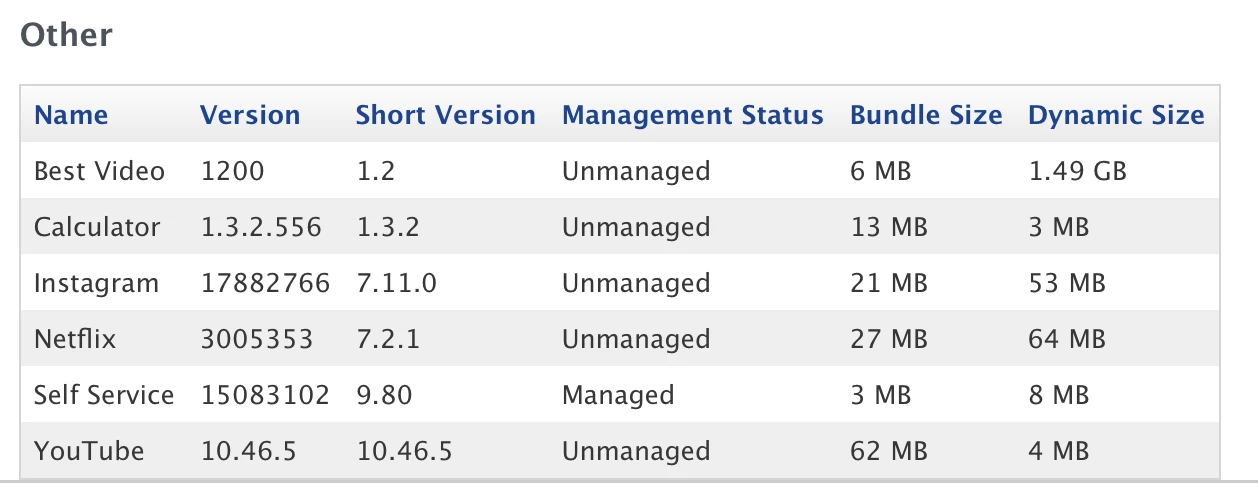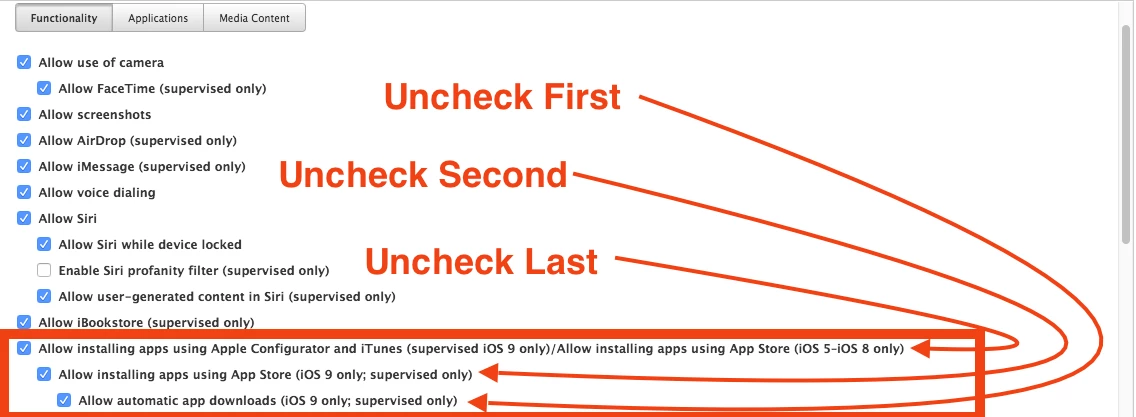2 Part Question...
Our Setup - Hosted Casper Solution.. so latest version. App Store is Disabled. Apps distributed via AppleID.
Part 1 - Apparently a teacher has discovered that some savvy 7th and 8th grade students have managed to figure out that when a new App is pushed via Self Service, the App Store appears temporarily and then goes away. While the App Store is temporarily there, the students are messaging each other to let each other know and then have gotten away with installing Netflix and a couple of games. When pressed they admitted to the teacher their method for installing these unauthorized apps.
I can login to casper and check the inventory and I can see these unmanaged apps (see the attached screen shot)
Part 2 - Is there any way to remove these apps remotely or do I have to collect each iPad and delete them?
Part 3 - Most importantly, how do we prevent this from happening?