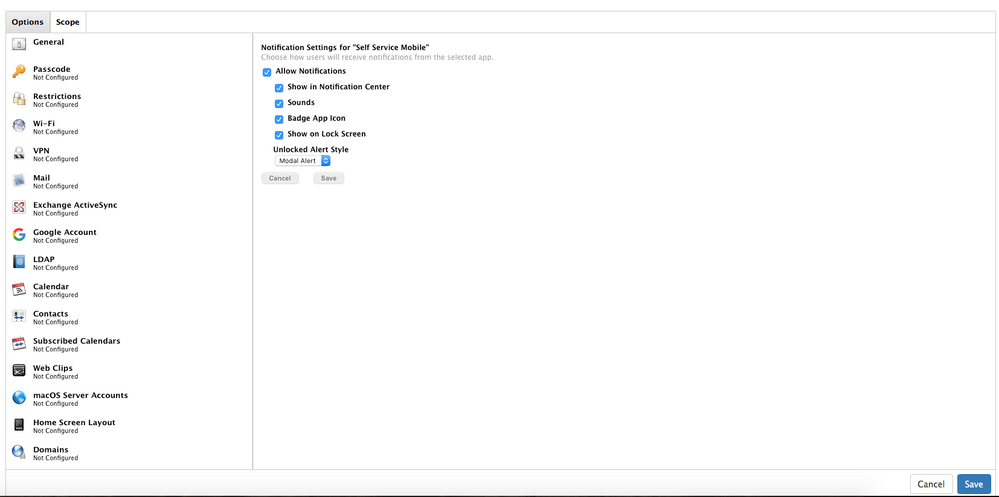iOS Configuration Profile: Notifications
- Mark as New
- Bookmark
- Subscribe
- Mute
- Subscribe to RSS Feed
- Permalink
- Report Inappropriate Content
Posted on
05-16-2017
04:09 AM
- last edited on
03-04-2025
02:45 AM
by
![]() kh-richa_mig
kh-richa_mig
I'm pushing an App automatically via VPP to our devices, and we need this App to have notifications turned on. However, this App asks the user if they want push notifications on. Our users will say "No". We need to force them on, and it seems I have that capability. I just cannot find ANY documentation on how to set up that specific configuration profile (Notifications).
- Labels:
-
Configuration Profiles
- Mark as New
- Bookmark
- Subscribe
- Mute
- Subscribe to RSS Feed
- Permalink
- Report Inappropriate Content
Posted on 05-16-2017 05:41 AM
@noahb5 - We set our notification config profiles to scope to devices by using smart mobile device groups that say "App Name has [App Name]"
When setting up the profile, you'll need the App Bundle ID (which can be found in your Mobile Device Apps).
With the "Allow Notifications" box checked, the iPad will force notifications to be allowed, even if the end user chose to disallow them when the app was originally set up.
Hope this helps,
Eric
- Mark as New
- Bookmark
- Subscribe
- Mute
- Subscribe to RSS Feed
- Permalink
- Report Inappropriate Content
Posted on 06-19-2017 01:36 PM
I tried your instructions but i noticed if the app has never been run before, say it was auto installed by VPP, the notification function is permanently disabled, It doesn't even show up as a setting in Settings - (App Name). Even after running the app the notification function stays disabled, regardless if the Configuration Profile is setup to force Notifications to be turned on. The only way I've found to fix the issue is to remove the Notifications Configuration Profile, run the app again, the app should prompt you to enable or disable notifications, and then apply the Notifications Configuration Profile again. Any ideas on a fix for this issue?
- Mark as New
- Bookmark
- Subscribe
- Mute
- Subscribe to RSS Feed
- Permalink
- Report Inappropriate Content
Posted on 08-11-2017 07:36 PM
I'm having the same issue. I set up a notification configuration profile specific for a few apps, including Self Service. When you initially run Self Service (or the other apps I scoped into my profile) it doesn't ask you if it may send you notifications. The apps scoped aren't listed in Settings/Notifications. I attempted to send messages but no notification/badge came up, regardless that the profile configuration stated otherwise. I then removed the notification profile I built, opened Self Service, and then it asked to allow notifications. Also, Self Service (or other apps listed in my notification config profile) appears in Settings/Notifications again. Notifications/badging worked fine then, including pushing messages to Self Service. I repeated the process again after manually allowing notifications for those apps. I enabled the notification profile I built and you could see it grey out/disable editing settings/notifications for those specific apps, but the notifications/badging for those apps stopped again. So it seems this part of the profile configuration process is flat out broken.