Can't seem to find an answer to this so I suspect that there isn't (a satisfactory) one...
Security and Privacy best practice says to disable iOS notification previews, especially when a device is locked. This is what I want to set using Jamf Pro.
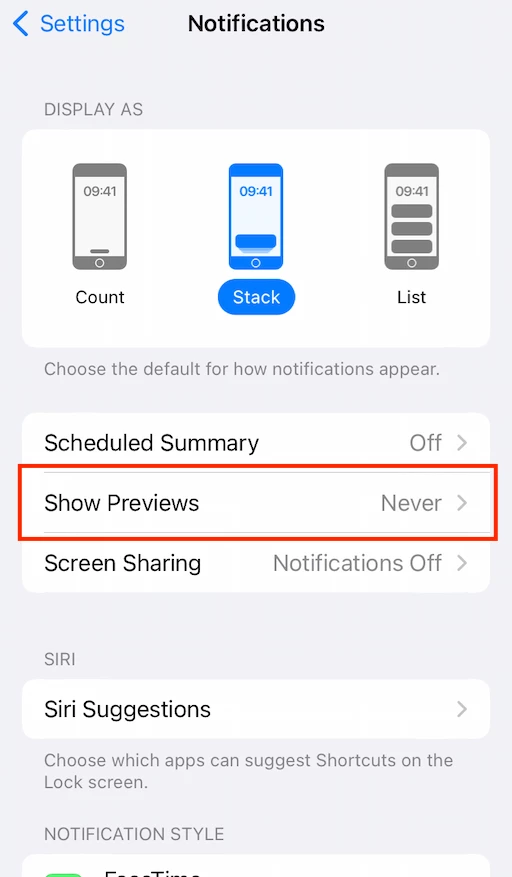
I know I can set Notification preferences per app, but the setting in the screenshot is global and can be set on the device, but is there a way to configure this device-wide setting with Jamf Pro?
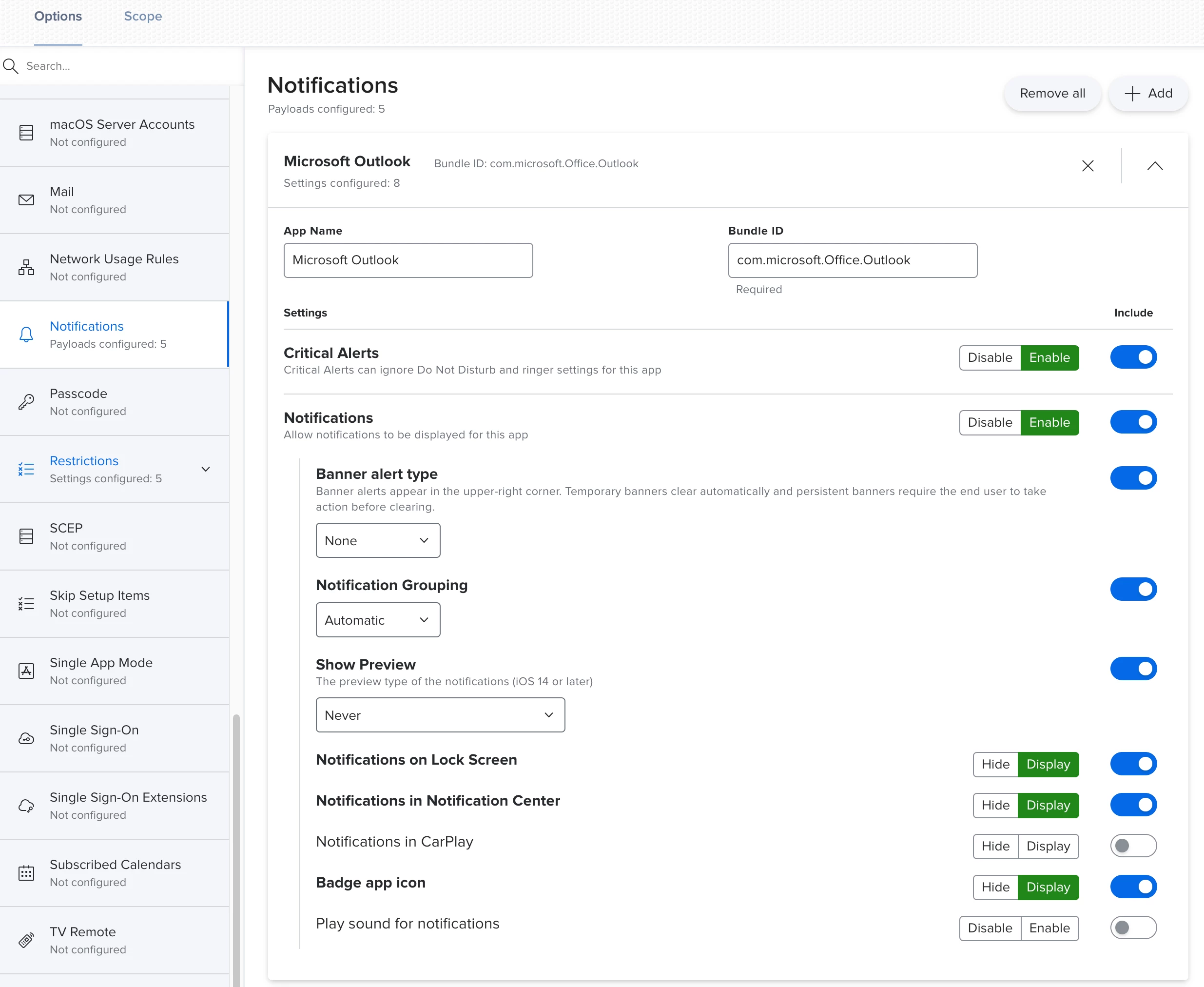
There is a specific Jamf article on this, from the UK NCSC (National Cyber Security Centre), which refers to this specifically, but does not reveal how to achieve this exactly.
This is the relevant paragraph:
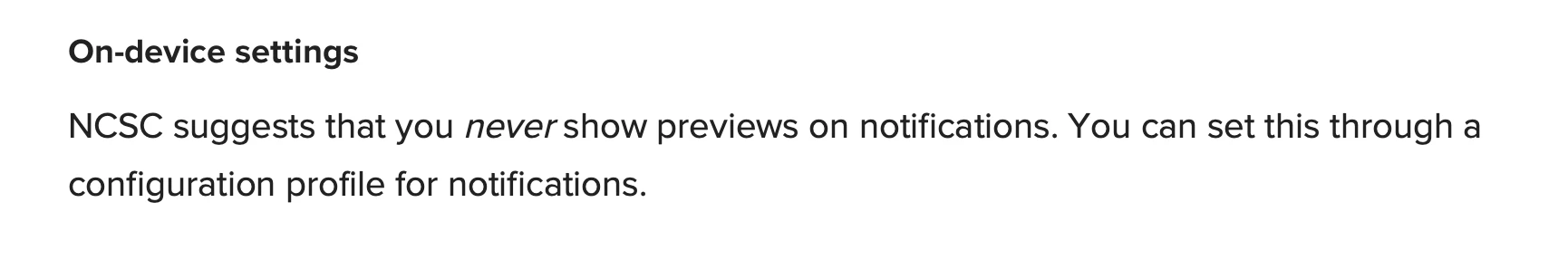
Hopefully I'm just missing something 🙏

