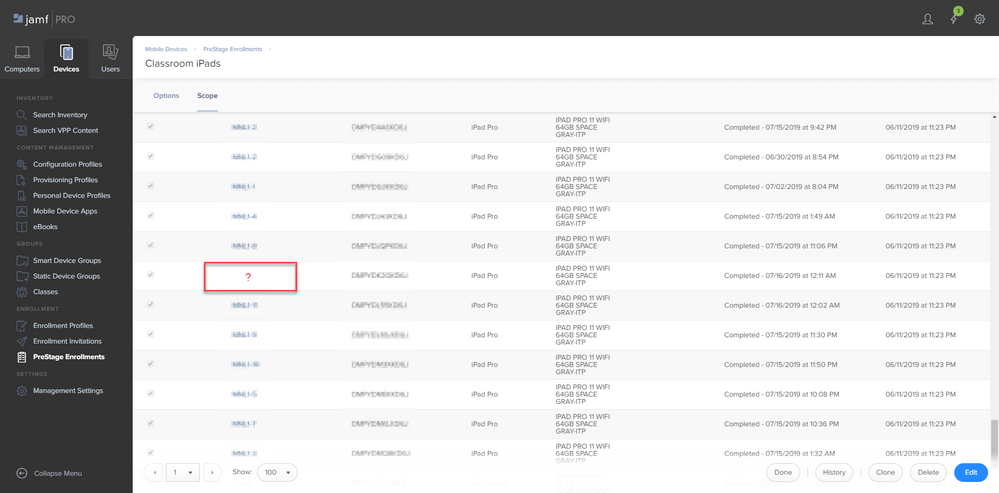- Jamf Nation Community
- Products
- Jamf Pro
- Re: iPad in PreStage but unable to manage
- Subscribe to RSS Feed
- Mark Topic as New
- Mark Topic as Read
- Float this Topic for Current User
- Bookmark
- Subscribe
- Mute
- Printer Friendly Page
iPad in PreStage but unable to manage
- Mark as New
- Bookmark
- Subscribe
- Mute
- Subscribe to RSS Feed
- Permalink
- Report Inappropriate Content
Posted on 07-29-2019 06:13 PM
Hi,
I'm new at this, and unsure what happened. I've got an iPad in PreStage but did not show up as managed. When I search my inventory is it definitely not there. And my device count is off by 1, so I know its not there by this as well. It was purchased with DEP program.
And performing a reset on the iPad (General - Reset - Reset All Settings) did not do anything.
Does anyone have any ideas on how I can get this iPad under management?
Thank you!
- Mark as New
- Bookmark
- Subscribe
- Mute
- Subscribe to RSS Feed
- Permalink
- Report Inappropriate Content
Posted on 07-29-2019 08:02 PM
Add it again to DEP
add it to a different PreStage temporarily and enroll
- Mark as New
- Bookmark
- Subscribe
- Mute
- Subscribe to RSS Feed
- Permalink
- Report Inappropriate Content
Posted on 07-30-2019 06:05 AM
You should be able to just go through the Setup Assistant again and it'll enroll into Jamf, create a record, and you'll see it listed like the rest in the PreStage.
- Mark as New
- Bookmark
- Subscribe
- Mute
- Subscribe to RSS Feed
- Permalink
- Report Inappropriate Content
Posted on 07-30-2019 07:12 AM
As cdenesha says. The name isn't appearing because the device has been deleted out of Jamf (deleted out of jamf is not the same as being deleted from DEP). Once you enrol it via DEP, the device will appear in Jamf and that name will be populated.
- Mark as New
- Bookmark
- Subscribe
- Mute
- Subscribe to RSS Feed
- Permalink
- Report Inappropriate Content
Posted on 07-30-2019 07:17 AM
Instead of Reset all Settings, choose Erase All Content and Settings, this will take you back to the Setup Assistant and you can manage it with JAMF.
- Mark as New
- Bookmark
- Subscribe
- Mute
- Subscribe to RSS Feed
- Permalink
- Report Inappropriate Content
Posted on 07-31-2019 06:51 AM
Ok, I understand I've got to go back through the Setup Assistant. I've used Erase All Content and Settings on other devices, but this option is mysteriously missing on this iPad... Any other tricks to get a device back to Setup Assistant? Or somehow make the erase option reappear?
- Mark as New
- Bookmark
- Subscribe
- Mute
- Subscribe to RSS Feed
- Permalink
- Report Inappropriate Content
Posted on 07-31-2019 07:04 AM
Probably best off putting the iPad in DFU mode. To do this, plug the iPad into a computer. Turn the device off. Turn it back on but as you do this, hold the home button at the same time. After a few seconds the iPad should show a connect to iTunes message. You can then use Apple Configurator 2 to restore IOS onto the device.
- Mark as New
- Bookmark
- Subscribe
- Mute
- Subscribe to RSS Feed
- Permalink
- Report Inappropriate Content
Posted on 08-23-2019 08:35 AM
Hi all,
Thanks for all the advice. Here is ultimately what I did:
1. Turn off the iPad
2. Plugged into a PC with iTunes.
3. Responded to prompt to update the iPad
This returned the device back to the Setup Assistant, which then lead to it becoming managed in Jamf again. Can't believe how easy it ended up being! Thanks again for all the support!
- Mark as New
- Bookmark
- Subscribe
- Mute
- Subscribe to RSS Feed
- Permalink
- Report Inappropriate Content
Posted on 11-02-2020 05:43 PM
I realize this is an older thread but thought I'd throw my two cents in. I also had this problem after adding another 60 licenses to the school (we ran out of licenses). They refused to connect. I had to refresh the PublicKey (in JAMF Pro) and the Server Token (in Apples School Manager) before the devices would join JAMF Pro correctly. Then I was able to Reset the iPads (erase all content and settings) and they are joining correctly now and able to be managed.