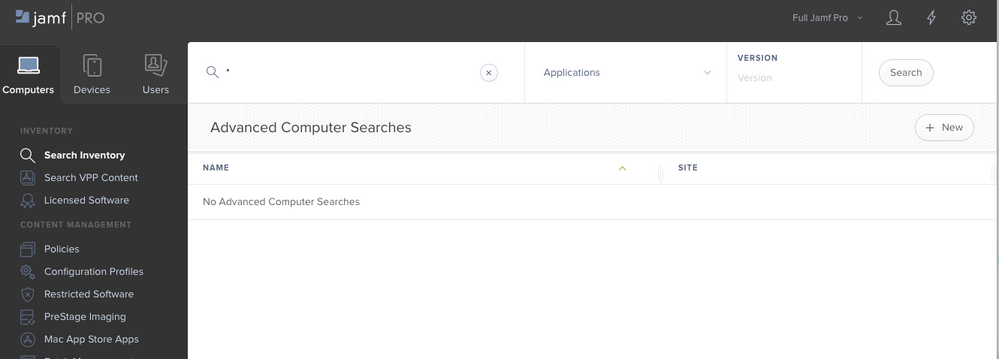Is there a way to export a list of Apps I have in Jamf?
- Mark as New
- Bookmark
- Subscribe
- Mute
- Subscribe to RSS Feed
- Permalink
- Report Inappropriate Content
Posted on 07-03-2018 10:27 AM
I have inherited my organizations JAMF responsibilities and need to export a list of all apps currently added to our JAMF instance along with the Smart Mobile Device Groups that they are assigned to.
Google results dont seem to have any useful leads, nor do I see any kind of export option in JAMF regarding apps information.
Is there a way to export this information? The purpose being to know what apps have been deployed in the past, and whether or not to continue using them.
Thank you in advanced
Best regards.
Mike
- Mark as New
- Bookmark
- Subscribe
- Mute
- Subscribe to RSS Feed
- Permalink
- Report Inappropriate Content
Posted on 07-03-2018 10:38 AM
If you go into the computer search field and change it from "computers" to "applications" and search with an * it will pull up all the apps. Even internal apps built into OS X
- Mark as New
- Bookmark
- Subscribe
- Mute
- Subscribe to RSS Feed
- Permalink
- Report Inappropriate Content
Posted on 07-03-2018 12:23 PM
@jalcorn That will return all apps on all devices, regardless of if they were deployed by the JSS.
@michael.jamroz You might be able to do a dump of your database to see all your policies.
Additionally, you could get a dump from Casper/Jamf Admin:
1. Open Casper/Jamf Admin
2. Select "View Type" to be Packages
3. Select "Categories" to be "All Categories"
4. Click into the Package Window and hit "CMD A"
5. "CMD C" to Copy.
6. Open Excel and Paste.
7. Format as needed.
Regards,
TJ
- Mark as New
- Bookmark
- Subscribe
- Mute
- Subscribe to RSS Feed
- Permalink
- Report Inappropriate Content
Posted on 07-03-2018 03:30 PM
It sounds like you just want a list of mobile device applications. Look into the Jamf API.
- Mark as New
- Bookmark
- Subscribe
- Mute
- Subscribe to RSS Feed
- Permalink
- Report Inappropriate Content
Posted on 10-02-2018 09:18 AM
Another way is to do the following:
1. Select Mobile Devices
2. Search VPP Content
3. Select All VPP Content.
4. Export the results