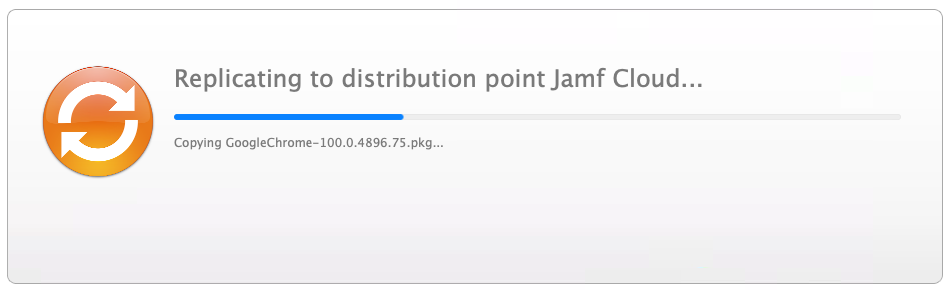- Mark as New
- Bookmark
- Subscribe
- Mute
- Subscribe to RSS Feed
- Permalink
- Report Inappropriate Content
Posted on 05-11-2022 11:22 AM
Hello All!
I am having an issue where any new files I upload to Jamf Admin and then attempt to sync/replicate to the cloud, it acts like it's replicating and when the loading bar completes, it starts the copy over. It does this about 3 or 4 times before calculating checksum and moving on. This is happening to all the recent new files I uploaded to the cloud. If I add a new one, it still copies all previously uploaded ones, EVEN if they are already in the cloud.
Although not a big deal and I can be patient because it appears to work/upload, however, when it gets to larger files (Office Suite), it's painful to wait for them to copy 3 - 4 times.
I have been a quite a few different versions where this is still an issue. I found stopping on 10.34.2 worked the best for a while but now it's the same thing. I am on 10.38.0 now and it's still happening... This also happens on multiple different machines.
Things I have tried:
- Different Jamf Pro App versions
- Removed new packages and re-added
- Changed attribute used when comparing contents on distribution points during replication
- Ran replication on different Devices
Is anyone else experiencing this or know of a workaround/fix? It's been happening for the past couple of months.
Solved! Go to Solution.
- Mark as New
- Bookmark
- Subscribe
- Mute
- Subscribe to RSS Feed
- Permalink
- Report Inappropriate Content
Posted on 05-11-2022 01:07 PM
Shortly after this, I downloaded new install packages for both Google Chrome and Office Suite. The new files appear to have resolved the issue, so in the end, somehow, the files were causing upload issues!
- Mark as New
- Bookmark
- Subscribe
- Mute
- Subscribe to RSS Feed
- Permalink
- Report Inappropriate Content
Posted on 05-11-2022 01:07 PM
Shortly after this, I downloaded new install packages for both Google Chrome and Office Suite. The new files appear to have resolved the issue, so in the end, somehow, the files were causing upload issues!