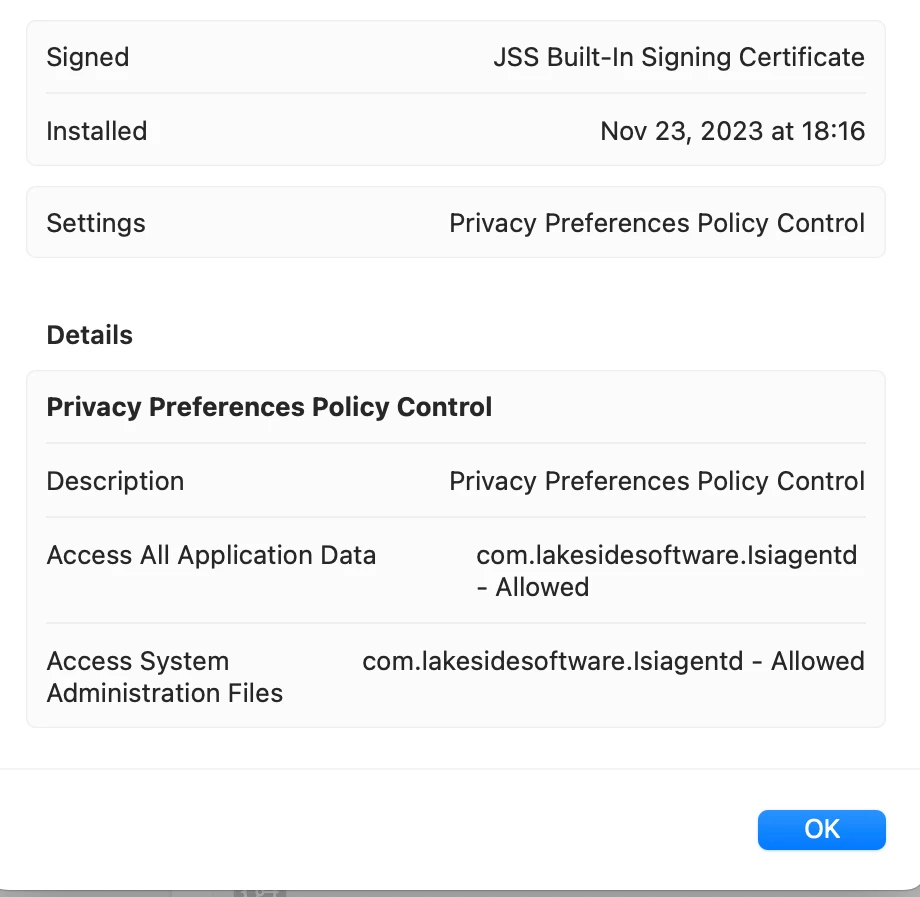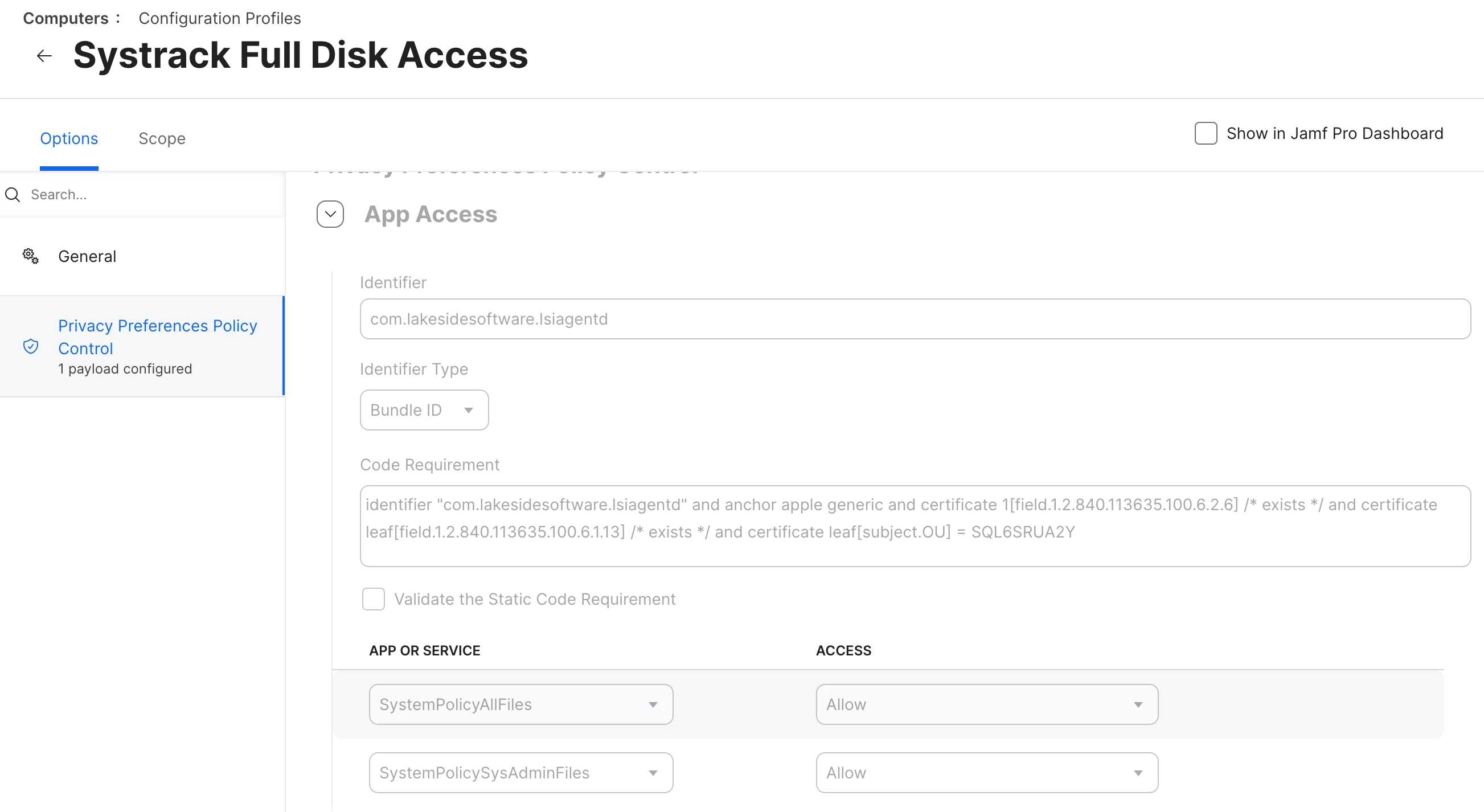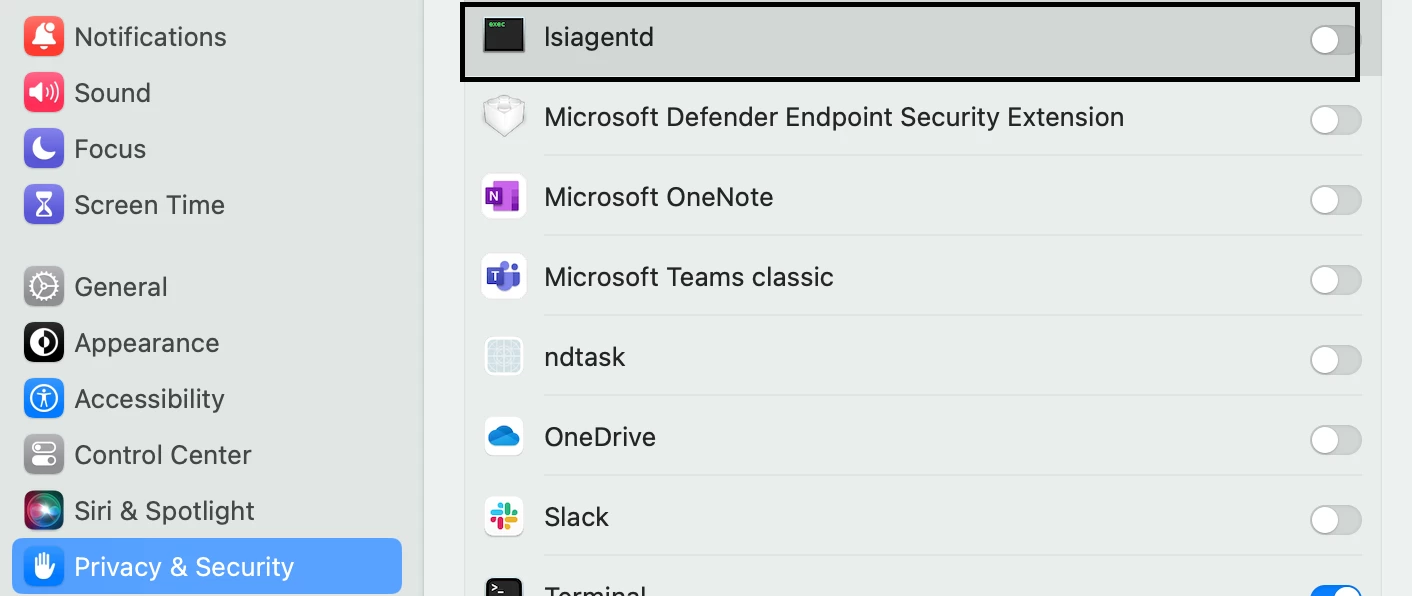Hi All,
I have created PPPC Utility as suggested in Systrack Documentation for giving Full Access to Disk.
However, after pushing the configuration profile to the device I am see that the settings in the Security and Privacy - Full Disk Access - Isiagentd has not changed.
Anyone can help me on how can I enable teh full disk access or what is missing in PPPC settings.
Thanks
recommended setting by Systrack - Enterprise Deployment Through MDM (lakesidesoftware.com)
Attaching screenshots from JAMF and device