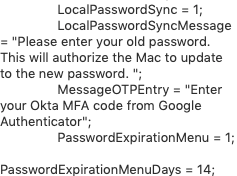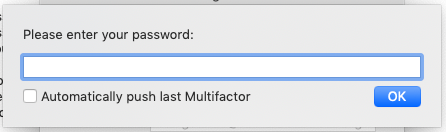- Jamf Nation Community
- Products
- Jamf Pro
- Re: Jamf Connect 1.6.0 General Availability
- Subscribe to RSS Feed
- Mark Topic as New
- Mark Topic as Read
- Float this Topic for Current User
- Bookmark
- Subscribe
- Mute
- Printer Friendly Page
Jamf Connect 1.6.0 General Availability
- Mark as New
- Bookmark
- Subscribe
- Mute
- Subscribe to RSS Feed
- Permalink
- Report Inappropriate Content
Posted on 07-25-2019 11:16 AM
Jamf Connect Login 1.3.1 Enhancements: If using a one-time password (OTP) as a multi-factor authentication (MFA) method, you can now customize the text shown to users when they are prompted for an OTP with the MessageOTPEntry preference key. To use this setting, you must have multi-factor authentication via OTP enabled for your cloud identity provider (IdP).
Jamf Connect Sync 1.0.5 Bug Fix: [PI-006721] Fixed an issue that sometimes prevented password synchronization in certain user environments.
Jamf Connect Verify 1.1.2: N/A
Product Documentation
For more information, including Release Notes, please see the Jamf Connect Administrator Guide.
- Mark as New
- Bookmark
- Subscribe
- Mute
- Subscribe to RSS Feed
- Permalink
- Report Inappropriate Content
Posted on 07-25-2019 12:28 PM
I installed 1.0.5 of JAMF Connect Sync and here is a screenshot of the configuration profile with the new MessageOTPEntry and it still says "Please enter your password" at the MFA screen.
- Mark as New
- Bookmark
- Subscribe
- Mute
- Subscribe to RSS Feed
- Permalink
- Report Inappropriate Content
Posted on 07-26-2019 04:00 PM
The place where MessageOTPEntry was sorely needed was in Jamf Connect Sync where the messaging is just flat-out wrong as shown by HBPAlex. But instead we got the key in Jamf Connect Login. Yay?
- Mark as New
- Bookmark
- Subscribe
- Mute
- Subscribe to RSS Feed
- Permalink
- Report Inappropriate Content
Posted on 07-26-2019 04:34 PM
ohhh bummer. I actually thought it was in JCS for some reason.
You're right, it's just so confusing to people that "Please enter your password" doesn't mean to enter your password but instead enter your MFA code.
- Mark as New
- Bookmark
- Subscribe
- Mute
- Subscribe to RSS Feed
- Permalink
- Report Inappropriate Content
Posted on 07-29-2019 07:00 AM
I know, right? I have users consistently getting locked out because they're actually following the instructions, it's a real pain. I would have thought if they were going to make this key work anywhere it would have been in the place where it's broken.