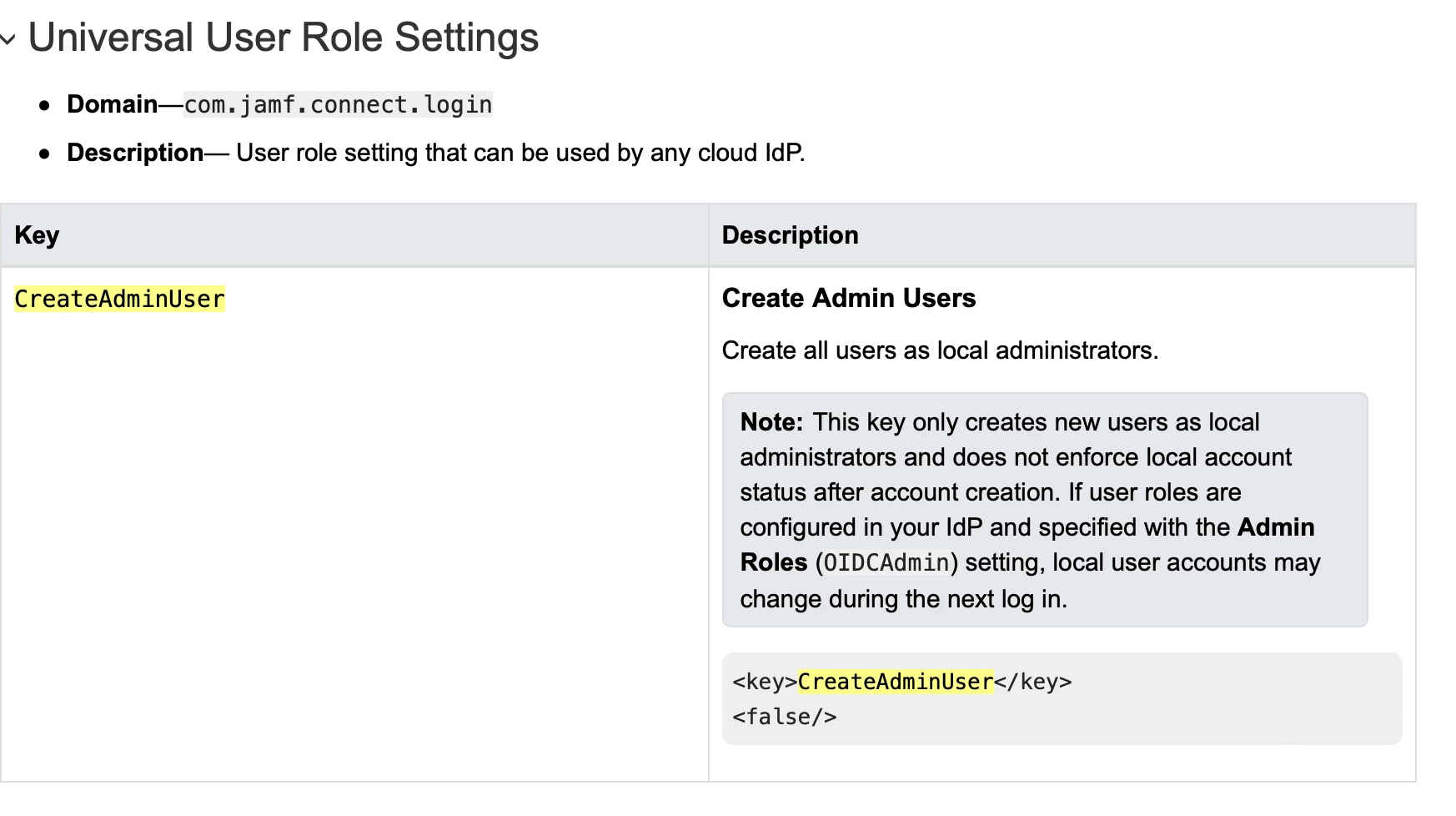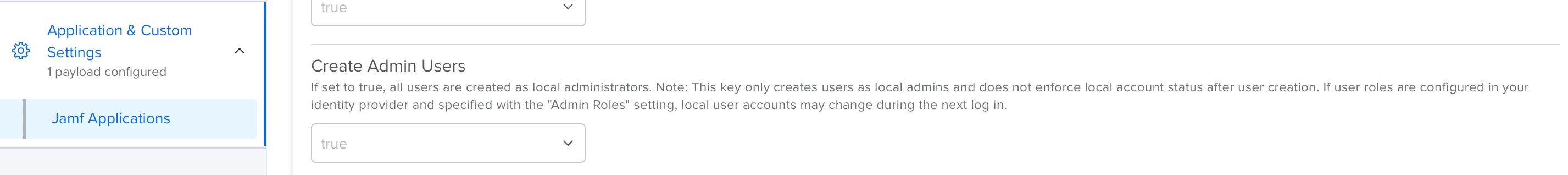We're relatively new to Jamf Connect and haven't fully deployed it yet.
Currently, employees are administrators on their assigned computer. However, in classrooms/labs users are not given administrator rights. In the Jamf Connect App roles setting in Azure, it looks like we need to either assign users as admin or standard. Is it possible to ensure employees are admins when they login to their 1:1 device but a standard user in a lab? It was suggested that we stop giving users admin access on their primary machine, but I'm not sure how well that would be accepted at this point...