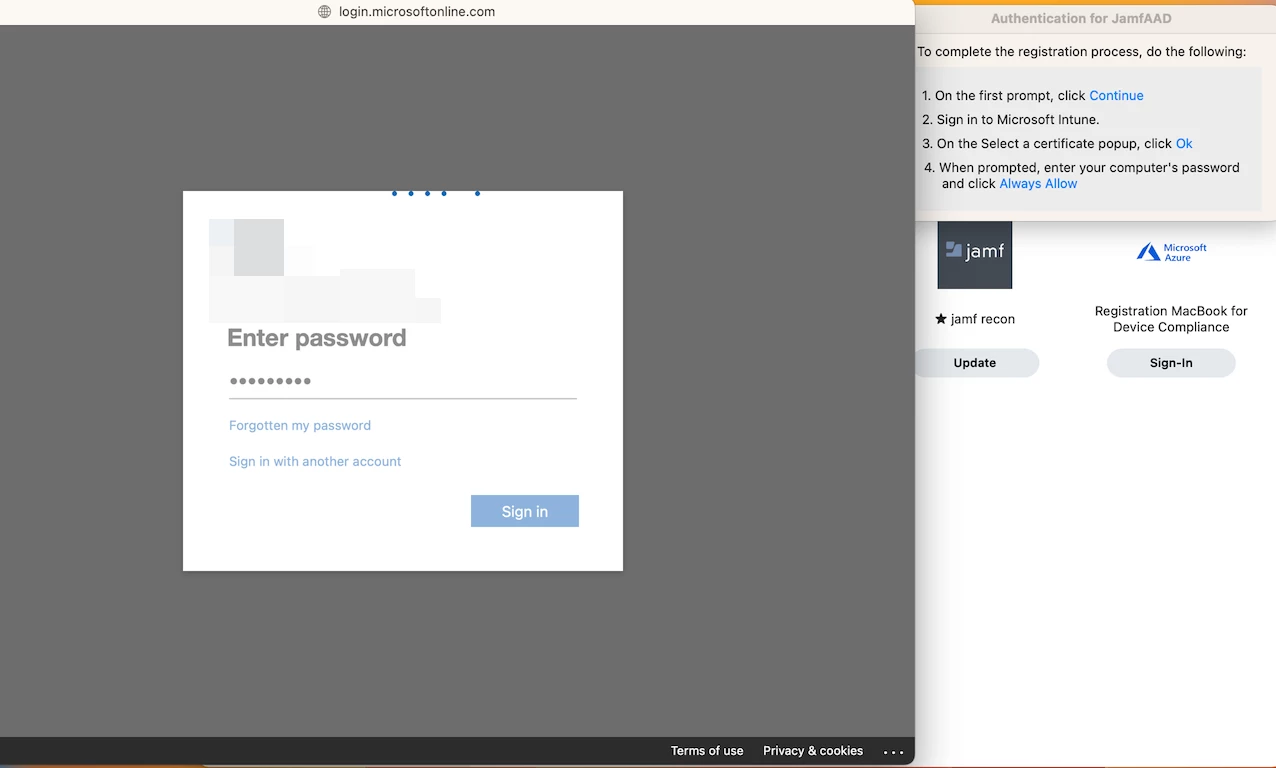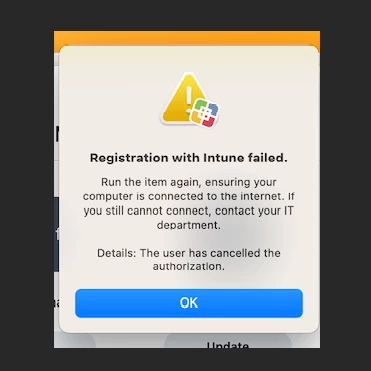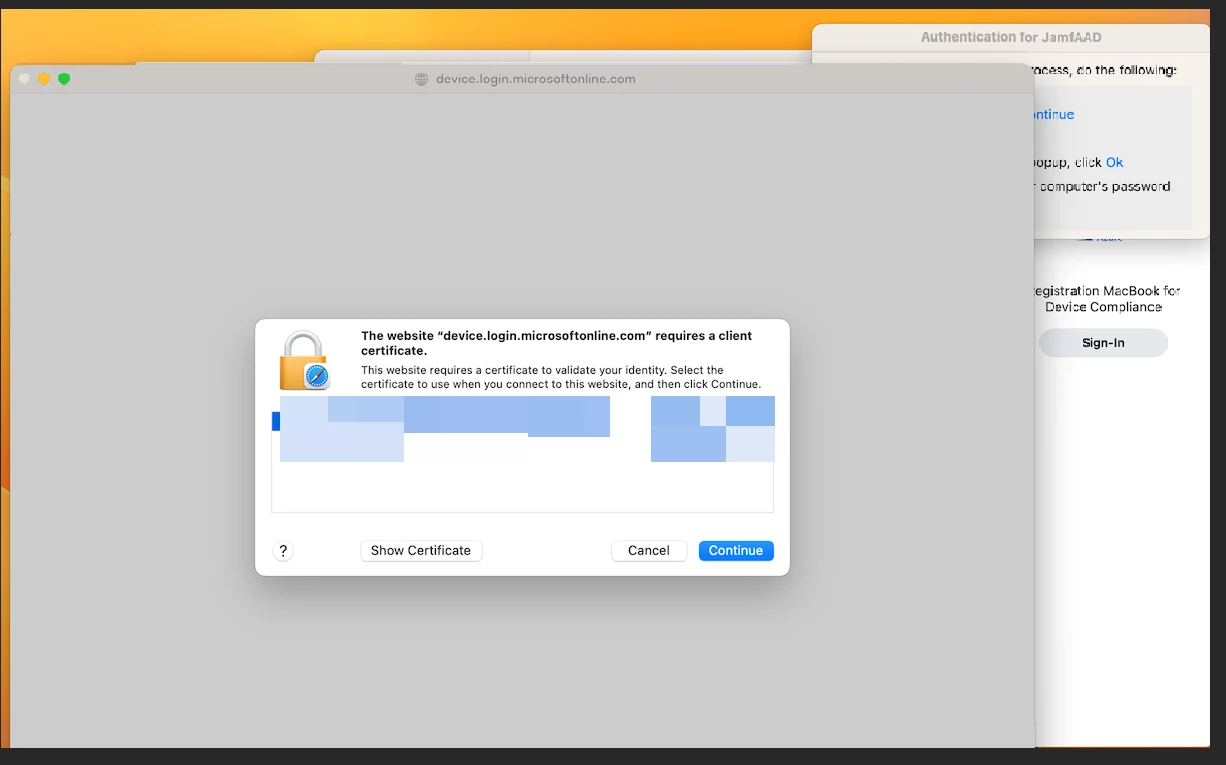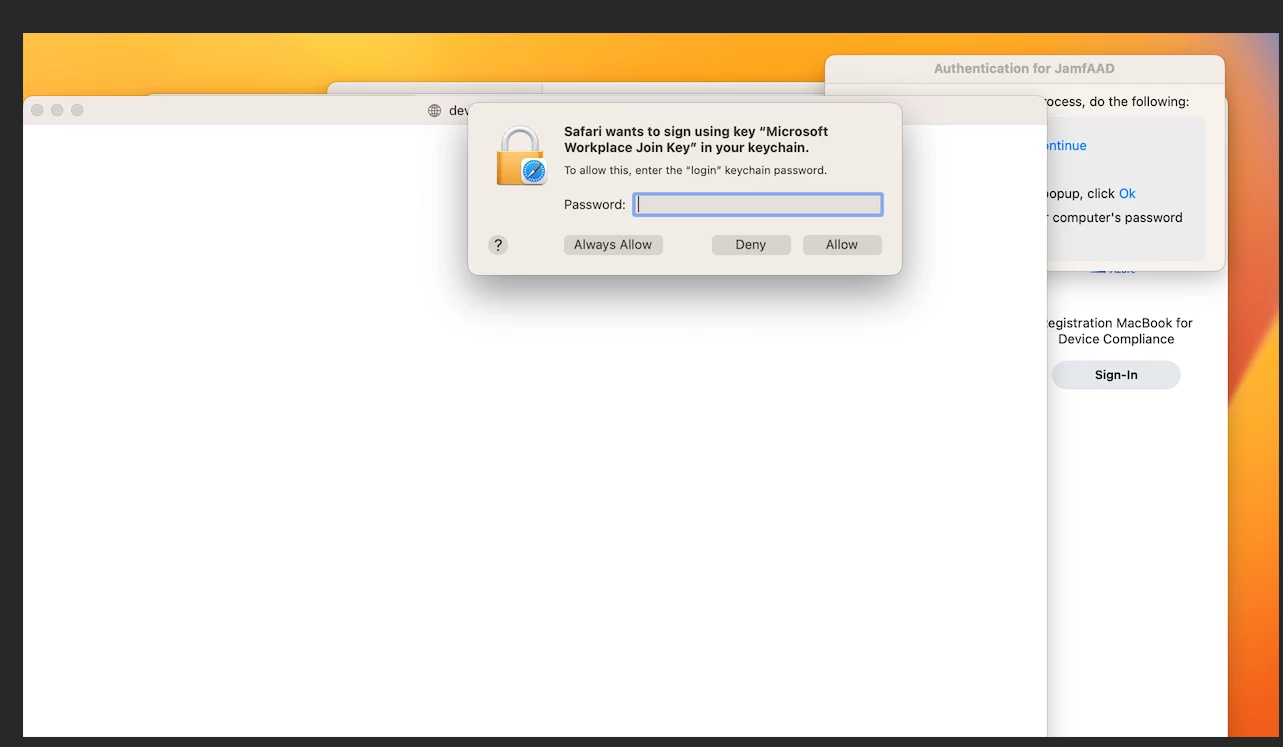Hi Guys
I am struggling since multiple weeks with this new feature device compliance in jamf PRO und Azure Compliance.
Everything is setted up like described here: https://learn.jamf.com/bundle/technical-paper-microsoft-intune-mobile-devices-current/page/Configuring_the_Intune_Integration.html
The connection between jamf and azure is fine. Partner Device Managament in Azure also fine.
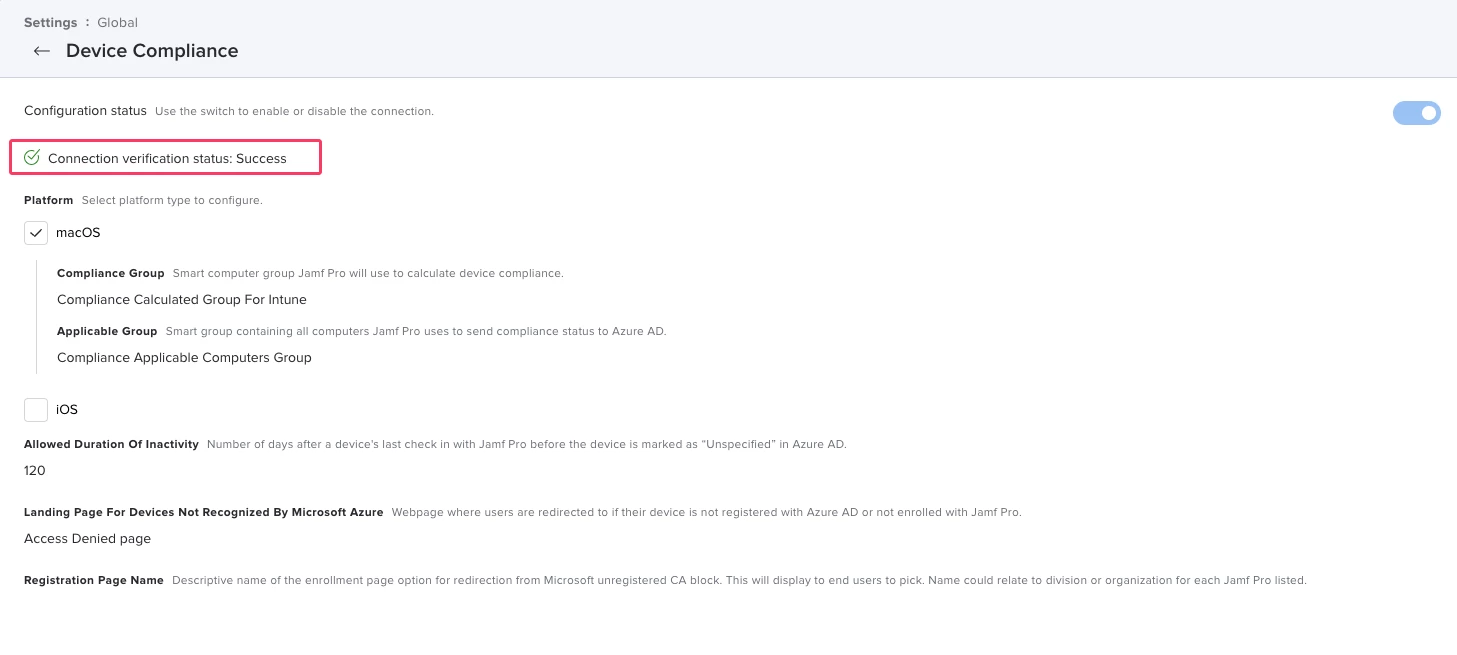
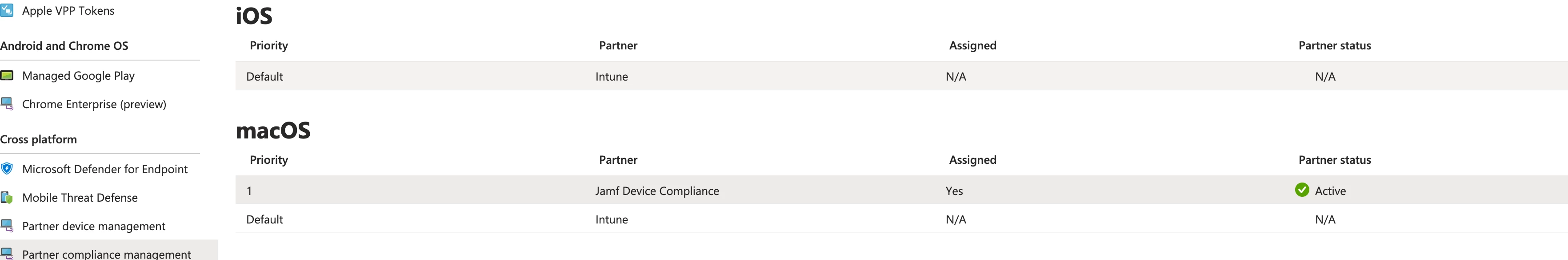
Following scenario:
I tested 5 devices.
- one device (my productive) is the only one which was running the complete registration with company portal and jamfaad (jamf conditional access app) completely and the registration process was done completely with the steps in this screenshot
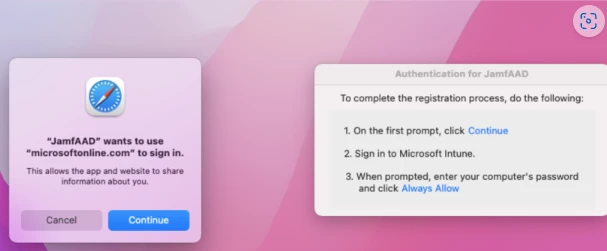
- all other devices are not running
- i tried all other device multiple times (after clean install of macos) with my user, with another testuser, with another productive user from 2 colleagues
- after some longer troubleshoot i checked in terminal with
log show --predicate 'subsystem CONTAINS "jamfAAD"' --last 30m
and receive on all devices which are not working properly following output:
test.requester@ADC-MB99099 ~ % log show --predicate 'subsystem CONTAINS "jamfAAD"' --last 30m
Filtering the log data using "subsystem CONTAINS "jamfAAD""
Skipping info and debug messages, pass --info and/or --debug to include.
Timestamp Thread Type Activity PID TTL
2023-03-23 10:47:48.467341+0100 0x23ba Default 0x0 1 0 launchd: [gui/503/application.com.jamf.management.jamfAAD.29083.29232:] internal event: WILL_SPAWN, code = 0
2023-03-23 10:47:48.467350+0100 0x23ba Default 0x0 1 0 launchd: [gui/503/application.com.jamf.management.jamfAAD.29083.29232:] service state: spawn scheduled
2023-03-23 10:47:48.467351+0100 0x23ba Default 0x0 1 0 launchd: [gui/503/application.com.jamf.management.jamfAAD.29083.29232:] service state: spawning
2023-03-23 10:47:48.467592+0100 0x23ba Default 0x0 1 0 launchd: [gui/503/application.com.jamf.management.jamfAAD.29083.29232:] launching: launch job demand
2023-03-23 10:47:48.468654+0100 0x23ba Default 0x0 1 0 launchd: [gui/503/application.com.jamf.management.jamfAAD.29083.29232 [1430]:] xpcproxy spawned with pid 1430
2023-03-23 10:47:48.468675+0100 0x23ba Default 0x0 1 0 launchd: [gui/503/application.com.jamf.management.jamfAAD.29083.29232 [1430]:] internal event: SPAWNED, code = 0
2023-03-23 10:47:48.468677+0100 0x23ba Default 0x0 1 0 launchd: [gui/503/application.com.jamf.management.jamfAAD.29083.29232 [1430]:] service state: xpcproxy
2023-03-23 10:47:48.468700+0100 0x23ba Default 0x0 1 0 launchd: [gui/503/application.com.jamf.management.jamfAAD.29083.29232 [1430]:] internal event: SOURCE_ATTACH, code = 0
2023-03-23 10:47:48.668286+0100 0x23ba Default 0x0 1 0 launchd: [gui/503/application.com.jamf.management.jamfAAD.29083.29232 [1430]:] service state: running
2023-03-23 10:47:48.668309+0100 0x23ba Default 0x0 1 0 launchd: [gui/503/application.com.jamf.management.jamfAAD.29083.29232 [1430]:] internal event: INIT, code = 0
2023-03-23 10:47:48.668317+0100 0x23ba Default 0x0 1 0 launchd: [gui/503/application.com.jamf.management.jamfAAD.29083.29232 [1430]:] job state = running
2023-03-23 10:47:48.668494+0100 0x23ba Default 0x0 1 0 launchd: [gui/503/application.com.jamf.management.jamfAAD.29083.29232 [1430]:] Successfully spawned Jamf Conditional Access[1430] because launch job demand
2023-03-23 10:47:48.738563+0100 0x26f7 Default 0x0 1430 0 Jamf Conditional Access: [com.jamf.management.jamfAAD:workflow] Launching Company Portal
2023-03-23 10:49:40.781646+0100 0x26f7 Default 0x0 1430 0 Jamf Conditional Access: [com.jamf.management.jamfAAD:workflow] Collecting Azure Active Directory ID
2023-03-23 10:49:40.885147+0100 0x26f7 Default 0x0 1430 0 Jamf Conditional Access: [com.jamf.management.jamfAAD:workflow] No Azure tenant set up
2023-03-23 10:49:40.886243+0100 0x3421 Default 0x0 1 0 launchd: [gui/503/application.com.jamf.management.jamfAAD.29083.29232 [1430]:] exited due to exit(0)
2023-03-23 10:49:40.886255+0100 0x3421 Default 0x0 1 0 launchd: [gui/503/application.com.jamf.management.jamfAAD.29083.29232 [1430]:] service state: exited
2023-03-23 10:49:40.886259+0100 0x3421 Default 0x0 1 0 launchd: [gui/503/application.com.jamf.management.jamfAAD.29083.29232 [1430]:] internal event: EXITED, code = 0
2023-03-23 10:49:40.886262+0100 0x3421 Default 0x0 1 0 launchd: [gui/503/application.com.jamf.management.jamfAAD.29083.29232 [1430]:] job state = exited
2023-03-23 10:49:40.886297+0100 0x3421 Default 0x0 1 0 launchd: [gui/503/application.com.jamf.management.jamfAAD.29083.29232 [1430]:] service state: not running
2023-03-23 10:49:40.887192+0100 0x3413 Default 0x0 1 0 launchd: [gui/503/application.com.jamf.management.jamfAAD.29083.29232:] removing job: caller = runningboardd
2023-03-23 10:49:40.887320+0100 0x3413 Default 0x0 1 0 launchd: [gui/503/application.com.jamf.management.jamfAAD.29083.29232:] internal event: PETRIFIED, code = 0
2023-03-23 10:49:40.887322+0100 0x3413 Default 0x0 1 0 launchd: [gui/503/application.com.jamf.management.jamfAAD.29083.29232:] job state = removed
- the most important part from my sight is:
2023-03-23 10:49:40.885147+0100 0x26f7 Default 0x0 1430 0 Jamf Conditional Access: [com.jamf.management.jamfAAD:workflow] No Azure tenant set up
- On my device which is working, this is not shown in terminal. So I think this cant be the problem on the not working devices, why jamfaad doesnt pop up after the first registration process of the company portal
- The entire setup in jamf and azure was done twice. So after the first tries, 2 weeks ago with exactly the same results like described above, i was thinking, that something was done wrong
May anyone have an idea what else to check for finding an solution for this?
I created also a sysdiag, but I really don't know, where to search for some informations.
My device is the only one in azure which is correct registered and shown as compliant. This becaus my device is the only one, which was capable to finish the entire registration process
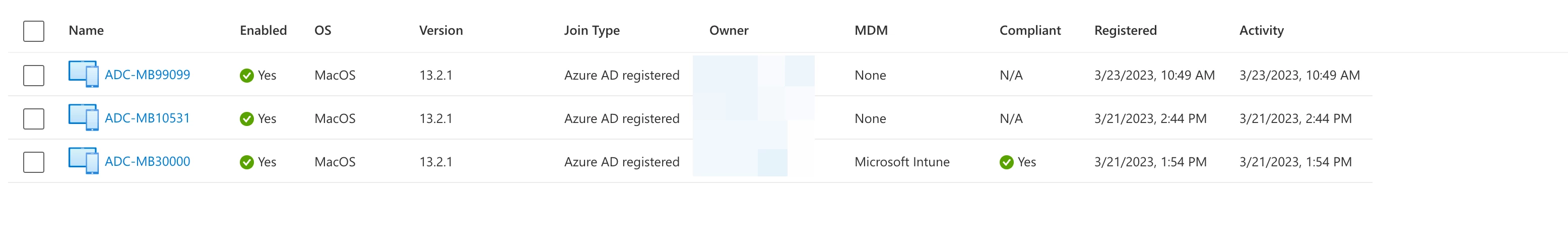
I opened also a ticket in jamf support a while ago, but until now, no one from support was able to help here out
i appreciate any help