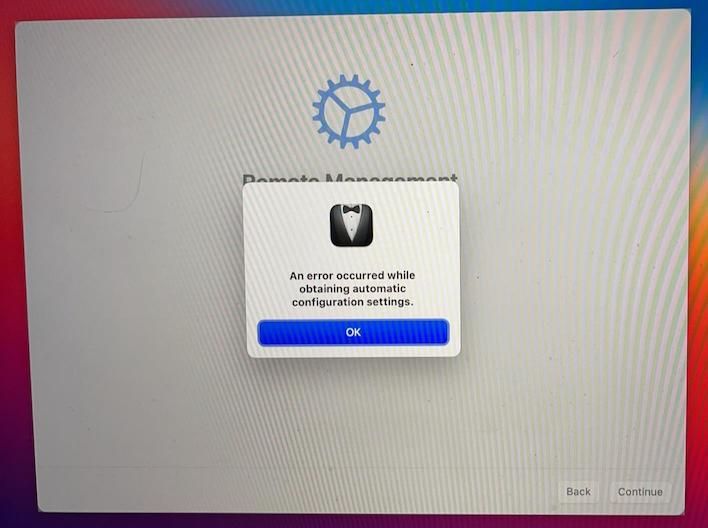an error occurred while obtaining automatic configuration settings Pre Stage
- Mark as New
- Bookmark
- Subscribe
- Mute
- Subscribe to RSS Feed
- Permalink
- Report Inappropriate Content
Posted on
02-12-2021
05:00 PM
- last edited on
03-04-2025
07:01 AM
by
![]() kh-richa_mig
kh-richa_mig
I am running into an issue on big sur with prestage enrollments. After passing language and wifi, I run into the error stated above "an error occurred while obtaining automatic configuration settings" on the remote management screen. I have followed the vidoes and set my prestage to the same settings, yet big sur will not pull the configurations. On Jamf Pro 10.27. Any help would be appreciated.
- Mark as New
- Bookmark
- Subscribe
- Mute
- Subscribe to RSS Feed
- Permalink
- Report Inappropriate Content
Posted on 02-19-2021 07:59 AM
I am seeing the same thing. It's odd because it works on the same machine with an internet recovery of Mojave...
- Mark as New
- Bookmark
- Subscribe
- Mute
- Subscribe to RSS Feed
- Permalink
- Report Inappropriate Content
Posted on 03-31-2021 01:43 PM
We just got this error too, doing more data gathering. Anyone figure out what the issue was and how to fix? Thanks
- Mark as New
- Bookmark
- Subscribe
- Mute
- Subscribe to RSS Feed
- Permalink
- Report Inappropriate Content
Posted on 03-31-2021 03:08 PM
Ive had a it a handfull of times also. in all of my cases ive ended up shoving the machine aside and looking at it a day or two later and it magically works.
I wonder if Apple have some sort of rate limiting or something on how many times in a day you can do an internet recovery / DEP lookup thing.
- Mark as New
- Bookmark
- Subscribe
- Mute
- Subscribe to RSS Feed
- Permalink
- Report Inappropriate Content
Posted on 04-04-2021 08:47 PM
I have the same issue. I been trying for two days now.
- Mark as New
- Bookmark
- Subscribe
- Mute
- Subscribe to RSS Feed
- Permalink
- Report Inappropriate Content
Posted on 05-06-2021 06:11 AM
I have the same issue, was there ever any resolution to this?
- Mark as New
- Bookmark
- Subscribe
- Mute
- Subscribe to RSS Feed
- Permalink
- Report Inappropriate Content
Posted on 05-10-2021 12:05 PM
Same issue here on one specific MacBook. Will try a Catalina install and see where that gets me.
Edit: no dice.
- Mark as New
- Bookmark
- Subscribe
- Mute
- Subscribe to RSS Feed
- Permalink
- Report Inappropriate Content
Posted on 05-12-2021 04:04 AM
`im currently getting the same on MBP Intel with 11.3.1 installed ..
Any ideas?
- Mark as New
- Bookmark
- Subscribe
- Mute
- Subscribe to RSS Feed
- Permalink
- Report Inappropriate Content
Posted on 05-14-2021 10:03 AM
Just got a call from a colleague on this error today (while re-enrolling an existing Intel 2019 MacBook Pro 13" that shipped with Catalina but had Big Sur 11.3 installed).
We recently rebuilt our PreStage Enrollment settings (per a Jamf Support call 3 weeks ago), but we have enrolled ~5 new M1 and Intel Macs (Big Sur 11.2.3 & 11.3.1) since then with no DEP/AMB/PreStage issues.
Any thoughts on the cause of this?
- Mark as New
- Bookmark
- Subscribe
- Mute
- Subscribe to RSS Feed
- Permalink
- Report Inappropriate Content
Posted on 05-17-2021 02:00 PM
Solved:
Per Jamf Support, we simply zapped the PRAM on the affected Mac (2019 Intel MacBook Pro), and now the Mac can pull our DEP PreStage and enroll into Jamf management.
- Mark as New
- Bookmark
- Subscribe
- Mute
- Subscribe to RSS Feed
- Permalink
- Report Inappropriate Content
Posted on 08-03-2021 09:55 PM
Thank you very much for sharing this solution! After hours of trying, I found this Post and your solution!
- Mark as New
- Bookmark
- Subscribe
- Mute
- Subscribe to RSS Feed
- Permalink
- Report Inappropriate Content
Posted on 10-29-2021 04:16 AM
Hi I've tried that sour time and it hasn't worked any other solution ?
- Mark as New
- Bookmark
- Subscribe
- Mute
- Subscribe to RSS Feed
- Permalink
- Report Inappropriate Content
Posted on 11-11-2021 10:10 AM
This worked for me - Thanks!
- Mark as New
- Bookmark
- Subscribe
- Mute
- Subscribe to RSS Feed
- Permalink
- Report Inappropriate Content
Posted on 12-08-2021 02:05 PM
Thanks for this I've been pulling my hair out for about 2 hours now and this did the trick.
- Mark as New
- Bookmark
- Subscribe
- Mute
- Subscribe to RSS Feed
- Permalink
- Report Inappropriate Content
Posted on 01-12-2022 01:28 PM
I was just in the same boat as everyone replying to this and this did the trick immediately. Super frustrating for like 2 hours and then nailed it.
- Mark as New
- Bookmark
- Subscribe
- Mute
- Subscribe to RSS Feed
- Permalink
- Report Inappropriate Content
Posted on 07-21-2022 01:36 PM
Just ran into this for the first time on an older device I'm using as a test device. Good ole PRAM still solved it, thanks!
- Mark as New
- Bookmark
- Subscribe
- Mute
- Subscribe to RSS Feed
- Permalink
- Report Inappropriate Content
Posted on 05-18-2021 06:49 AM
I had the same issue with a 2019 MBP as well.
I can confirm that resetting the PRAM worked.
Thank you.
- Mark as New
- Bookmark
- Subscribe
- Mute
- Subscribe to RSS Feed
- Permalink
- Report Inappropriate Content
Posted on 05-18-2021 07:26 AM
Also, it appears you need to reset the PRAM every time. After enrolling and running through my install workflows I went ahead and reset the device again to see if the error could be reproduced. I did get the same error message again and once again the error was resolved by resetting the PRAM.
- Mark as New
- Bookmark
- Subscribe
- Mute
- Subscribe to RSS Feed
- Permalink
- Report Inappropriate Content
Posted on 05-18-2021 07:59 AM
And, Finally, I did a PRAM reset BEFORE doing a wipe and reinstall and I still go the same error message. I needed to reset the PRAM again to complete enrollment. This is problematic as it breaks my MDS deployment workflow.
- Mark as New
- Bookmark
- Subscribe
- Mute
- Subscribe to RSS Feed
- Permalink
- Report Inappropriate Content
Posted on 05-19-2021 09:42 AM
Im not sure what happened, but every new MacBook we have purchased seems to be working. We added an enrollment customization as well after this started to work.
I am curious if the new hardware works due to the OS that comes preinstalled.
I never got around to test the PRAM but I will be happy to update this more when we get an older MacBook returned that is part of our DEP
- Mark as New
- Bookmark
- Subscribe
- Mute
- Subscribe to RSS Feed
- Permalink
- Report Inappropriate Content
Posted on 06-07-2021 03:23 AM
I had the same issue on a Mac and can confirm that zapping the PRAM did solve the issue. Thanks for the heads-up.
- Mark as New
- Bookmark
- Subscribe
- Mute
- Subscribe to RSS Feed
- Permalink
- Report Inappropriate Content
Posted on 06-08-2021 04:15 PM
Wow. Thank you for the Resest-NVRAM fix. I had only ever seen this on MacBook that had had its motherboard replaced. Figured that was the problem for some weirdo reason.
- Mark as New
- Bookmark
- Subscribe
- Mute
- Subscribe to RSS Feed
- Permalink
- Report Inappropriate Content
Posted on 06-09-2021 06:29 AM
Thank you! the Reset of the PVRAM fixed the issue. I am able to enroll my test macOS device.
Thanks for sharing!
- Mark as New
- Bookmark
- Subscribe
- Mute
- Subscribe to RSS Feed
- Permalink
- Report Inappropriate Content
Posted on 08-03-2021 08:05 AM
You guys all rock. The PRAM reset worked for me also. Thanks for sharing.
- Mark as New
- Bookmark
- Subscribe
- Mute
- Subscribe to RSS Feed
- Permalink
- Report Inappropriate Content
Posted on 12-03-2021 01:53 AM
+1 for the PRAM solution here as well. Now the Mac showed the Hello welcome step as well before stating the Monterey setup, it didn't before.
- Mark as New
- Bookmark
- Subscribe
- Mute
- Subscribe to RSS Feed
- Permalink
- Report Inappropriate Content
Posted on 12-08-2021 04:41 PM
I have seen this 2 or 3 more times over the summer/fall. Zapping the PRAM has done the trick every time.
- Mark as New
- Bookmark
- Subscribe
- Mute
- Subscribe to RSS Feed
- Permalink
- Report Inappropriate Content
01-28-2022 07:46 AM - edited 01-28-2022 07:48 AM
Glad I stumbled across this... I'm trying to test a prestage with a Monterey guest on Virtualbox.
Unfortunately nvram -c doesn't seem to be up to the task of resetting the PRAM...
I wonder if I have to zap the PRAM on the host?
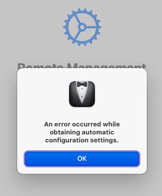
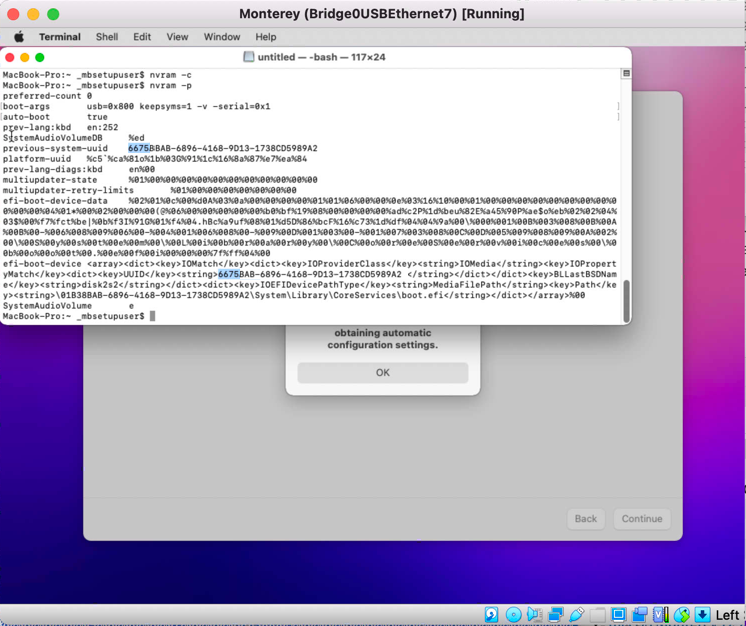
- Mark as New
- Bookmark
- Subscribe
- Mute
- Subscribe to RSS Feed
- Permalink
- Report Inappropriate Content
Posted on 05-18-2023 06:58 AM
I've had a PRAM reset work on most machines when I've seen this, but one is being stubborn. I'm attempting to re-enroll after a fresh install of 12.6.5 on a 2020 MBA (MacBookAir9,1). I have confirmed that the machine still appears in Apple School Manager. I've tried removing it from the MDM server assignment and adding it again; I've reset the PRAM multiple times and done multiple wipe-and-reinstall cycles.
I'm still getting the same error. Anyone seen a persistent issue like this?
- Mark as New
- Bookmark
- Subscribe
- Mute
- Subscribe to RSS Feed
- Permalink
- Report Inappropriate Content
Posted on 07-31-2024 11:51 AM
What about macbook Air M1? You can reset the PRAM on those. Has anyone found a solution to for M1?