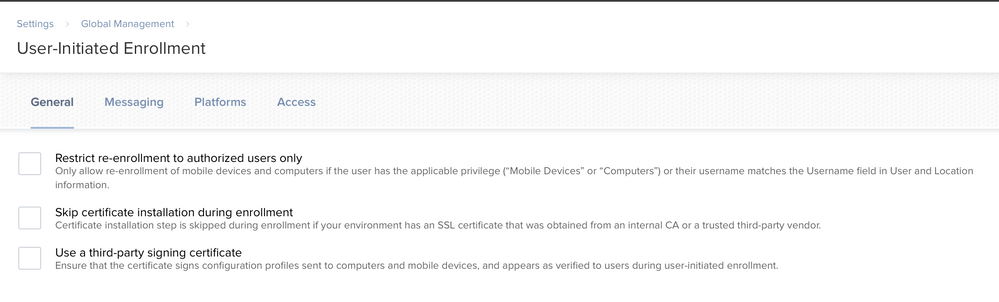- Jamf Nation Community
- Products
- Jamf Pro
- Re: Jamf Framework not installed DEP
- Subscribe to RSS Feed
- Mark Topic as New
- Mark Topic as Read
- Float this Topic for Current User
- Bookmark
- Subscribe
- Mute
- Printer Friendly Page
Jamf Framework not installed DEP
- Mark as New
- Bookmark
- Subscribe
- Mute
- Subscribe to RSS Feed
- Permalink
- Report Inappropriate Content
Posted on 08-22-2019 09:52 AM
Has anyone seen where the Jamf Framework doesn't get installed when a Mac is enrolled via DEP? The MDM side is all there just no ssh Jamf Framework. Could I add a quick add package in the pre-stage to fix this?
- Mark as New
- Bookmark
- Subscribe
- Mute
- Subscribe to RSS Feed
- Permalink
- Report Inappropriate Content
Posted on 08-23-2019 12:51 PM
I'm pretty sure I've seen it when trying to DEP via WiFi. Been a bit though.
- Mark as New
- Bookmark
- Subscribe
- Mute
- Subscribe to RSS Feed
- Permalink
- Report Inappropriate Content
Posted on 08-23-2019 02:13 PM
Within Settings >> Global Management >> General, do you have the following enabled:
Restrict re-enrollment to authorized users only
- Mark as New
- Bookmark
- Subscribe
- Mute
- Subscribe to RSS Feed
- Permalink
- Report Inappropriate Content
Posted on 08-23-2019 08:59 PM
@jhalvorson I do not have this turned on.
- Mark as New
- Bookmark
- Subscribe
- Mute
- Subscribe to RSS Feed
- Permalink
- Report Inappropriate Content
Posted on 08-25-2019 01:21 AM
Usually this is just a connection issue, specially when you do it over the wifi just like what @Chris_Hafner mentioned. If I wait little while, the Binary gets downloaded or sometimes, after reboot.
- Mark as New
- Bookmark
- Subscribe
- Mute
- Subscribe to RSS Feed
- Permalink
- Report Inappropriate Content
Posted on 08-25-2019 09:22 PM
This is on a wired connection not WiFi.
- Mark as New
- Bookmark
- Subscribe
- Mute
- Subscribe to RSS Feed
- Permalink
- Report Inappropriate Content
Posted on 08-26-2019 12:57 AM
I would check the Config Profiles too that scoped to that specific machine. Maybe there are profiles thats preventing the download of the binary, perhaps like web filter agents, firewall settings, proxy settings.
- Mark as New
- Bookmark
- Subscribe
- Mute
- Subscribe to RSS Feed
- Permalink
- Report Inappropriate Content
Posted on 08-26-2019 04:19 AM
I don’t have any profiles scoped like that. I am doing a install of a PKG in prestage and forcing a reboot before login. I’m pretty sure this is the issue, but I want some way to fix the jamf ssh management maybe include something in my prestage PKG.